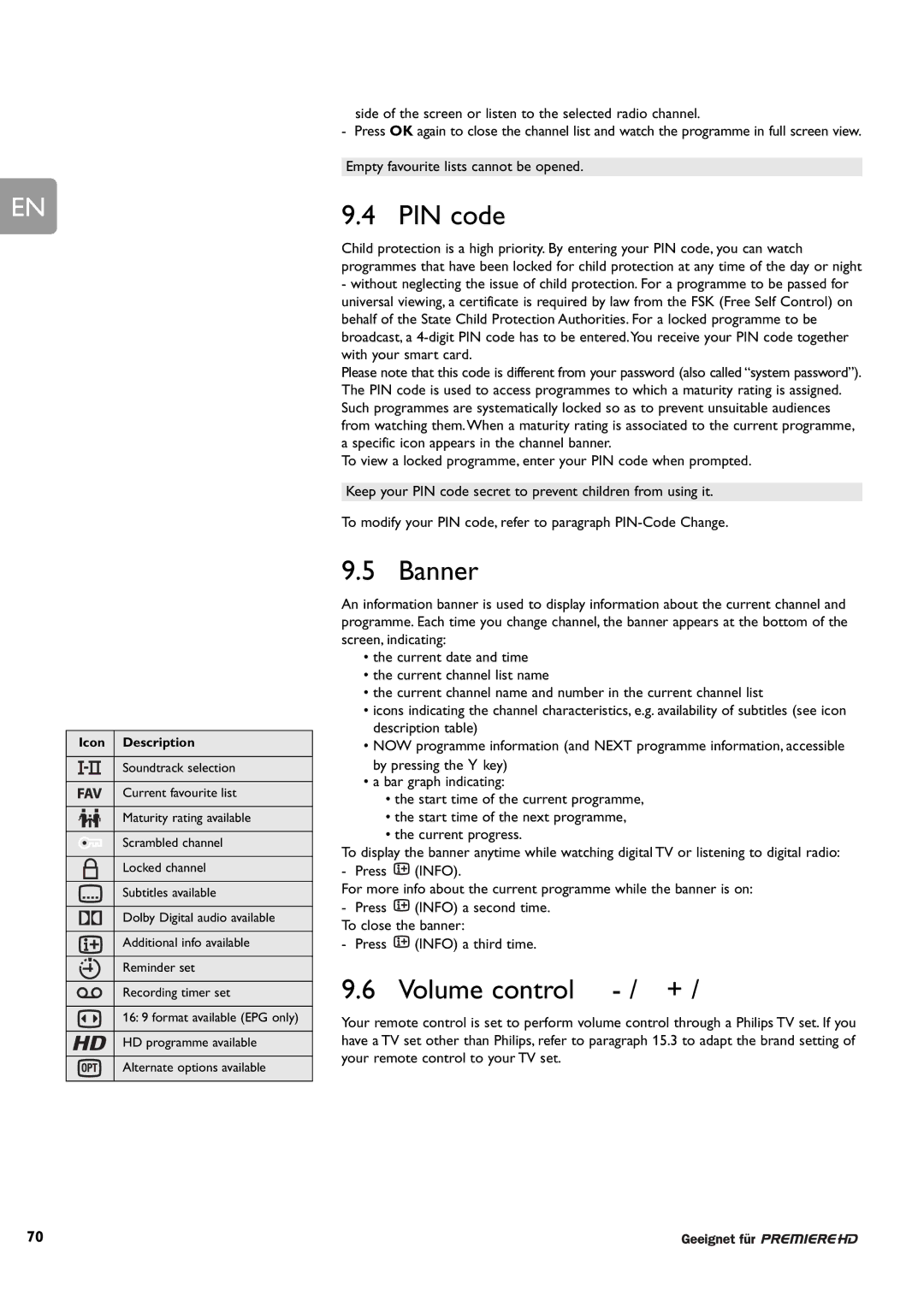side of the screen or listen to the selected radio channel.
| - Press OK again to close the channel list and watch the programme in full screen view. |
|
|
| Empty favourite lists cannot be opened. |
EN | 9.4 PIN code |
Child protection is a high priority. By entering your PIN code, you can watch programmes that have been locked for child protection at any time of the day or night
-without neglecting the issue of child protection. For a programme to be passed for universal viewing, a certificate is required by law from the FSK (Free Self Control) on behalf of the State Child Protection Authorities. For a locked programme to be broadcast, a
Please note that this code is different from your password (also called “system password”). The PIN code is used to access programmes to which a maturity rating is assigned. Such programmes are systematically locked so as to prevent unsuitable audiences from watching them. When a maturity rating is associated to the current programme, a specific icon appears in the channel banner.
To view a locked programme, enter your PIN code when prompted.
Keep your PIN code secret to prevent children from using it.
To modify your PIN code, refer to paragraph
Icon Description
Soundtrack selection
Current favourite list
Maturity rating available
Scrambled channel
Locked channel
Subtitles available
Dolby Digital audio available
Additional info available
Reminder set
Recording timer set
16: 9 format available (EPG only)
HD programme available
Alternate options available
9.5 Banner
An information banner is used to display information about the current channel and programme. Each time you change channel, the banner appears at the bottom of the screen, indicating:
•the current date and time
•the current channel list name
•the current channel name and number in the current channel list
•icons indicating the channel characteristics, e.g. availability of subtitles (see icon description table)
•NOW programme information (and NEXT programme information, accessible by pressing the Y key)
•a bar graph indicating:
•the start time of the current programme,
•the start time of the next programme,
•the current progress.
To display the banner anytime while watching digital TV or listening to digital radio:
- Press | (INFO). |
For more info about the current programme while the banner is on:
-Press ![]() (INFO) a second time. To close the banner:
(INFO) a second time. To close the banner:
-Press ![]() (INFO) a third time.
(INFO) a third time.
9.6 Volume control  - /
- / + /
+ /
Your remote control is set to perform volume control through a Philips TV set. If you have a TV set other than Philips, refer to paragraph 15.3 to adapt the brand setting of your remote control to your TV set.
70