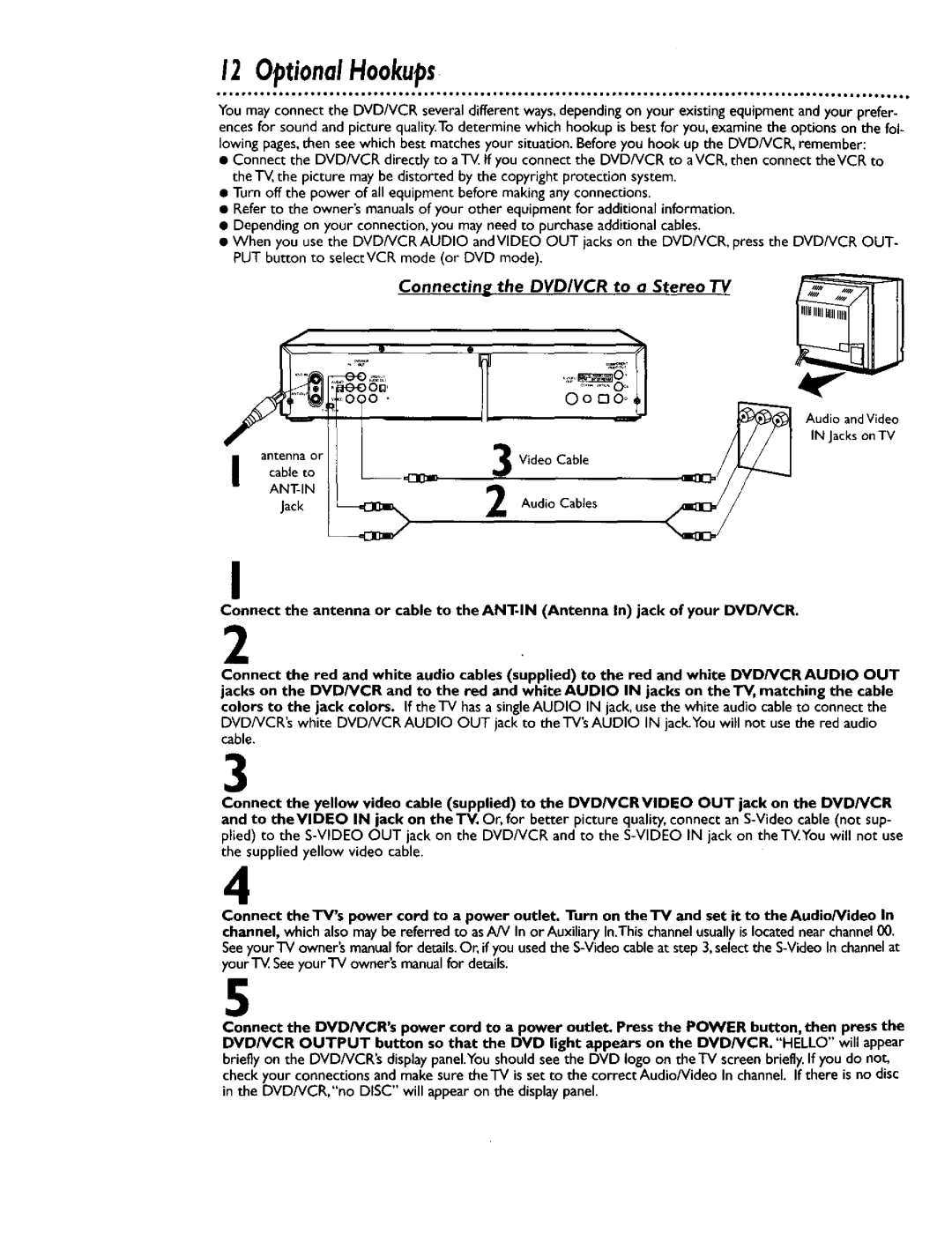12OptionalHookups
•, | • J,o,, | ,o,,. | Jr, | ,o, | • o,i | • o9,, | • t66t | • • .,0 | • • • oft | • ,,661, | or,, | • ,t6ot | • • *t6o | .oft | • ,t66°, | Jtt,t, | • otto, | ,•Boo6o,ott | • tot_,,o,, |
You may connect the DVD/VCR several different ways, depending on your existing equipment and your prefer- ences for sound and picture quality.To determine which hookup is best for you, examine the options on the fol- lowing pages, then see which best matches your situation. Before you hook up the DVD/VCR, remember:
•Connect the DVD/VCR directly to aT_. If you connect the DVD/VCR to aVCR, then connect the VCR to the TV, the picture may be distorted by the copyright protection system.
•Turn off the power of all equipment before making any connections.
•Refer to the owner's manuals of your other equipment for additional information.
•Depending on your connection, you may need to purchase additional cables.
•When you use the DVD/VCR AUDIO anclVIDEO OUT jacks on the DVD/VCR, press the DVD/VCR OUT- PUT button to selectVCR mode (or DVD mode).
Connecting the DVD/VCR to a Stereo TV
9
Otto,
Audio andVideo
IN Jackson TV
Video Cable
Audio Cables
Jack
I
Connect the antenna or cable to the
2
Connect the red and white audio cables (supplied) to the red and white DVD/VCRAUDIO OUT
jacks on the DVD/VCR and to the red and white AUDIO IN jacks on the "IV, matching the cable colors to the jack colors. If the TV has a single AUDIO IN jack, use the white audio cable to connect the
DVD/VCR's white DVD/VCR AUDIO OUT jack to the TV'sAUDIO IN jack.You will not use the red audio cable.
3
Connect the yellow video cable (supplied) to the DVD/VCRVIDEO OUT jack on the DVD/VCR and to theVIDEO IN jack on theTV. Or, for better picture quality, connectan
the supplied yellow video cable.
4
Connect theTV's power cord to a power outlet. Turn on theTV and set it to the Audio/Video In channel, which also may be referred to asA/V In or Auxiliary In.This channel usually is located near channel00. See your'iV owner'smanual for details.Or, if you used the
5
Connect the DVD/VCR's power cord to a power outlet, Press the POWER button, then press the
DVD/VCR OUTPUT button so that the DVD light appears on the DVD/VCR. "HELLO" will appear
briefly on the DVD/VCR's display panel.You should see the DVD logo on theTV screen briefly. If you do not, check your connections and make sure the'iV is set to the correct Audio/Video In channel. If there is no disc