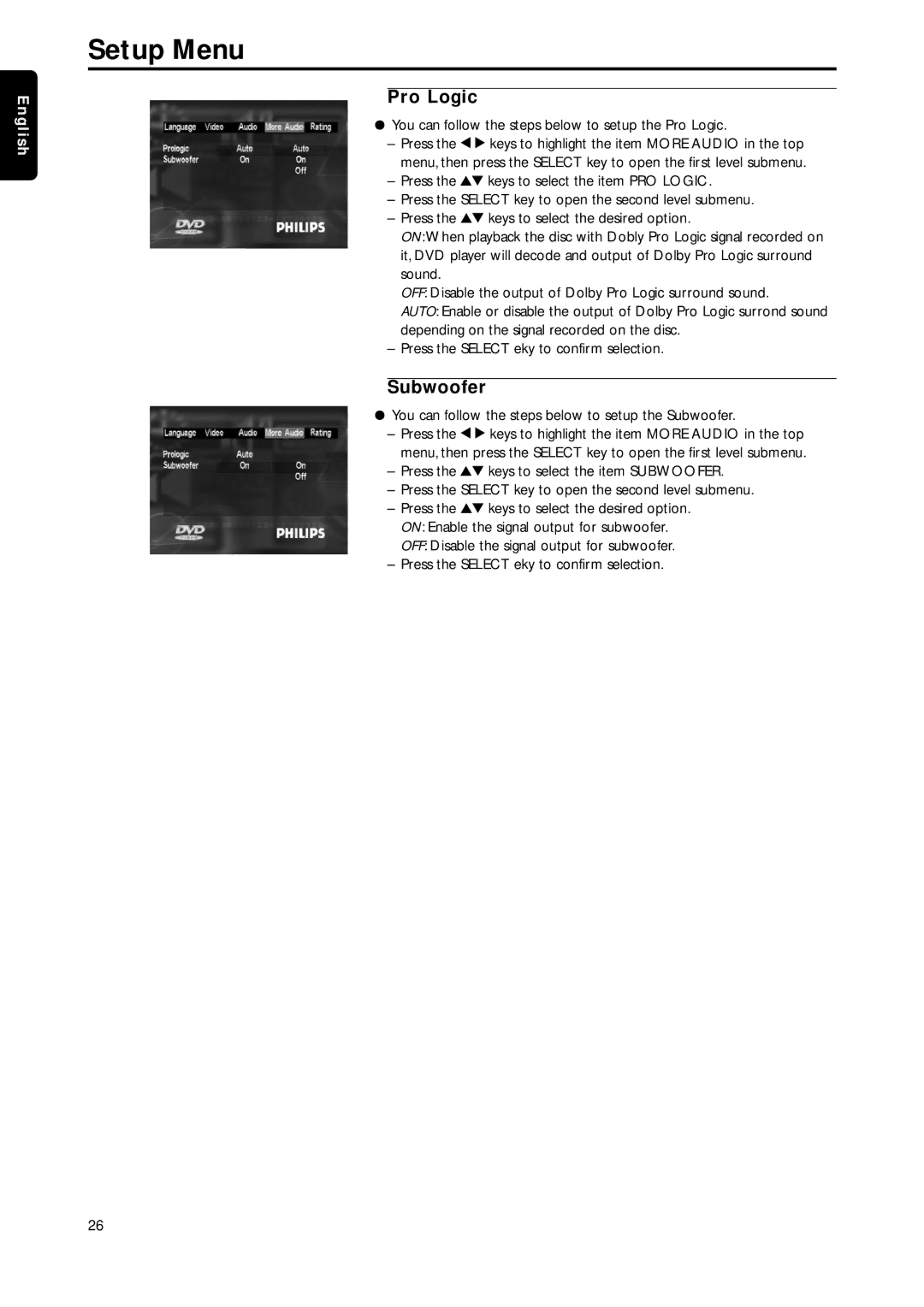Setup Menu
English
Pro Logic
¦You can follow the steps below to setup the Pro Logic.
–Press the 1 2 keys to highlight the item MORE AUDIO in the top menu, then press the SELECT key to open the first level submenu.
–Press the 34 keys to select the item PRO LOGIC.
–Press the SELECT key to open the second level submenu.
–Press the 34 keys to select the desired option.
ON: When playback the disc with Dobly Pro Logic signal recorded on it, DVD player will decode and output of Dolby Pro Logic surround sound.
OFF: Disable the output of Dolby Pro Logic surround sound.
AUTO: Enable or disable the output of Dolby Pro Logic surrond sound depending on the signal recorded on the disc.
–Press the SELECT eky to confirm selection.
Subwoofer
¦You can follow the steps below to setup the Subwoofer.
–Press the 1 2 keys to highlight the item MORE AUDIO in the top menu, then press the SELECT key to open the first level submenu.
–Press the 34 keys to select the item SUBWOOFER.
–Press the SELECT key to open the second level submenu.
–Press the 34 keys to select the desired option. ON: Enable the signal output for subwoofer. OFF: Disable the signal output for subwoofer.
–Press the SELECT eky to confirm selection.
26