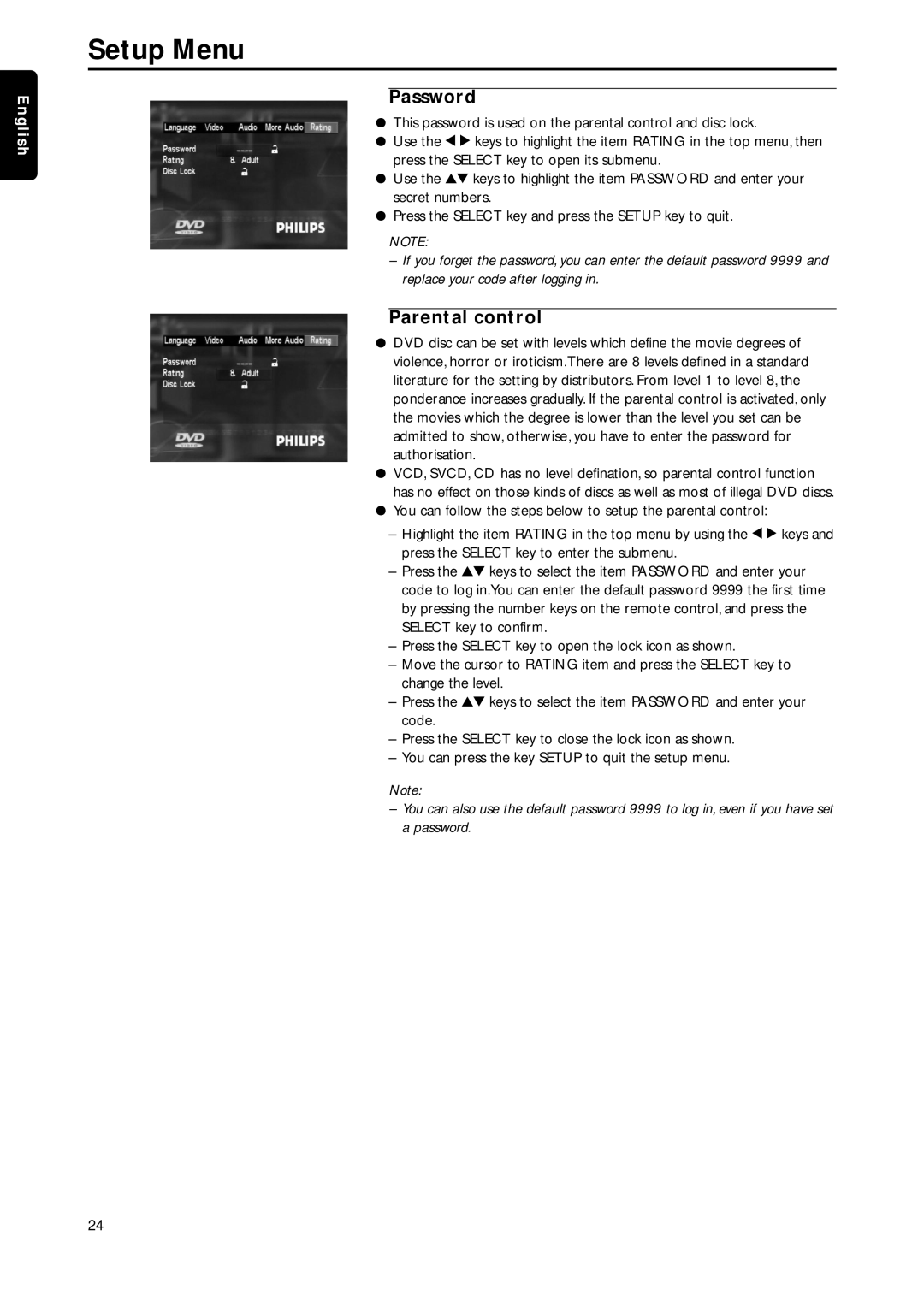Setup Menu
English
Password
¦This password is used on the parental control and disc lock.
¦Use the 1 2 keys to highlight the item RATING in the top menu, then press the SELECT key to open its submenu.
¦Use the 34 keys to highlight the item PASSWORD and enter your secret numbers.
¦Press the SELECT key and press the SETUP key to quit.
NOTE:
–If you forget the password, you can enter the default password 9999 and replace your code after logging in.
Parental control
¦DVD disc can be set with levels which define the movie degrees of violence, horror or iroticism.There are 8 levels defined in a standard literature for the setting by distributors. From level 1 to level 8, the ponderance increases gradually. If the parental control is activated, only the movies which the degree is lower than the level you set can be admitted to show, otherwise, you have to enter the password for authorisation.
¦VCD, SVCD, CD has no level defination, so parental control function has no effect on those kinds of discs as well as most of illegal DVD discs.
¦You can follow the steps below to setup the parental control:
–Highlight the item RATING in the top menu by using the 1 2 keys and press the SELECT key to enter the submenu.
–Press the 34 keys to select the item PASSWORD and enter your code to log in.You can enter the default password 9999 the first time by pressing the number keys on the remote control, and press the SELECT key to confirm.
–Press the SELECT key to open the lock icon as shown.
–Move the cursor to RATING item and press the SELECT key to change the level.
–Press the 34 keys to select the item PASSWORD and enter your code.
–Press the SELECT key to close the lock icon as shown.
–You can press the key SETUP to quit the setup menu.
Note:
–You can also use the default password 9999 to log in, even if you have set a password.
24