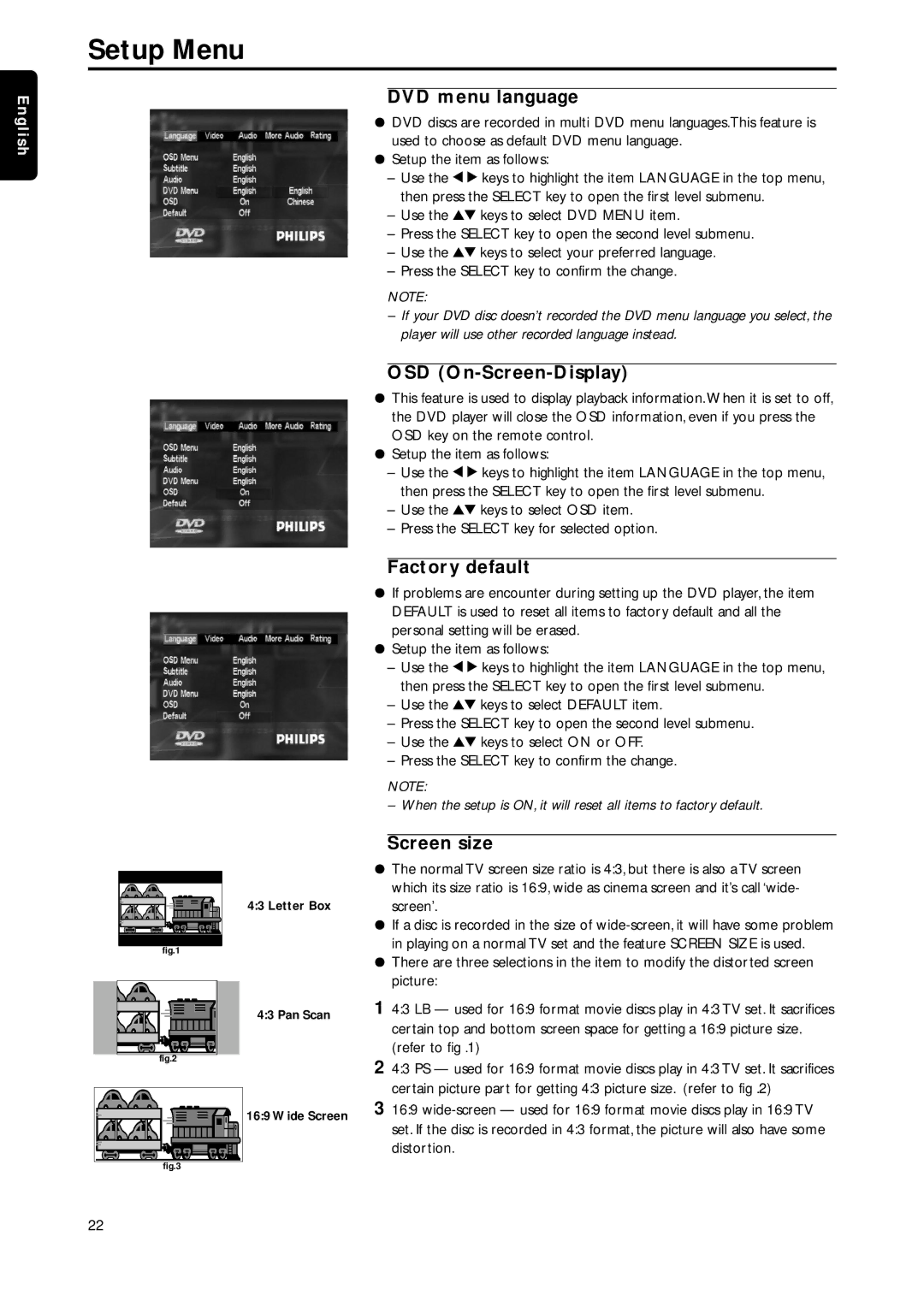English
Setup Menu
DVD menu language
¦DVD discs are recorded in multi DVD menu languages.This feature is used to choose as default DVD menu language.
¦Setup the item as follows:
–Use the 1 2 keys to highlight the item LANGUAGE in the top menu, then press the SELECT key to open the first level submenu.
–Use the 34 keys to select DVD MENU item.
–Press the SELECT key to open the second level submenu.
–Use the 34 keys to select your preferred language.
–Press the SELECT key to confirm the change.
NOTE:
–If your DVD disc doesn’t recorded the DVD menu language you select, the player will use other recorded language instead.
OSD (On-Screen-Display)
¦This feature is used to display playback information. When it is set to off, the DVD player will close the OSD information, even if you press the OSD key on the remote control.
¦Setup the item as follows:
–Use the 1 2 keys to highlight the item LANGUAGE in the top menu, then press the SELECT key to open the first level submenu.
–Use the 34 keys to select OSD item.
–Press the SELECT key for selected option.
Factory default
¦If problems are encounter during setting up the DVD player, the item DEFAULT is used to reset all items to factory default and all the personal setting will be erased.
¦Setup the item as follows:
–Use the 1 2 keys to highlight the item LANGUAGE in the top menu, then press the SELECT key to open the first level submenu.
–Use the 34 keys to select DEFAULT item.
–Press the SELECT key to open the second level submenu.
–Use the 34 keys to select ON or OFF.
–Press the SELECT key to confirm the change.
NOTE:
– When the setup is ON, it will reset all items to factory default.
4:3 Letter Box
fig.1
4:3 Pan Scan
fig.2
16:9 Wide Screen
fig.3
Screen size
¦The normal TV screen size ratio is 4:3, but there is also a TV screen which its size ratio is 16:9, wide as cinema screen and it’s call ‘wide- screen’.
¦If a disc is recorded in the size of
¦There are three selections in the item to modify the distorted screen picture:
14:3 LB — used for 16:9 format movie discs play in 4:3 TV set. It sacrifices certain top and bottom screen space for getting a 16:9 picture size. (refer to fig .1)
24:3 PS — used for 16:9 format movie discs play in 4:3 TV set. It sacrifices certain picture part for getting 4:3 picture size. (refer to fig .2)
316:9
22