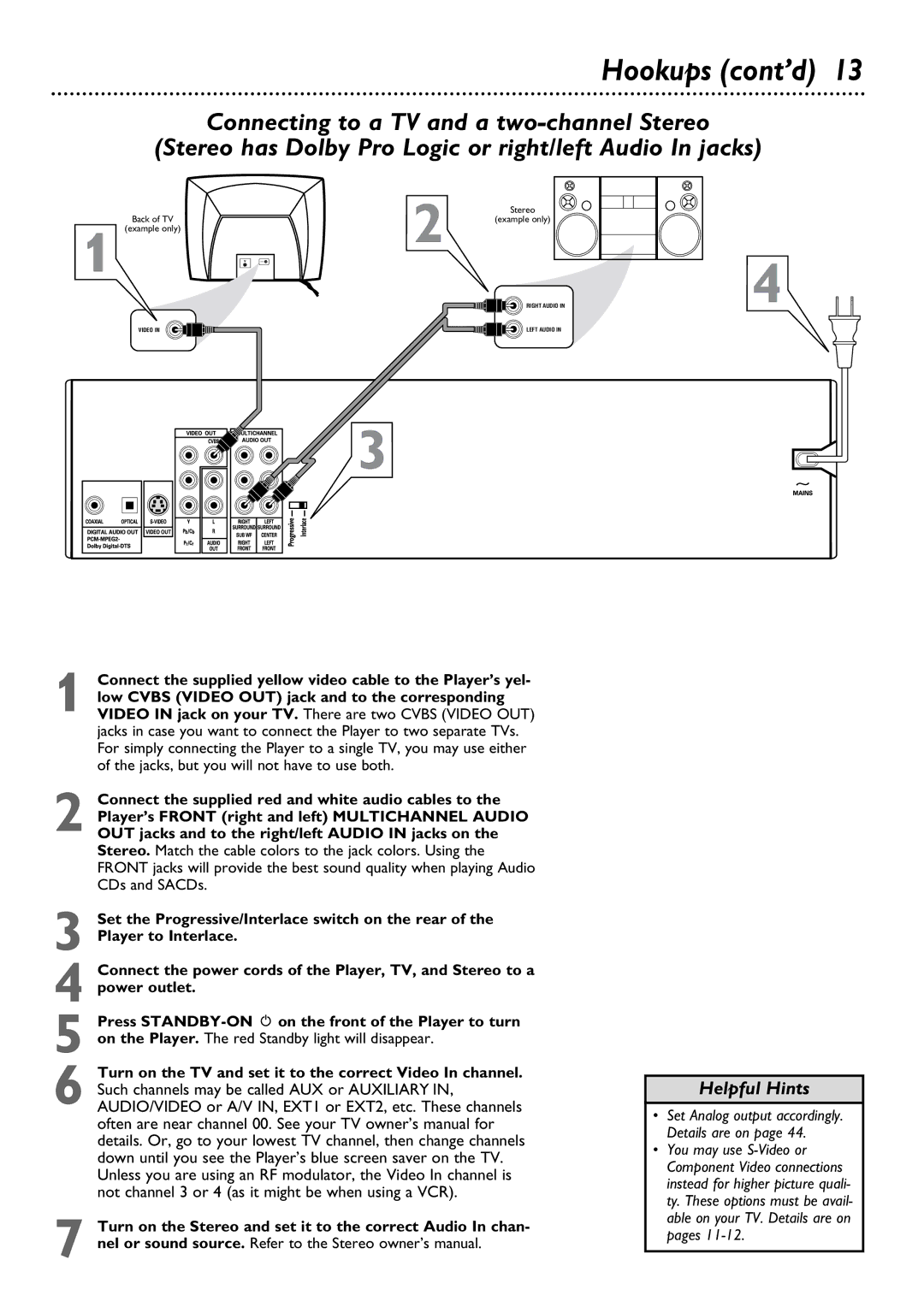Hookups (cont’d) 13
Connecting to a TV and a
(Stereo has Dolby Pro Logic or right/left Audio In jacks)
| 2 | Stereo |
|
Back of TV |
| (example only) |
|
(example only) |
|
|
|
1 |
|
| 4 |
|
| RIGHT AUDIO IN |
VIDEO IN
LEFT AUDIO IN
3
1 Connect the supplied yellow video cable to the Player’s yel- low CVBS (VIDEO OUT) jack and to the corresponding VIDEO IN jack on your TV. There are two CVBS (VIDEO OUT) jacks in case you want to connect the Player to two separate TVs. For simply connecting the Player to a single TV, you may use either of the jacks, but you will not have to use both.
2 Connect the supplied red and white audio cables to the Player’s FRONT (right and left) MULTICHANNEL AUDIO OUT jacks and to the right/left AUDIO IN jacks on the Stereo. Match the cable colors to the jack colors. Using the FRONT jacks will provide the best sound quality when playing Audio CDs and SACDs.
3 Set the Progressive/Interlace switch on the rear of the Player to Interlace.
4 Connect the power cords of the Player, TV, and Stereo to a power outlet.
5 Press
6 Turn on the TV and set it to the correct Video In channel. Such channels may be called AUX or AUXILIARY IN, AUDIO/VIDEO or A/V IN, EXT1 or EXT2, etc. These channels often are near channel 00. See your TV owner’s manual for details. Or, go to your lowest TV channel, then change channels down until you see the Player’s blue screen saver on the TV. Unless you are using an RF modulator, the Video In channel is not channel 3 or 4 (as it might be when using a VCR).
7 Turn on the Stereo and set it to the correct Audio In chan- nel or sound source. Refer to the Stereo owner’s manual.
Helpful Hints
•Set Analog output accordingly. Details are on page 44.
•You may use