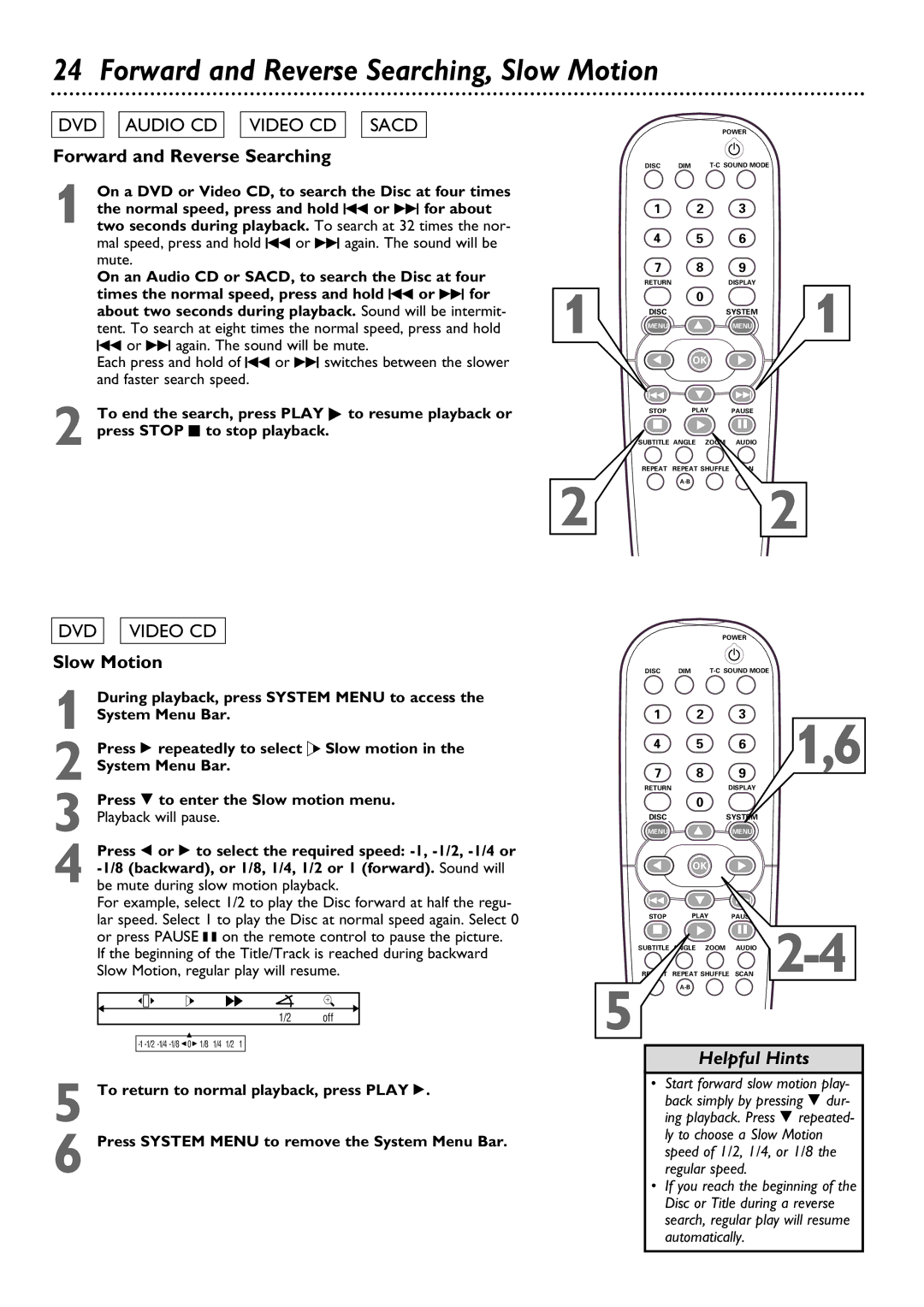24 Forward and Reverse Searching, Slow Motion
DVD ![]()
![]() AUDIO CD
AUDIO CD ![]()
![]() VIDEO CD
VIDEO CD ![]()
![]() SACD
SACD
Forward and Reverse Searching
1 On a DVD or Video CD, to search the Disc at four times the normal speed, press and hold H or G for about two seconds during playback. To search at 32 times the nor- mal speed, press and hold H or G again. The sound will be mute.
On an Audio CD or SACD, to search the Disc at four times the normal speed, press and hold H or G for about two seconds during playback. Sound will be intermit- tent. To search at eight times the normal speed, press and hold
Hor G again. The sound will be mute.
Each press and hold of H or G switches between the slower and faster search speed.
2 To end the search, press PLAY : to resume playback or press STOP C to stop playback.
DVD ![]()
![]() VIDEO CD
VIDEO CD
Slow Motion
1 During playback, press SYSTEM MENU to access the System Menu Bar.
2 Press : repeatedly to select H Slow motion in the
System Menu Bar.
3 Press 9 to enter the Slow motion menu. Playback will pause.
4 Press ; or : to select the required speed:
For example, select 1/2 to play the Disc forward at half the regu- lar speed. Select 1 to play the Disc at normal speed again. Select 0 or press PAUSE k on the remote control to pause the picture.
If the beginning of the Title/Track is reached during backward Slow Motion, regular play will resume.
|
|
|
| H | E | a | ||
|
|
|
|
|
|
|
|
|
|
|
|
|
| 1/2 | off | ||
|
|
|
| K |
|
|
|
|
|
| 1/4 1/2 1 |
|
|
| |||
5 To return to normal playback, press PLAY :.
6 Press SYSTEM MENU to remove the System Menu Bar.
1
2
POWER
2
DISC | DIM |
1 2 3
4 5 6
7 | 8 | 9 |
|
RETURN |
| DISPLAY | 1 |
| 0 |
| |
DISC | É | SYSTEM | |
|
| ||
MENU |
| MENU |
|
É | OK | É |
|
G | É | H |
|
STOP PLAY PAUSE
ÇÉ Å
SUBTITLE ANGLE ZOOM AUDIO
REPEAT REPEAT SHUFFLE
2
POWER
2
DISC | DIM |
1 2 3
4 5 6 1,6
7 8 9
RETURN | DISPLAY |
| |
| 0 |
|
|
DISC | SYSTEM |
| |
MENU | É | MENU |
|
|
| ||
É | OK | É |
|
G | É |
|
|
STOP | PLAY |
| |
Ç | É | Å | |
SUBTITLE | REPEAT SHUFFLEZOOM | SCANAUDIO | |
5
Helpful Hints
•Start forward slow motion play- back simply by pressing 9 dur- ing playback. Press 9 repeated- ly to choose a Slow Motion speed of 1/2, 1/4, or 1/8 the regular speed.
•If you reach the beginning of the Disc or Title during a reverse search, regular play will resume
automatically.