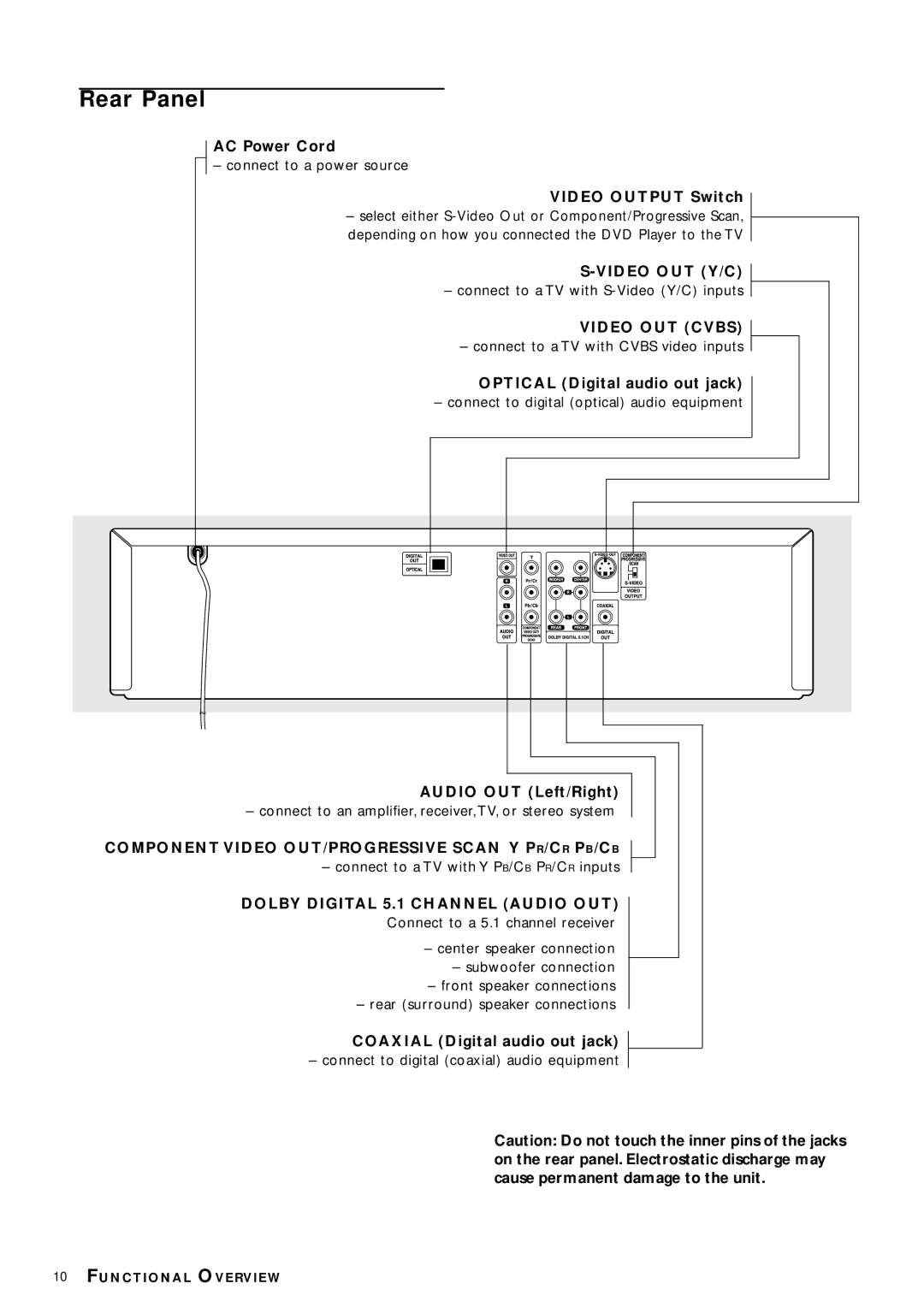Rear Panel
AC Power Cord
–connect to a power source
VIDEO OUTPUT Switch
–select either
S-VIDEO OUT (Y/C)
–connect to a TV with
VIDEO OUT (CVBS)
– connect to a TV with CVBS video inputs
OPTICAL (Digital audio out jack)
–connect to digital (optical) audio equipment
AUDIO OUT (Left/Right)
–connect to an amplifier, receiver, TV, or stereo system
COMPONENT VIDEO OUT/PROGRESSIVE SCAN Y PR/CR PB/CB
–connect to a TV with Y PB/CB PR/CR inputs
DOLBY DIGITAL 5.1 CHANNEL (AUDIO OUT)
Connect to a 5.1 channel receiver
–center speaker connection
–subwoofer connection
–front speaker connections
–rear (surround) speaker connections
COAXIAL (Digital audio out jack)
–connect to digital (coaxial) audio equipment
Caution: Do not touch the inner pins of the jacks on the rear panel. Electrostatic discharge may cause permanent damage to the unit.
10FUNCTIONAL OVERVIEW