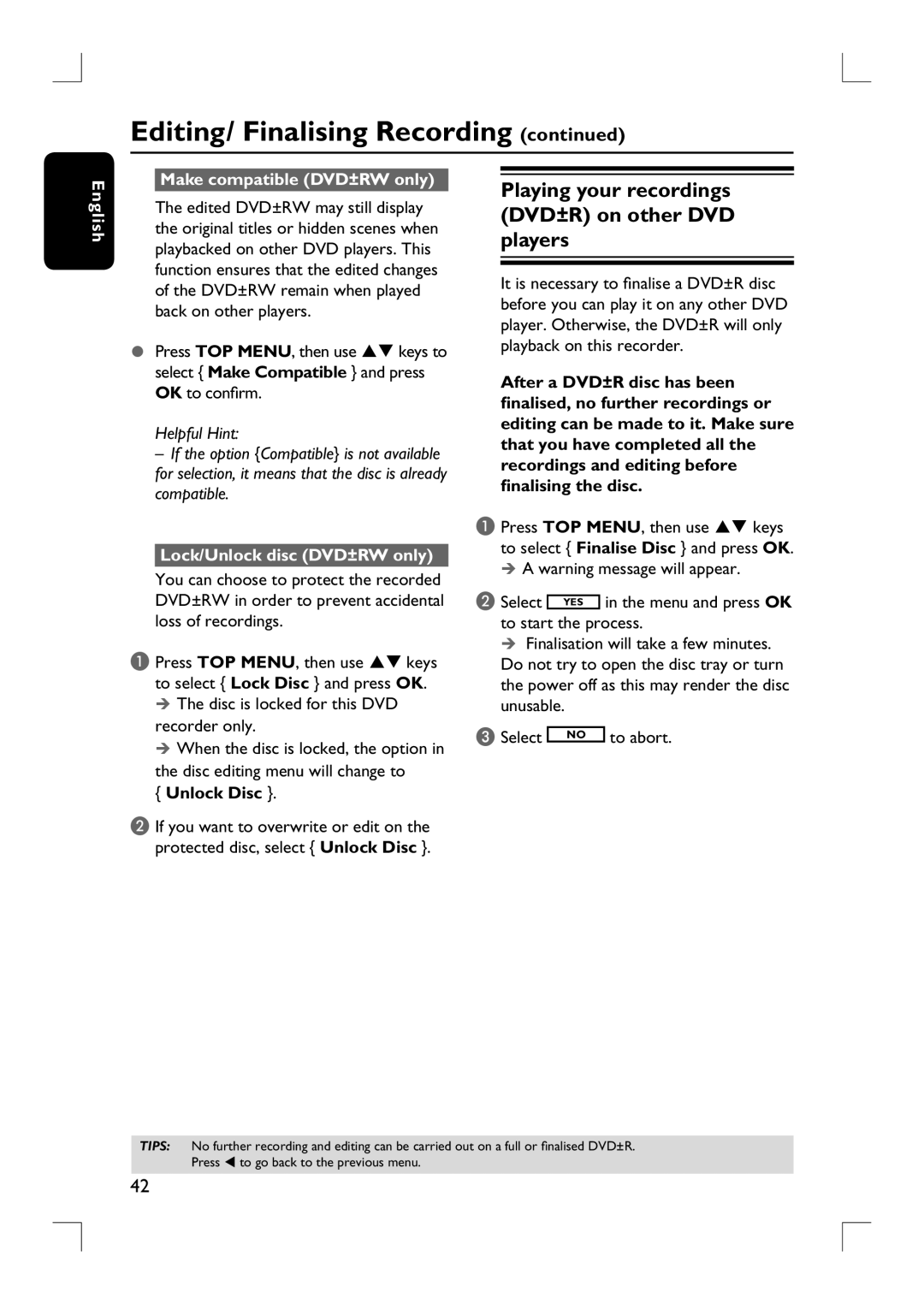Editing/ Finalising Recording (continued)
English
Make compatible (DVD±RW only)
The edited DVD±RW may still display the original titles or hidden scenes when playbacked on other DVD players. This function ensures that the edited changes of the DVD±RW remain when played back on other players.
Press TOP MENU, then use ST keys to select { Make Compatible } and press OK to confirm.
Helpful Hint:
–If the option {Compatible} is not available for selection, it means that the disc is already compatible.
Lock/Unlock disc (DVD±RW only)
You can choose to protect the recorded DVD±RW in order to prevent accidental loss of recordings.
A Press TOP MENU, then use ST keys to select { Lock Disc } and press OK.
The disc is locked for this DVD recorder only.
When the disc is locked, the option in the disc editing menu will change to
{Unlock Disc }.
B If you want to overwrite or edit on the protected disc, select { Unlock Disc }.
Playing your recordings (DVD±R) on other DVD players
It is necessary to finalise a DVD±R disc before you can play it on any other DVD player. Otherwise, the DVD±R will only playback on this recorder.
After a DVD±R disc has been
finalised, no further recordings or editing can be made to it. Make sure that you have completed all the recordings and editing before finalising the disc.
A Press TOP MENU, then use ST keys to select { Finalise Disc } and press OK.
A warning message will appear.
B Select YES in the menu and press OK to start the process.
Finalisation will take a few minutes. Do not try to open the disc tray or turn the power off as this may render the disc unusable.
C Select NO to abort.
TIPS: No further recording and editing can be carried out on a full or finalised DVD±R. Press W to go back to the previous menu.
42