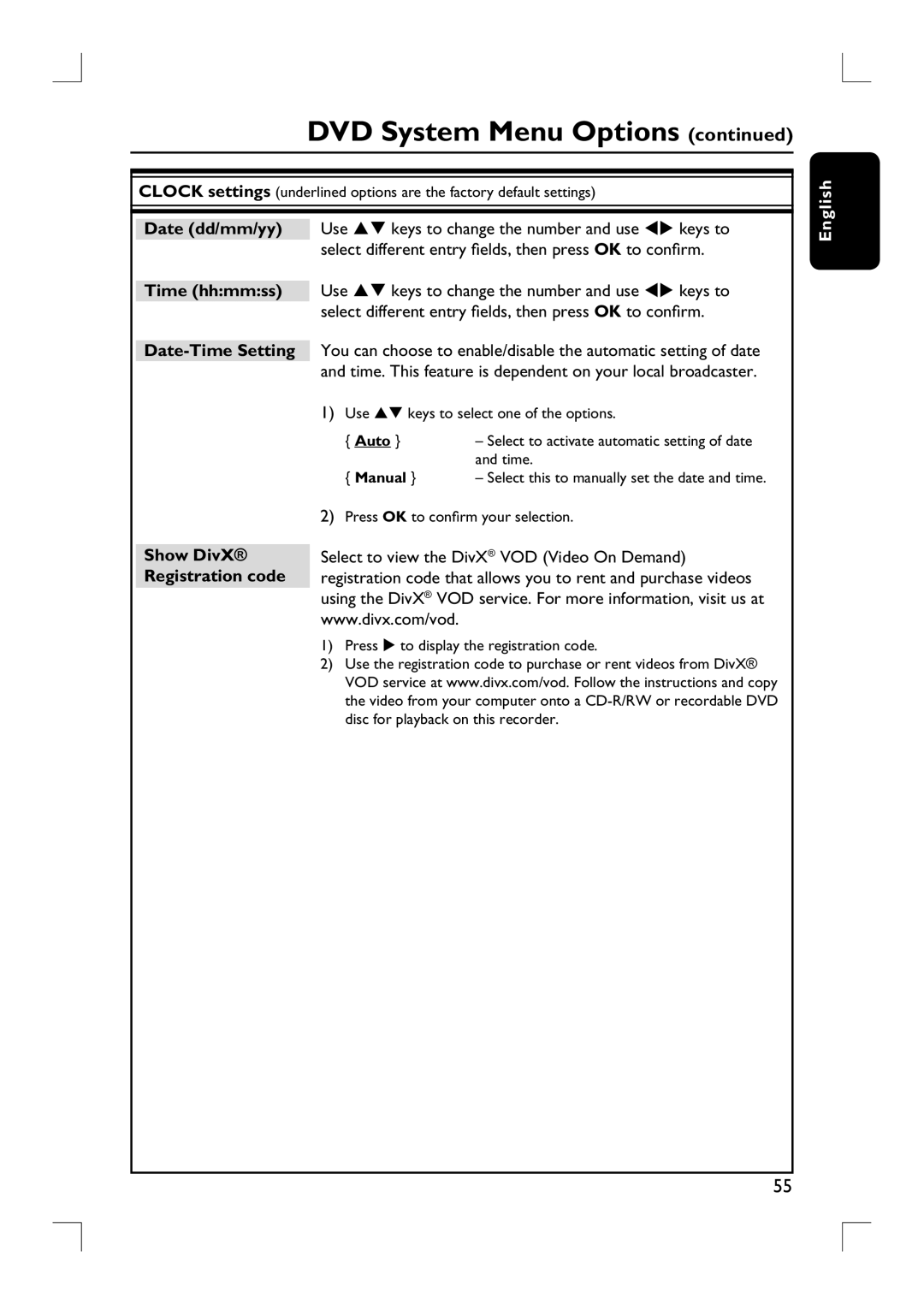DVD System Menu Options (continued)
CLOCK settings (underlined options are the factory default settings)
Date (dd/mm/yy) Use ST keys to change the number and use WX keys to select different entry fields, then press OK to confirm.
Time (hh:mm:ss) Use ST keys to change the number and use WX keys to select different entry fields, then press OK to confirm.
1)Use ST keys to select one of the options.
{ Auto }
{ Manual }
2)Press OK to confirm your selection.
English
Show DivX® Registration code
Select to view the DivX® VOD (Video On Demand) registration code that allows you to rent and purchase videos using the DivX® VOD service. For more information, visit us at www.divx.com/vod.
1)Press X to display the registration code.
2)Use the registration code to purchase or rent videos from DivX® VOD service at www.divx.com/vod. Follow the instructions and copy the video from your computer onto a
55