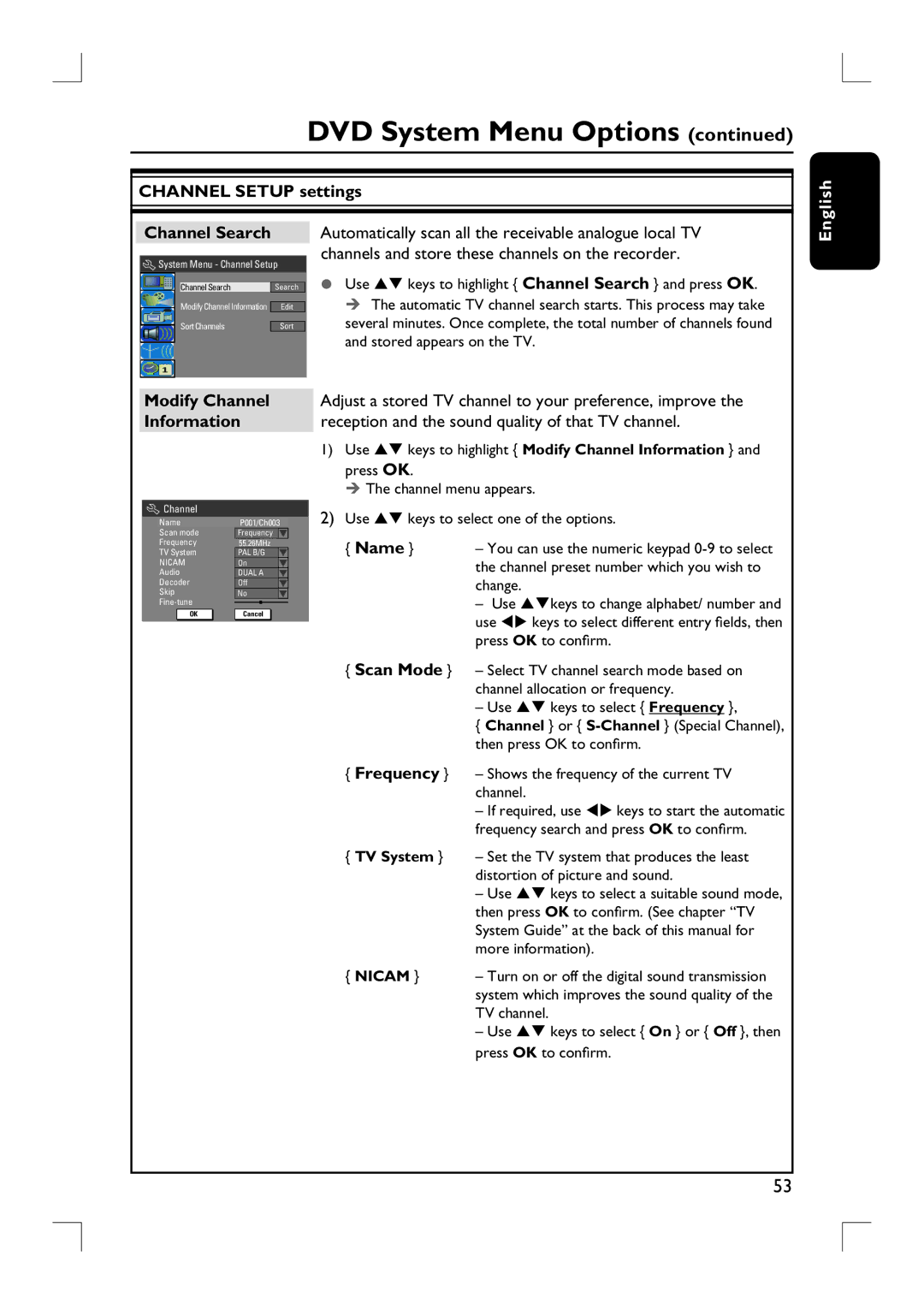DVD System Menu Options (continued)
CHANNEL SETUP settings
| Channel Search |
| Automatically scan all the receivable analogue local TV | |
|
|
|
| channels and store these channels on the recorder. |
| System Menu - Channel Setup | |||
|
| |||
|
|
|
| Use ST keys to highlight { Channel Search } and press OK. |
|
| Channel Search | Search | |
|
| Modify Channel Information |
| The automatic TV channel search starts. This process may take |
|
| Edit | ||
|
| Sort Channels |
| several minutes. Once complete, the total number of channels found |
|
| Sort | ||
|
|
|
| and stored appears on the TV. |
|
|
|
| |
|
|
|
|
|
|
|
|
|
|
English
Modify Channel Information
Channel |
|
Name | P001/Ch003 |
Scan mode | Frequency |
Frequency | 55.26MHz |
TV System | PAL B/G |
NICAM | On |
Audio | DUAL A |
Decoder | Off |
Skip | No |
|
OK | Cancel OK |
Adjust a stored TV channel to your preference, improve the reception and the sound quality of that TV channel.
1)Use ST keys to highlight { Modify Channel Information } and press OK.
The channel menu appears.
2)Use ST keys to select one of the options.
{ Name } | – You can use the numeric keypad |
| the channel preset number which you wish to |
| change. |
–Use STkeys to change alphabet/ number and use WX keys to select different entry fields, then press OK to confirm.
{Scan Mode } – Select TV channel search mode based on channel allocation or frequency.
–Use ST keys to select { Frequency },
{ Channel } or {
{Frequency } – Shows the frequency of the current TV
channel.
– If required, use WX keys to start the automatic frequency search and press OK to confirm.
{TV System } – Set the TV system that produces the least
distortion of picture and sound.
– Use ST keys to select a suitable sound mode, then press OK to confirm. (See chapter “TV System Guide” at the back of this manual for more information).
{ NICAM } | – Turn on or off the digital sound transmission |
| system which improves the sound quality of the |
| TV channel. |
| – Use ST keys to select { On } or { Off }, then |
| press OK to confirm. |
53