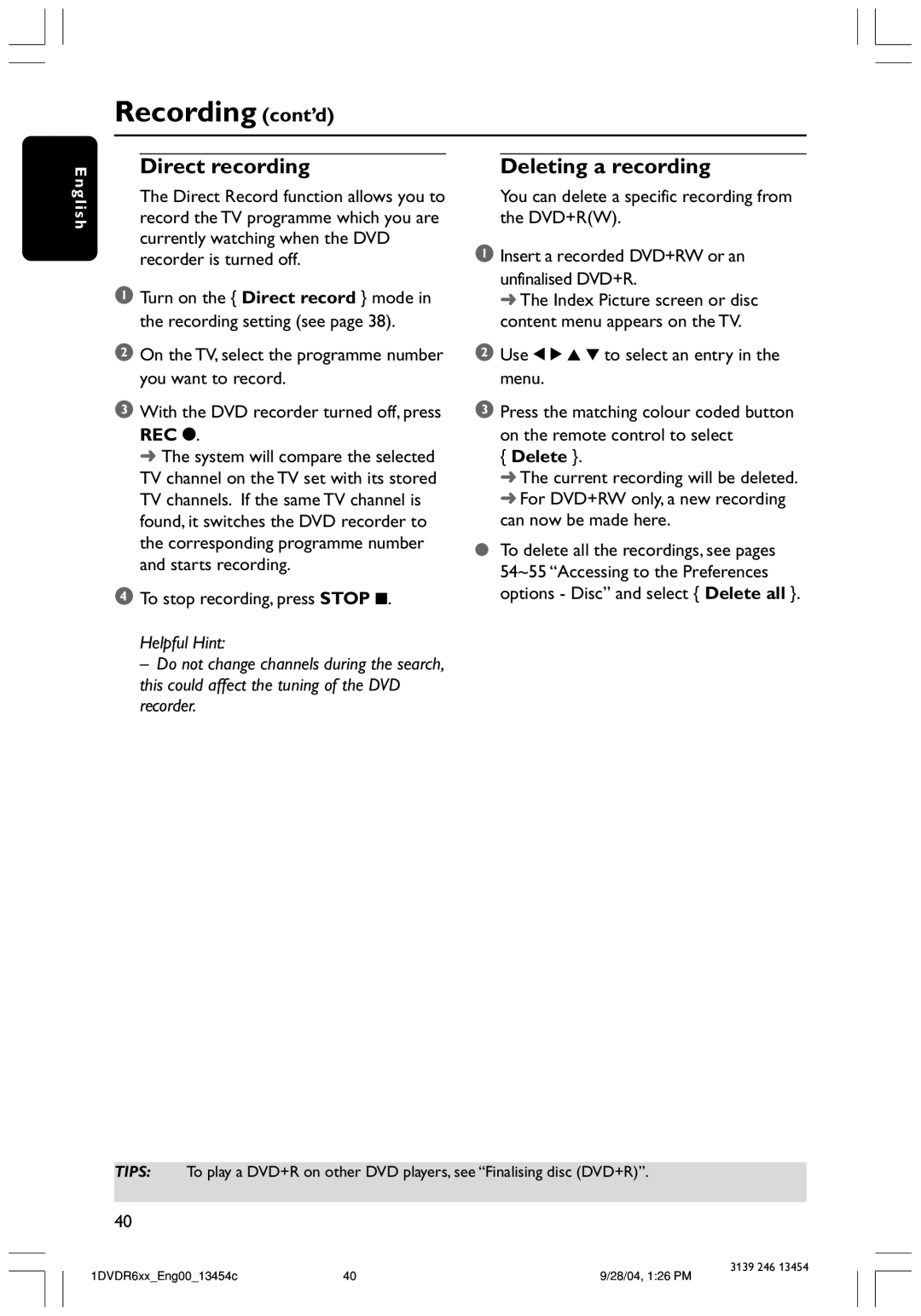Recording (cont’d)
E n g l i s h
Direct recording
The Direct Record function allows you to record the TV programme which you are currently watching when the DVD recorder is turned off.
1Turn on the { Direct record } mode in the recording setting (see page 38).
2On the TV, select the programme number you want to record.
3With the DVD recorder turned off, press REC 0.
➜ The system will compare the selected TV channel on the TV set with its stored TV channels. If the same TV channel is found, it switches the DVD recorder to the corresponding programme number and starts recording.
4To stop recording, press STOP 9.
Helpful Hint:
– Do not change channels during the search, this could affect the tuning of the DVD recorder.
Deleting a recording
You can delete a specific recording from the DVD+R(W).
1Insert a recorded DVD+RW or an
unfinalised DVD+R.
➜ The Index Picture screen or disc content menu appears on the TV.
2Use 1 2 3 4 to select an entry in the menu.
3Press the matching colour coded button on the remote control to select
{Delete }.
➜The current recording will be deleted.
➜For DVD+RW only, a new recording can now be made here.
●To delete all the recordings, see pages 54~55 “Accessing to the Preferences options - Disc” and select { Delete all }.
TIPS: To play a DVD+R on other DVD players, see “Finalising disc (DVD+R)”.
40
3139 246 13454
1DVDR6xx_Eng00_13454c | 40 | 9/28/04, 1:26 PM |