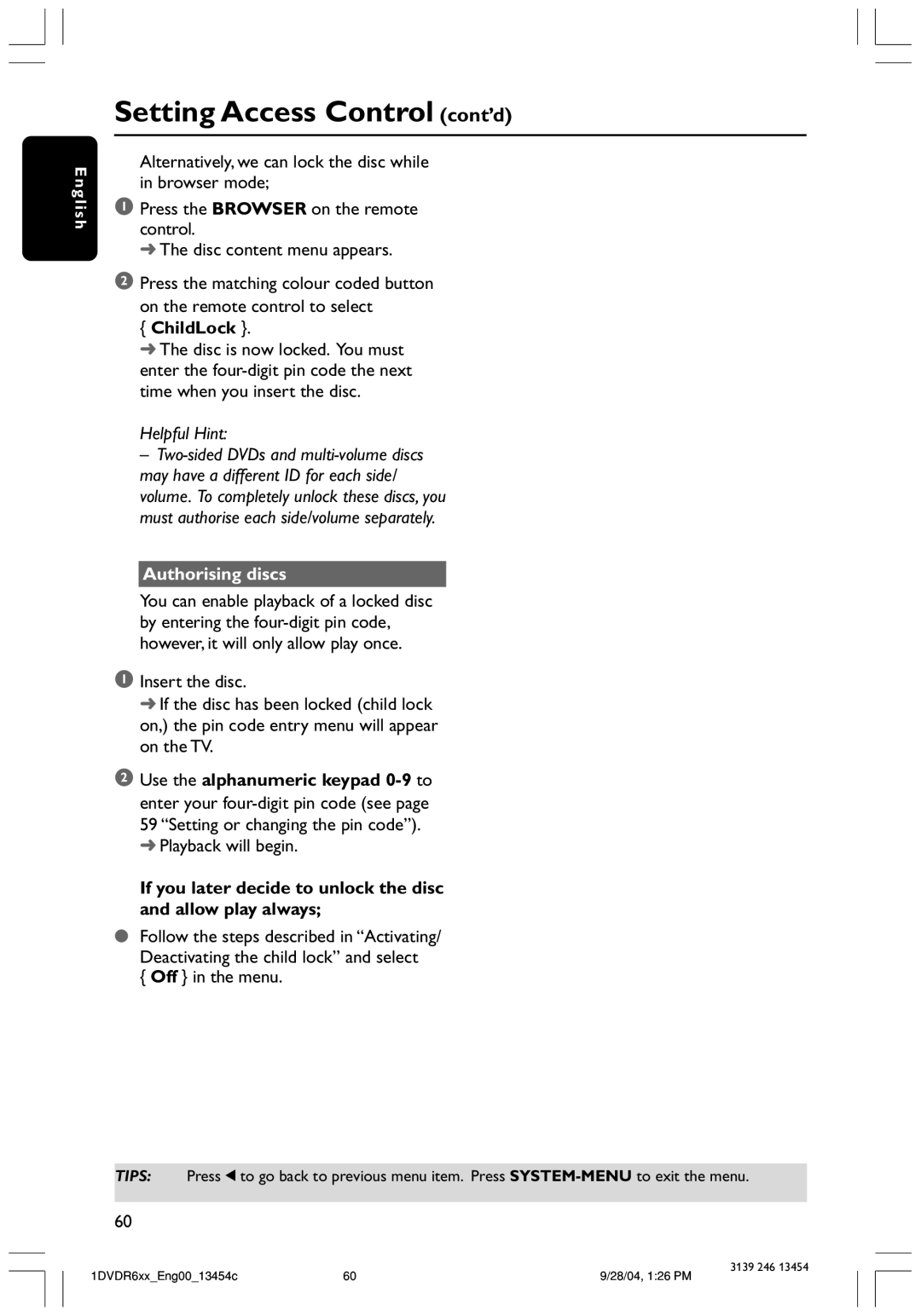E n g l i s h
Setting Access Control (cont’d)
Alternatively, we can lock the disc while in browser mode;
1Press the BROWSER on the remote control.
➜ The disc content menu appears.
2Press the matching colour coded button on the remote control to select
{ChildLock }.
➜The disc is now locked. You must enter the
Helpful Hint:
–
Authorising discs
You can enable playback of a locked disc by entering the
1Insert the disc.
➜ If the disc has been locked (child lock on,) the pin code entry menu will appear on the TV.
2Use the alphanumeric keypad
➜ Playback will begin.
If you later decide to unlock the disc and allow play always;
●Follow the steps described in “Activating/ Deactivating the child lock” and select
{ Off } in the menu.
TIPS: Press 1 to go back to previous menu item. Press
60
3139 246 13454
1DVDR6xx_Eng00_13454c | 60 | 9/28/04, 1:26 PM |