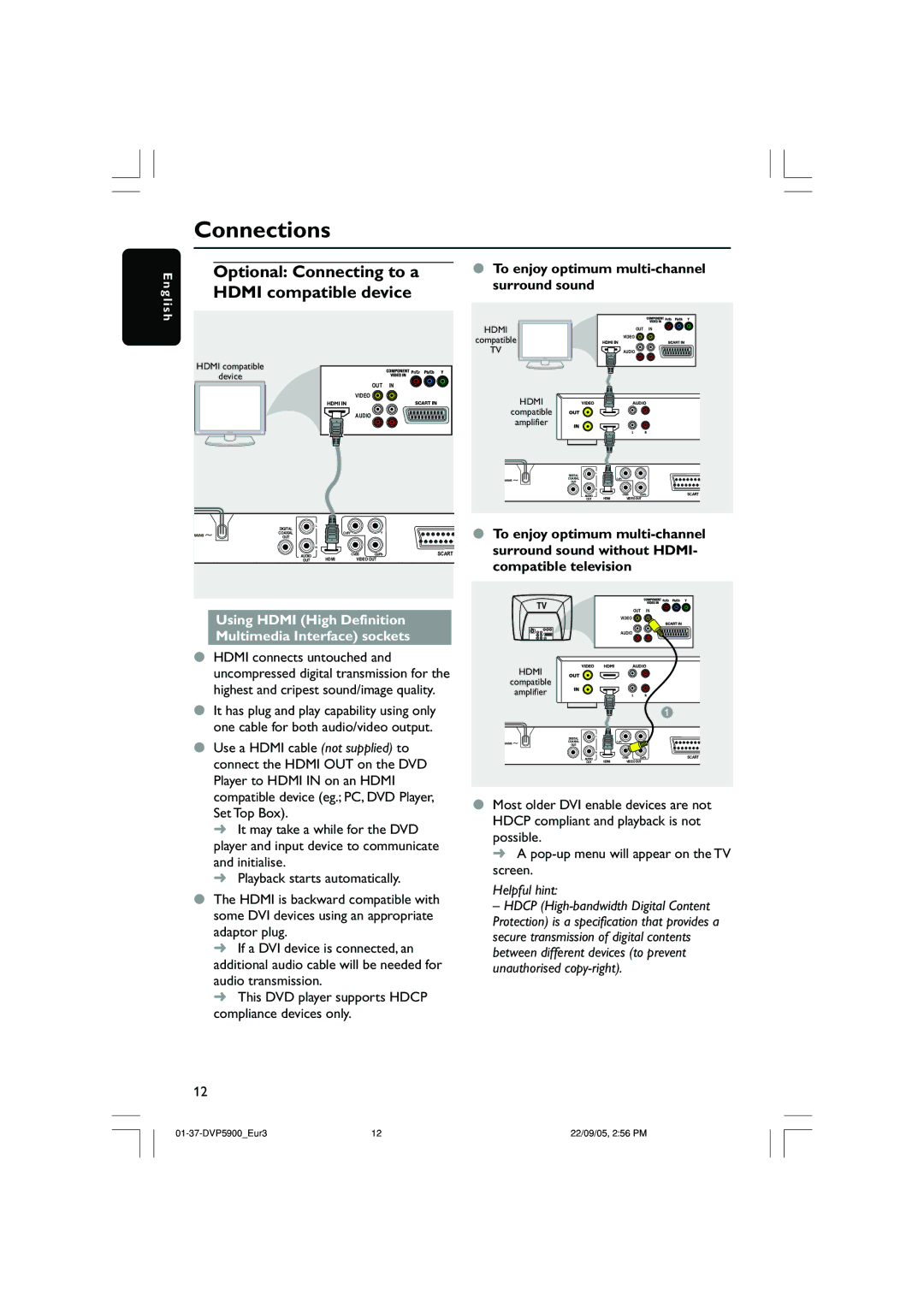| Connections |
|
|
|
|
|
|
|
| |
E | Optional: Connecting to a | ● To enjoy optimum | ||||||||
ngl | HDMI compatible device | surround sound |
|
|
| |||||
|
|
|
|
| ||||||
ish |
|
|
|
|
| HDMI |
|
|
|
|
|
|
|
|
|
|
|
| OUT | IN | |
|
|
|
|
|
| compatible |
|
| VIDEO |
|
|
|
|
|
|
|
| HDMI IN |
|
| |
|
|
|
|
|
| TV |
|
| AUDIO |
|
| HDMI compatible |
|
|
|
|
|
|
|
|
|
| device |
|
|
|
|
|
|
|
|
|
|
|
|
| OUT | IN |
|
|
|
|
|
|
|
| VIDEO |
|
| HDMI |
|
|
|
|
|
| HDMI IN |
|
|
| VIDEO | HDMI | AUDIO |
| |
|
|
| AUDIO |
|
| compatible |
|
|
|
|
|
|
|
|
| amplifier |
|
|
|
| |
|
|
|
|
|
|
|
|
|
| |
|
|
|
|
|
|
| DIGITAL |
|
|
|
|
|
|
|
|
|
| COAXIAL | Cr/Pr | Y |
|
|
|
|
|
|
|
| OUT |
|
|
|
|
|
|
|
|
|
| AUDIO |
| CVBS Cb/Pb | SCART |
|
|
|
|
|
|
| OUT | HDMI | VIDEO OUT |
|
| DIGITAL |
|
|
|
| ● To enjoy optimum | ||||
| OUT |
|
|
|
| |||||
| COAXIAL | Cr/Pr |
| Y |
|
|
|
|
|
|
| AUDIO |
| CVBS | Cb/Pb | SCART | surround sound without HDMI- | ||||
| OUT | HDMI | VIDEO OUT |
| compatible television |
| ||||
|
|
|
|
|
|
| ||||
|
|
|
|
|
| TV |
|
| OUT IN | |
| Using HDMI (High Definition |
|
|
| ||||||
|
|
| VIDEO |
| ||||||
| Multimedia Interface) sockets |
|
| AUDIO |
| |||||
| ● HDMI connects untouched and |
| VIDEO | HDMI | AUDIO |
| ||||
| uncompressed digital transmission for the | HDMI |
| |||||||
|
|
|
|
| ||||||
| highest and cripest sound/image quality. | compatible |
|
|
|
| ||||
| amplifier |
|
|
|
| |||||
| ● It has plug and play capability using only |
|
|
|
| 1 | ||||
| one cable for both audio/video output. |
|
|
|
|
| ||||
| ● Use a HDMI cable (not supplied) to |
| DIGITAL |
|
|
| ||||
|
| COAXIAL | Cr/Pr | Y |
| |||||
|
| OUT |
|
|
| |||||
| connect the HDMI OUT on the DVD |
| AUDIO |
| CVBS Cb/Pb | SCART | ||||
|
| OUT | HDMI | VIDEO OUT |
| |||||
| Player to HDMI IN on an HDMI |
|
|
|
|
| ||||
| compatible device (eg.; PC, DVD Player, | ● Most older DVI enable devices are not | ||||||||
| Set Top Box). |
|
|
|
| |||||
|
|
|
|
| HDCP compliant and playback is not | |||||
| ➜ It may take a while for the DVD | |||||||||
| possible. |
|
|
|
| |||||
| player and input device to communicate |
|
|
|
| |||||
| ➜ A | |||||||||
| and initialise. |
|
|
|
| |||||
|
|
|
|
| screen. |
|
|
|
| |
| ➜ Playback starts automatically. |
|
|
|
| |||||
|
|
|
|
|
| |||||
● The HDMI is backward compatible with | Helpful hint: | |
– HDCP | ||
some DVI devices using an appropriate | ||
Protection) is a specification that provides a | ||
adaptor plug. | ||
secure transmission of digital contents | ||
➜ If a DVI device is connected, an | ||
between different devices (to prevent | ||
additional audio cable will be needed for | ||
unauthorised | ||
audio transmission. |
|
➜This DVD player supports HDCP compliance devices only.
12
12 | 22/09/05, 2:56 PM |