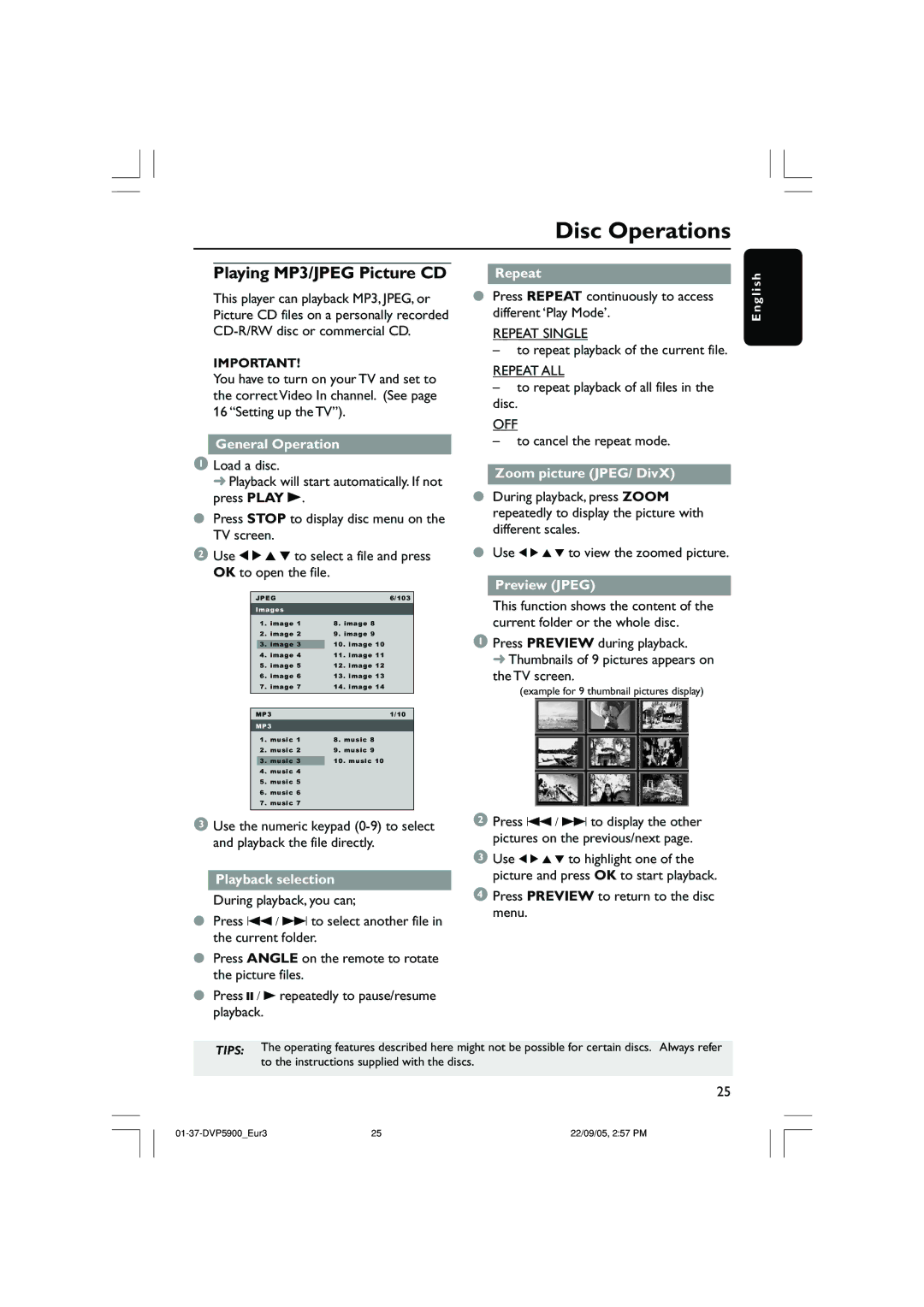Disc Operations
Playing MP3/JPEG Picture CD
This player can playback MP3, JPEG, or Picture CD files on a personally recorded
IMPORTANT!
You have to turn on your TV and set to the correct Video In channel. (See page 16 “Setting up the TV”).
General Operation
1Load a disc.
➜ Playback will start automatically. If not press PLAY B.
●Press STOP to display disc menu on the TV screen.
2Use 1 2 3 4 to select a file and press OK to open the file.
JPEG | 6/103 | |
Images |
| |
| 1. image 1 | 8. image 8 |
| 2. image 2 | 9. image 9 |
| 3. image 3 | 10. image 10 |
| 4. image 4 | 11. image 11 |
| 5. image 5 | 12. image 12 |
| 6. image 6 | 13. image 13 |
| 7. image 7 | 14. image 14 |
|
| |
MP3 | 1/10 | |
MP3 |
| |
| 1. music 1 | 8. music 8 |
| 2. music 2 | 9. music 9 |
| 3. music 3 | 10. music 10 |
| 4. music 4 |
|
| 5. music 5 |
|
| 6. music 6 |
|
| 7. music 7 |
|
|
|
|
Repeat
●Press REPEAT continuously to access different ‘Play Mode’.
REPEAT SINGLE
– to repeat playback of the current file.
REPEAT ALL
–to repeat playback of all files in the disc.
OFF
–to cancel the repeat mode.
Zoom picture (JPEG/ DivX)
●During playback, press ZOOM repeatedly to display the picture with different scales.
●Use 1 2 3 4 to view the zoomed picture.
Preview (JPEG)
This function shows the content of the current folder or the whole disc.
1Press PREVIEW during playback.
➜ Thumbnails of 9 pictures appears on
the TV screen.
(example for 9 thumbnail pictures display)
E n g l i s h
3Use the numeric keypad
Playback selection
During playback, you can;
●Press S / T to select another file in the current folder.
●Press ANGLE on the remote to rotate the picture files.
2Press S / T to display the other pictures on the previous/next page.
3Use 1 2 3 4 to highlight one of the picture and press OK to start playback.
4Press PREVIEW to return to the disc menu.
●Press ; / B repeatedly to pause/resume playback.
TIPS: The operating features described here might not be possible for certain discs. Always refer to the instructions supplied with the discs.
25
25 | 22/09/05, 2:57 PM |