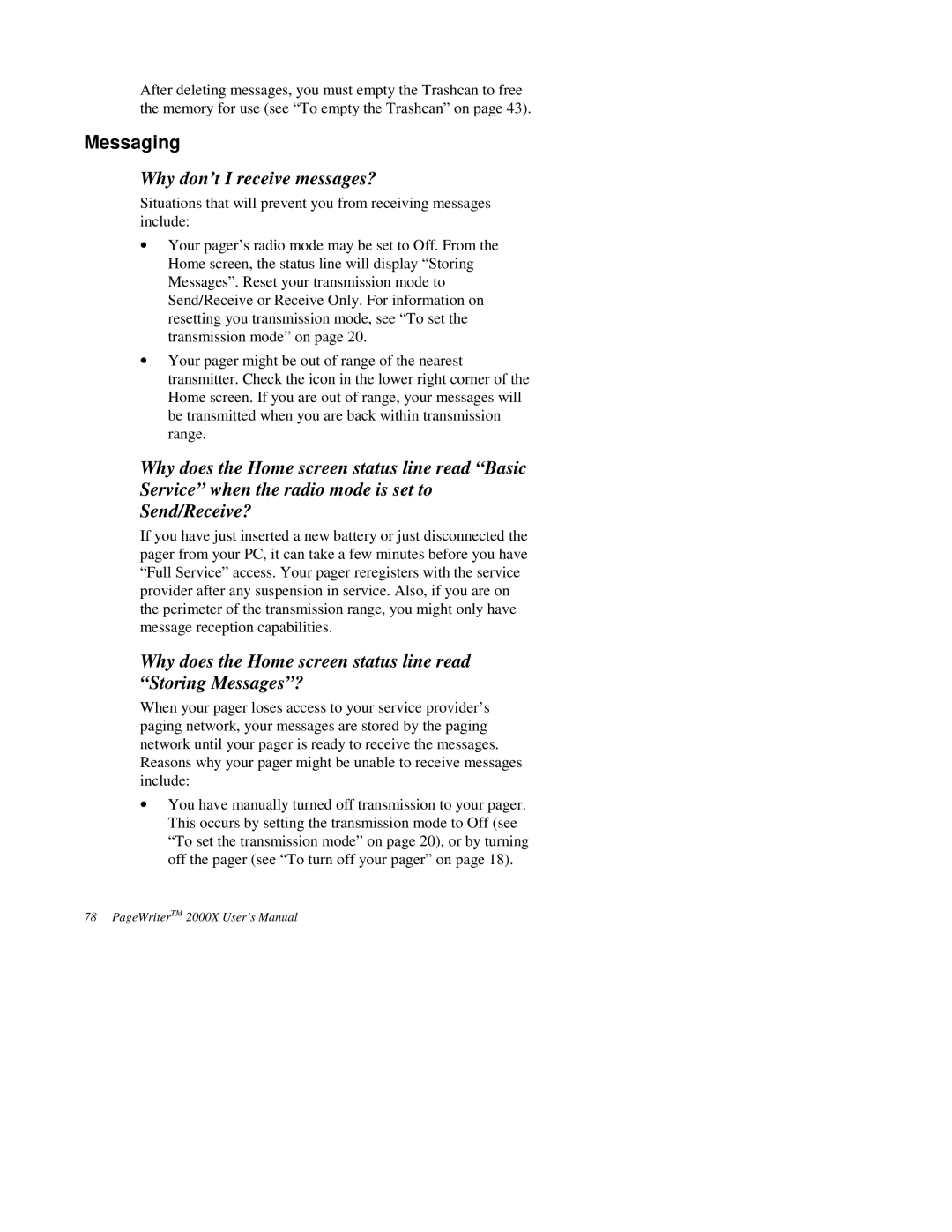After deleting messages, you must empty the Trashcan to free the memory for use (see “To empty the Trashcan” on page 43).
Messaging
Why don’t I receive messages?
Situations that will prevent you from receiving messages include:
∙Your pager’s radio mode may be set to Off. From the Home screen, the status line will display “Storing Messages”. Reset your transmission mode to Send/Receive or Receive Only. For information on resetting you transmission mode, see “To set the transmission mode” on page 20.
∙Your pager might be out of range of the nearest transmitter. Check the icon in the lower right corner of the Home screen. If you are out of range, your messages will be transmitted when you are back within transmission range.
Why does the Home screen status line read “Basic Service” when the radio mode is set to Send/Receive?
If you have just inserted a new battery or just disconnected the pager from your PC, it can take a few minutes before you have “Full Service” access. Your pager reregisters with the service provider after any suspension in service. Also, if you are on the perimeter of the transmission range, you might only have message reception capabilities.
Why does the Home screen status line read “Storing Messages”?
When your pager loses access to your service provider’s paging network, your messages are stored by the paging network until your pager is ready to receive the messages. Reasons why your pager might be unable to receive messages include:
∙You have manually turned off transmission to your pager. This occurs by setting the transmission mode to Off (see “To set the transmission mode” on page 20), or by turning off the pager (see “To turn off your pager” on page 18).