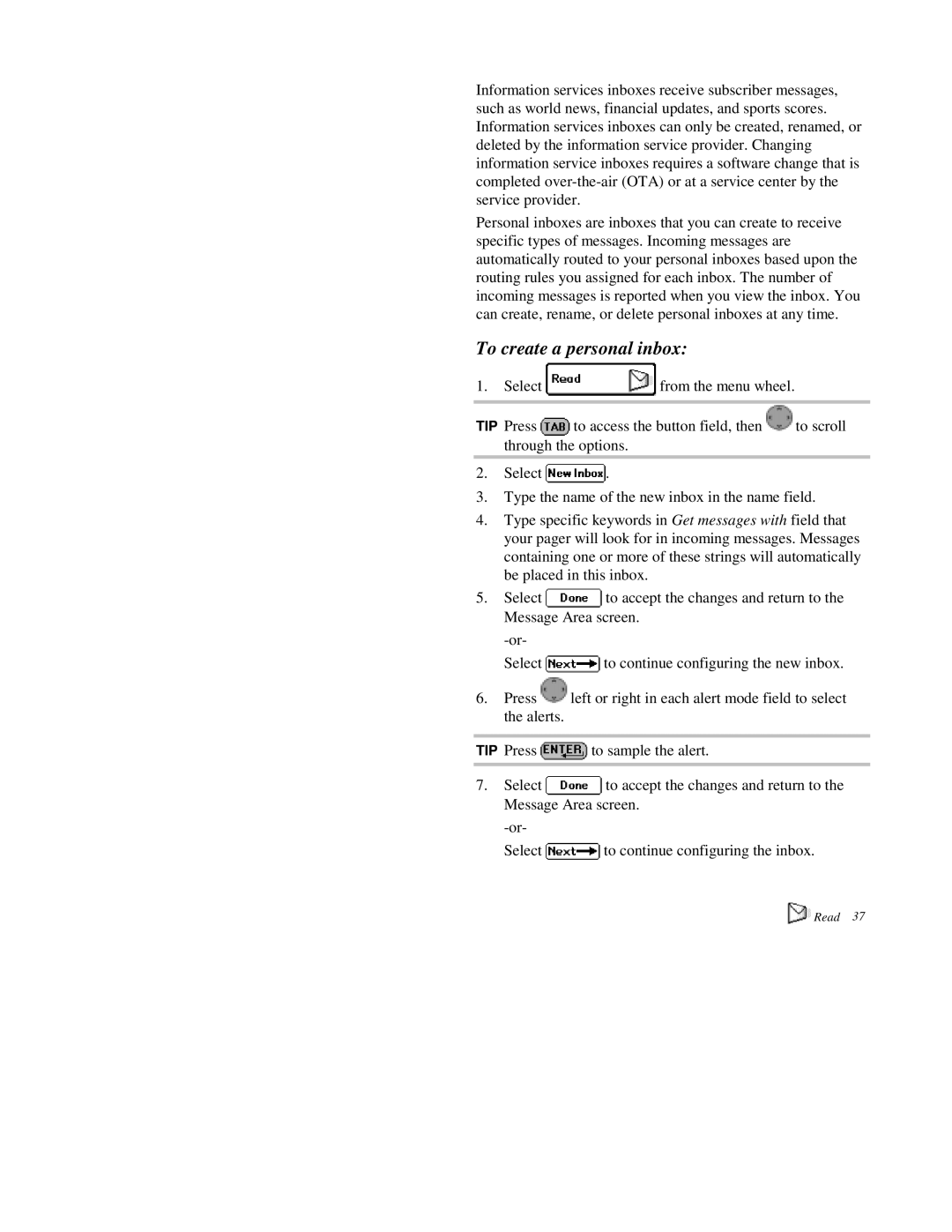Information services inboxes receive subscriber messages, such as world news, financial updates, and sports scores. Information services inboxes can only be created, renamed, or deleted by the information service provider. Changing information service inboxes requires a software change that is completed
Personal inboxes are inboxes that you can create to receive specific types of messages. Incoming messages are automatically routed to your personal inboxes based upon the routing rules you assigned for each inbox. The number of incoming messages is reported when you view the inbox. You can create, rename, or delete personal inboxes at any time.
To create a personal inbox:
1.Select ![]() from the menu wheel.
from the menu wheel.
TIP Press ![]() to access the button field, then
to access the button field, then ![]() to scroll through the options.
to scroll through the options.
2.Select ![]() .
.
3.Type the name of the new inbox in the name field.
4.Type specific keywords in Get messages with field that your pager will look for in incoming messages. Messages containing one or more of these strings will automatically be placed in this inbox.
5.Select ![]() to accept the changes and return to the Message Area screen.
to accept the changes and return to the Message Area screen.
Select ![]() to continue configuring the new inbox.
to continue configuring the new inbox.
6.Press ![]() left or right in each alert mode field to select the alerts.
left or right in each alert mode field to select the alerts.
TIP Press ![]() to sample the alert.
to sample the alert.
7.Select ![]() to accept the changes and return to the Message Area screen.
to accept the changes and return to the Message Area screen.
Select ![]() to continue configuring the inbox.
to continue configuring the inbox.
![]() Read 37
Read 37