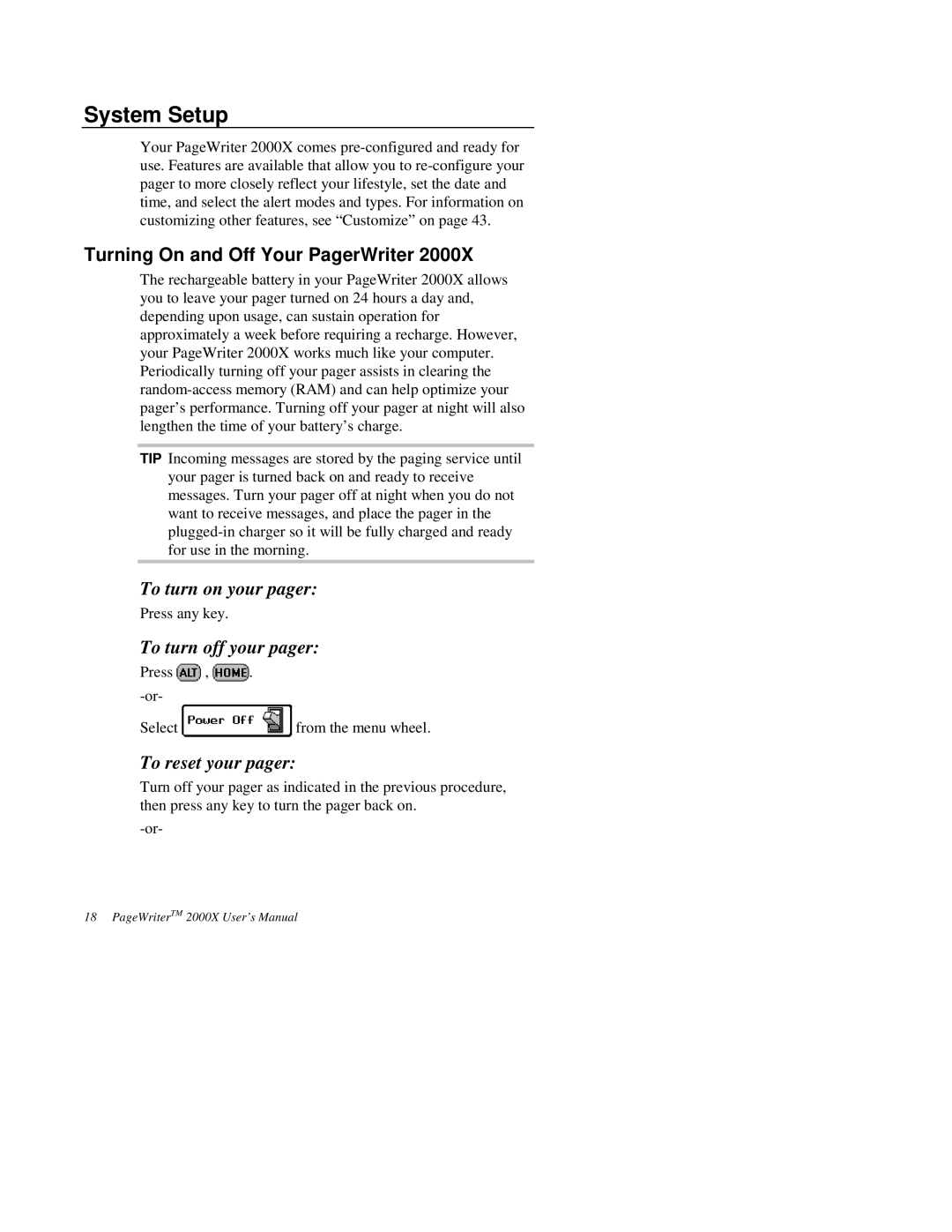System Setup
Your PageWriter 2000X comes
Turning On and Off Your PagerWriter 2000X
The rechargeable battery in your PageWriter 2000X allows you to leave your pager turned on 24 hours a day and, depending upon usage, can sustain operation for approximately a week before requiring a recharge. However, your PageWriter 2000X works much like your computer. Periodically turning off your pager assists in clearing the
TIP Incoming messages are stored by the paging service until your pager is turned back on and ready to receive messages. Turn your pager off at night when you do not want to receive messages, and place the pager in the
To turn on your pager:
Press any key.
To turn off your pager:
Press ![]() ,
, ![]() .
.
Select ![]() from the menu wheel.
from the menu wheel.
To reset your pager:
Turn off your pager as indicated in the previous procedure, then press any key to turn the pager back on.