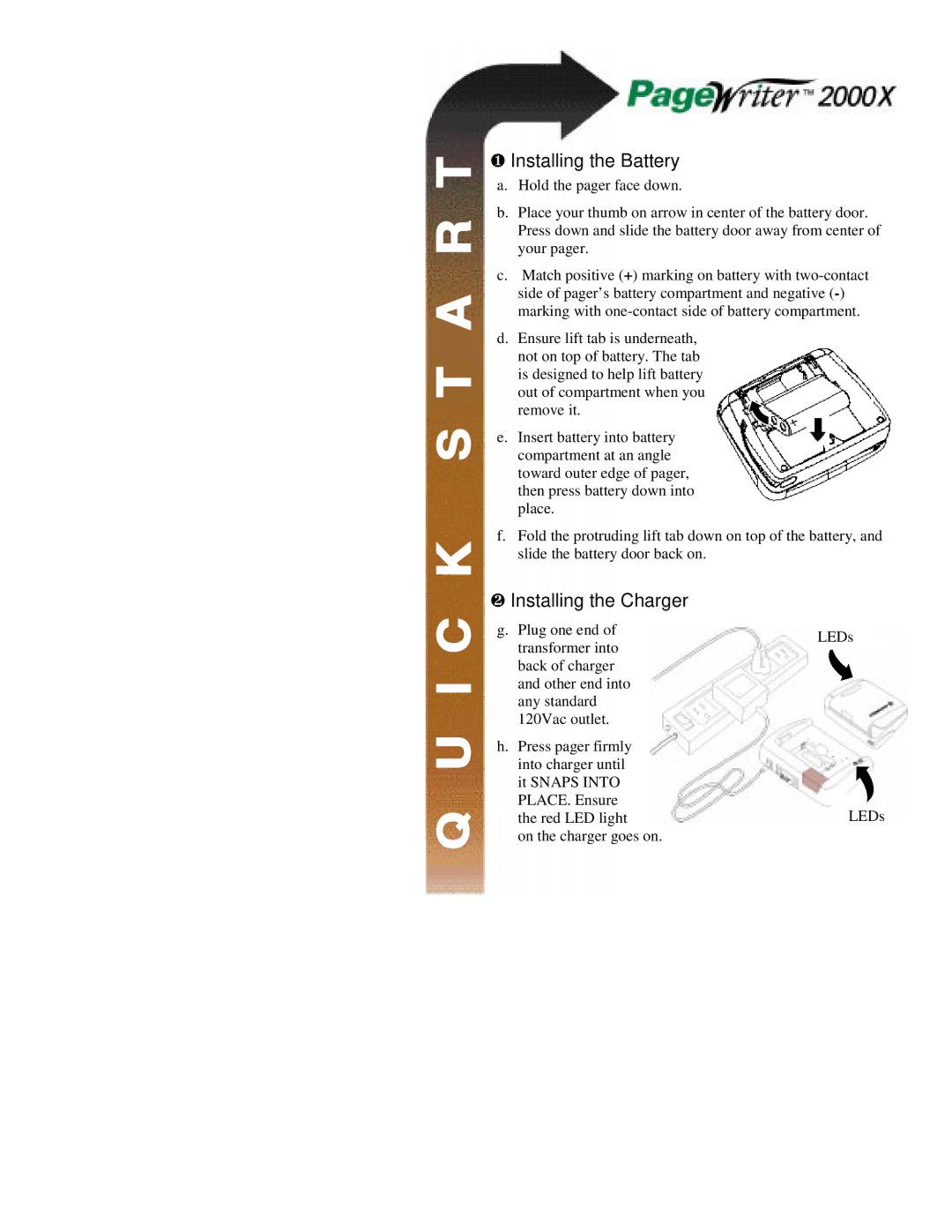❶Installing the Battery
a.Hold the pager face down.
b.Place your thumb on arrow in center of the battery door. Press down and slide the battery door away from center of your pager.
c.Match positive (+) marking on battery with
d.Ensure lift tab is underneath, not on top of battery. The tab
is designed to help lift battery out of compartment when you remove it.
e.Insert battery into battery compartment at an angle toward outer edge of pager, then press battery down into place.
f.Fold the protruding lift tab down on top of the battery, and slide the battery door back on.
❷Installing the Charger
g.Plug one end of transformer into back of charger and other end into any standard 120Vac outlet.
h.Press pager firmly into charger until it SNAPS INTO PLACE. Ensure the red LED light
on the charger goes on.
LEDs
LEDs