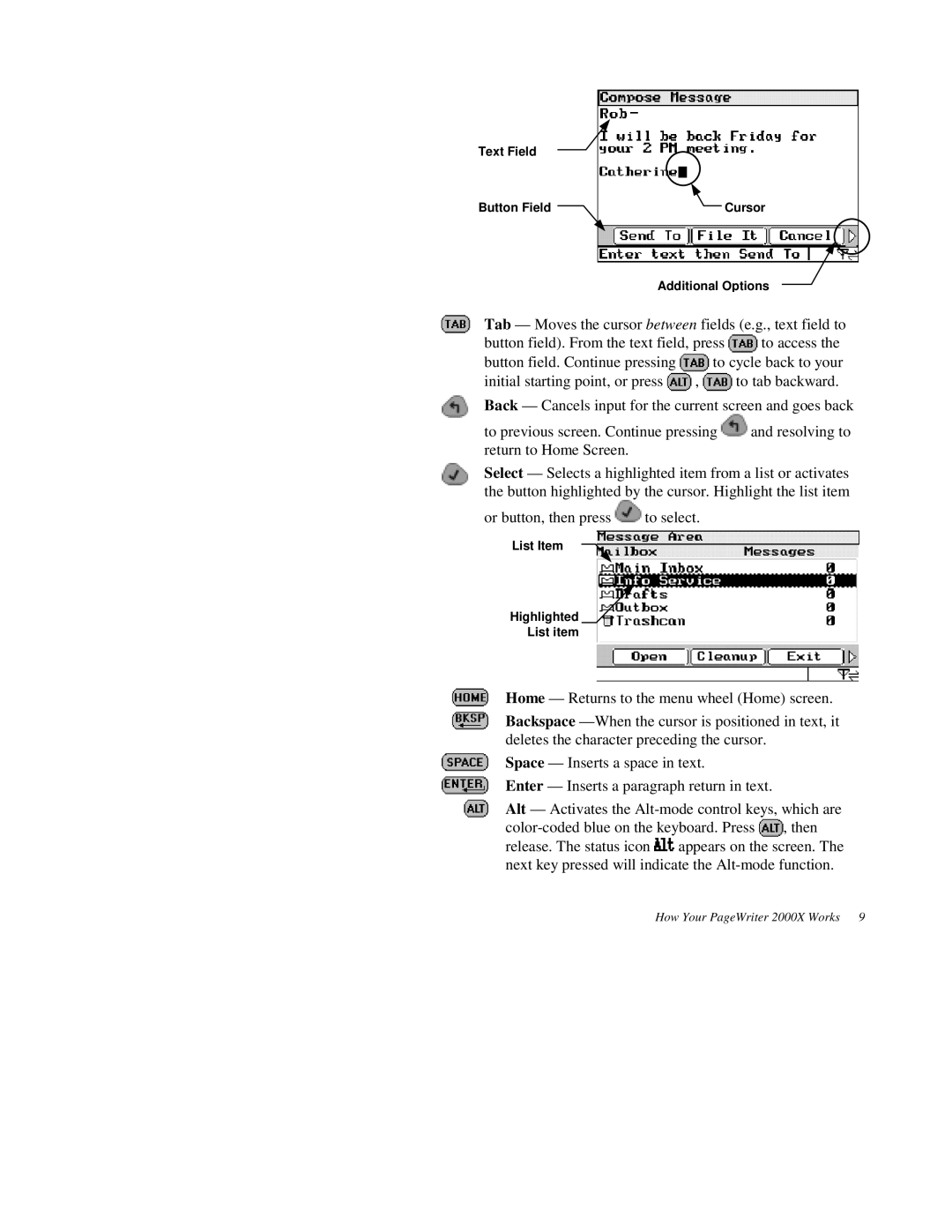Text Field |
|
Button Field | Cursor |
| Additional Options |
Tab — Moves the cursor between fields (e.g., text field to
button field). From the text field, press ![]() to access the
to access the
button field. Continue pressing ![]() to cycle back to your
to cycle back to your
initial starting point, or press ![]() ,
, ![]() to tab backward. Back — Cancels input for the current screen and goes back
to tab backward. Back — Cancels input for the current screen and goes back
to previous screen. Continue pressing ![]() and resolving to return to Home Screen.
and resolving to return to Home Screen.
Select — Selects a highlighted item from a list or activates the button highlighted by the cursor. Highlight the list item
or button, then press ![]() to select.
to select.
List Item
Highlighted
List item
Home — Returns to the menu wheel (Home) screen.
Backspace
Space — Inserts a space in text.
Enter — Inserts a paragraph return in text.
Alt — Activates the
![]() , then
, then
release. The status icon ![]() appears on the screen. The next key pressed will indicate the
appears on the screen. The next key pressed will indicate the