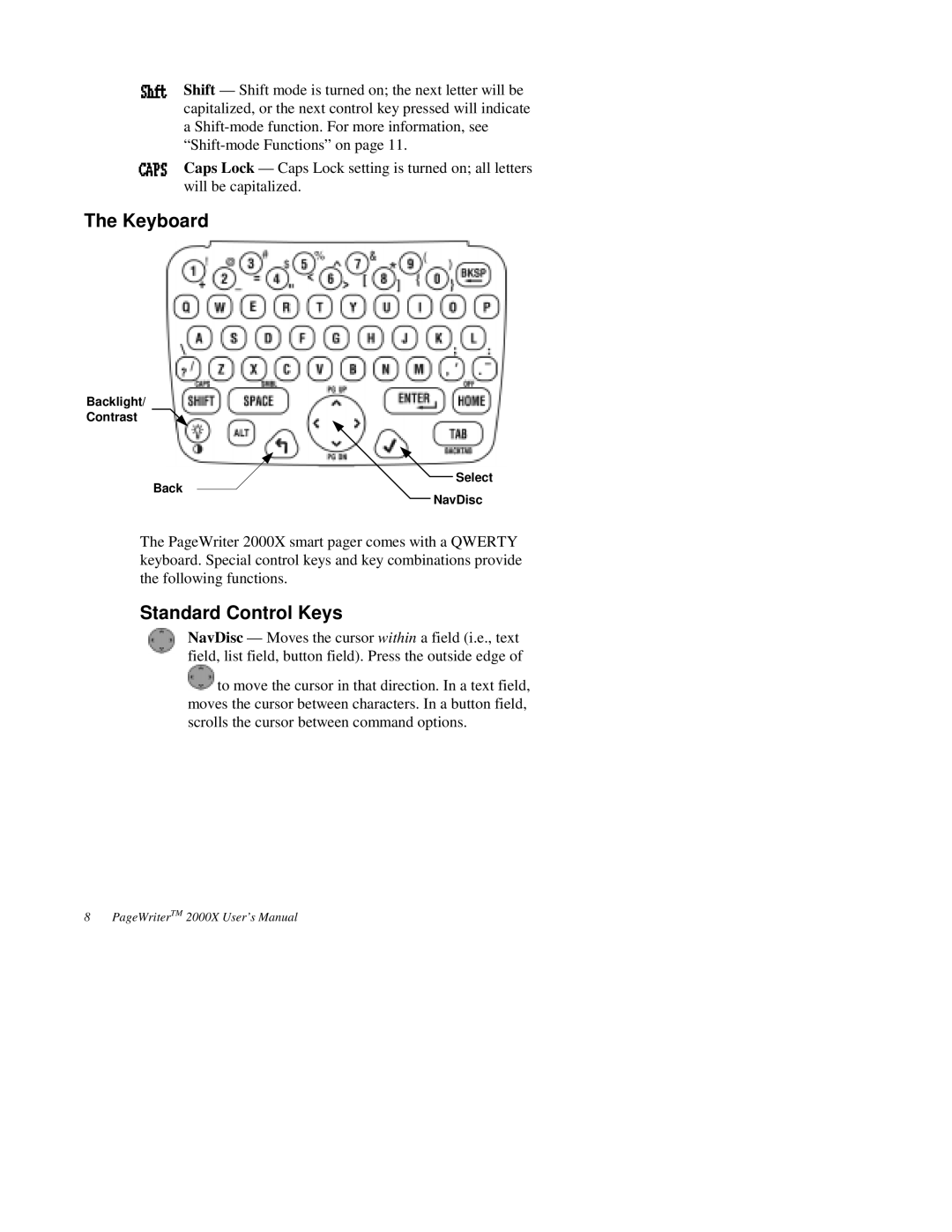Shift — Shift mode is turned on; the next letter will be capitalized, or the next control key pressed will indicate a
Caps Lock — Caps Lock setting is turned on; all letters will be capitalized.
The Keyboard
Backlight/
Contrast
![]() Select
Select
Back
NavDisc
The PageWriter 2000X smart pager comes with a QWERTY keyboard. Special control keys and key combinations provide the following functions.
Standard Control Keys
NavDisc — Moves the cursor within a field (i.e., text field, list field, button field). Press the outside edge of
![]() to move the cursor in that direction. In a text field, moves the cursor between characters. In a button field, scrolls the cursor between command options.
to move the cursor in that direction. In a text field, moves the cursor between characters. In a button field, scrolls the cursor between command options.