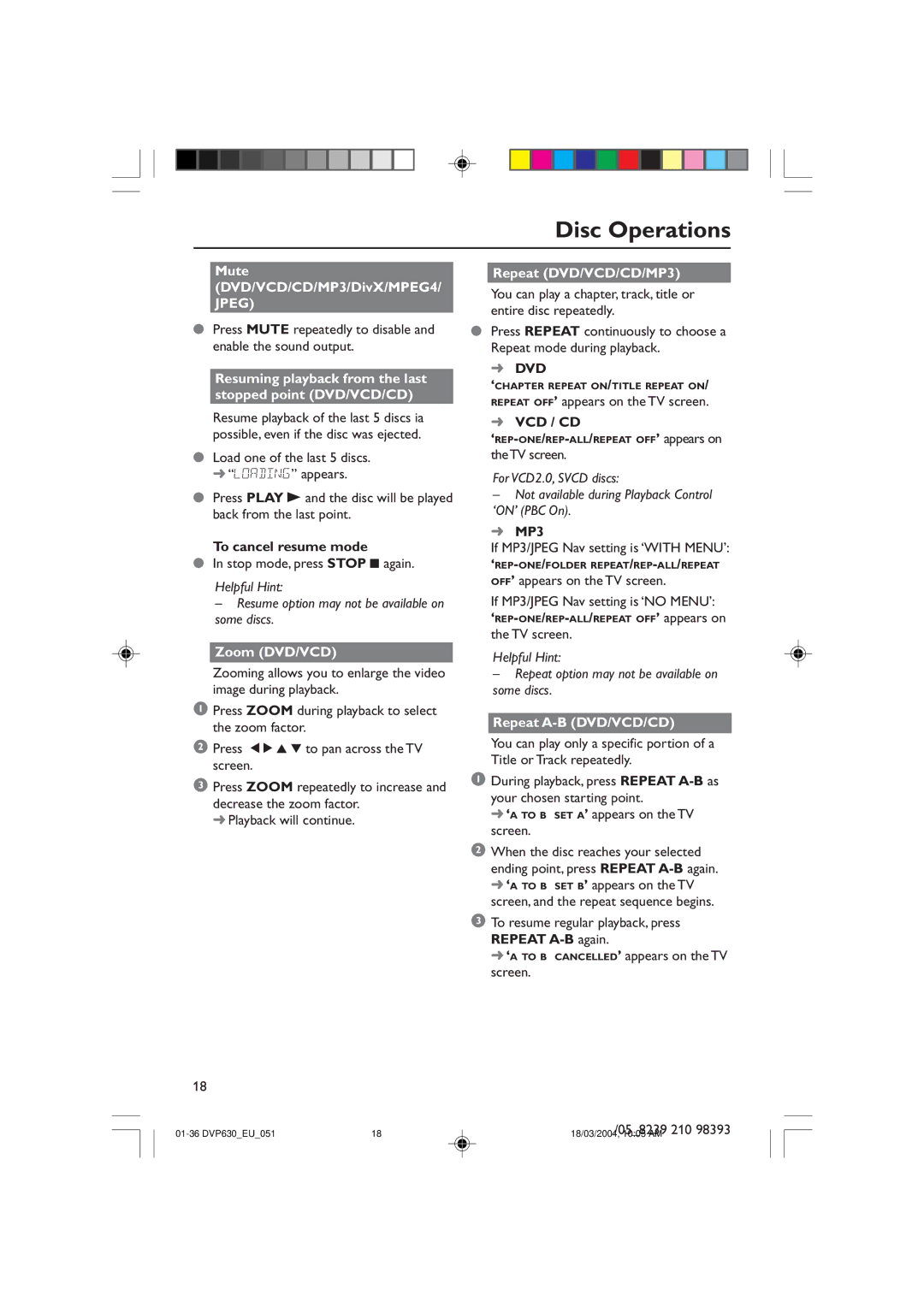Disc Operations
Mute (DVD/VCD/CD/MP3/DivX/MPEG4/ JPEG)
●Press MUTE repeatedly to disable and enable the sound output.
Resuming playback from the last stopped point (DVD/VCD/CD)
Resume playback of the last 5 discs ia possible, even if the disc was ejected.
●Load one of the last 5 discs. ➜ “LOADING” appears.
●Press PLAY B and the disc will be played back from the last point.
To cancel resume mode
●In stop mode, press STOP 9 again.
Helpful Hint:
–Resume option may not be available on some discs.
Zoom (DVD/VCD)
Zooming allows you to enlarge the video image during playback.
1Press ZOOM during playback to select the zoom factor.
2Press 1 2 3 4 to pan across the TV screen.
3Press ZOOM repeatedly to increase and decrease the zoom factor.
➜ Playback will continue.
Repeat (DVD/VCD/CD/MP3)
You can play a chapter, track, title or entire disc repeatedly.
●Press REPEAT continuously to choose a Repeat mode during playback.
➜DVD
‘CHAPTER REPEAT ON/TITLE REPEAT ON/
REPEAT OFF’ appears on the TV screen.
➜VCD / CD
theTV screen.
For VCD2.0, SVCD discs:
–Not available during Playback Control ‘ON’ (PBC On).
➜MP3
If MP3/JPEG Nav setting is ‘WITH MENU’:
OFF’ appears on the TV screen.
If MP3/JPEG Nav setting is ‘NO MENU’:
the TV screen.
Helpful Hint:
–Repeat option may not be available on some discs.
Repeat A-B (DVD/VCD/CD)
You can play only a specific portion of a Title or Track repeatedly.
1During playback, press REPEAT
➜ ‘A TO B SET A’ appears on the TV screen.
2When the disc reaches your selected ending point, press REPEAT
3To resume regular playback, press REPEAT
➜ ‘A TO B CANCELLED’ appears on the TV screen.
18
18 | /05_8239 210 98393 | |
18/03/2004, 10:05 AM |