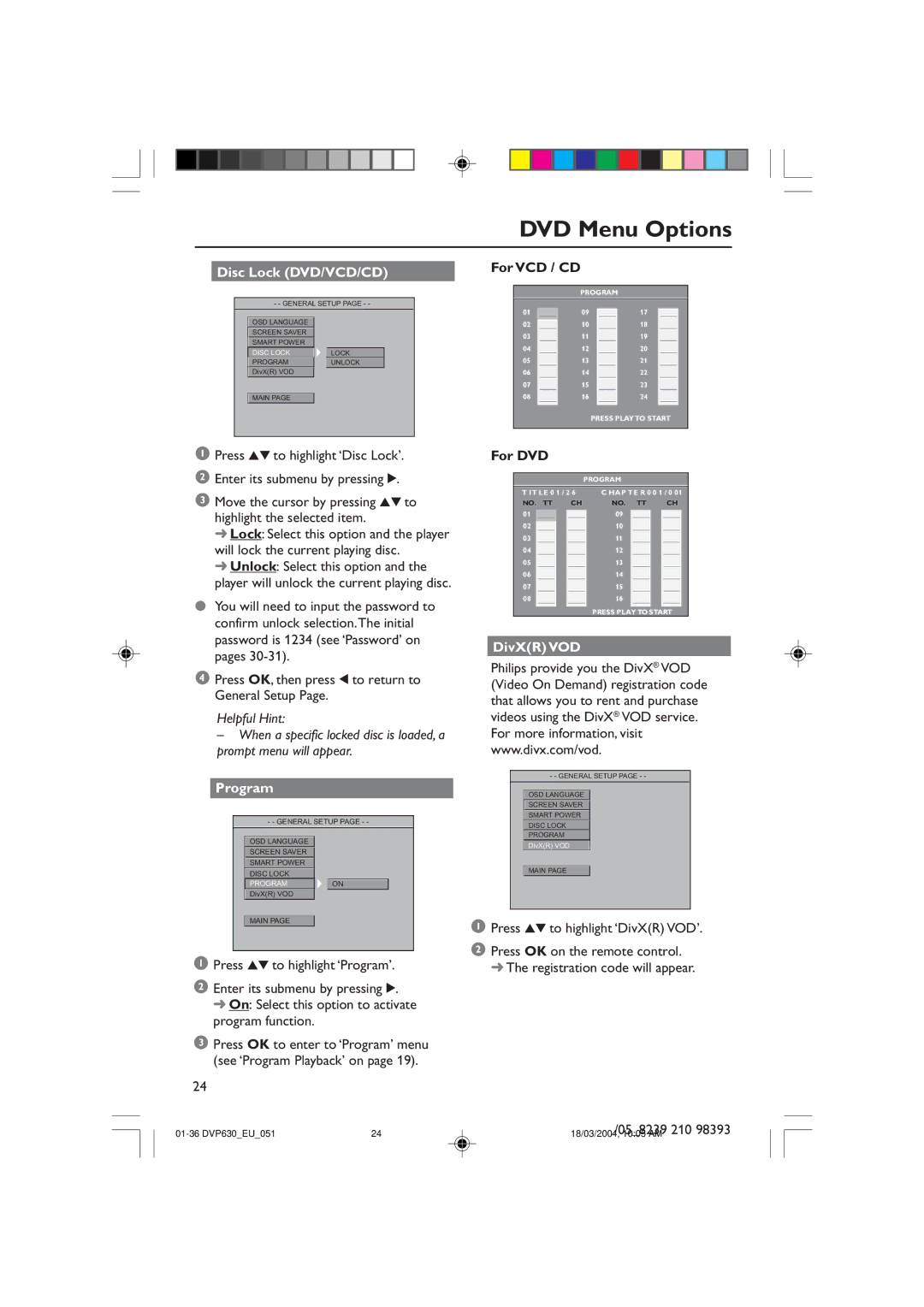01-36 DVP630_EU_051
24
MAIN PAGE
1 Press 34 to highlight ‘Program’.
2 Enter its submenu by pressing 2.
➜ On: Select this option to activate program function.
3 Press OK to enter to ‘Program’ menu (see ‘Program Playback’ on page 19).
24
ON
OSD LANGUAGE
SCREEN SAVER
SMART POWER
DISC LOCK
PROGRAM
DivX(R) VOD
● You will need to input the password to confirm unlock selection.The initial password is 1234 (see ‘Password’ on pages 30-31).
4 Press OK, then press 1 to return to General Setup Page.
Helpful Hint:
– When a specific locked disc is loaded, a prompt menu will appear.
Program
- - GENERAL SETUP PAGE - -
Move the cursor by pressing 34 to highlight the selected item.
➜ Lock: Select this option and the player will lock the current playing disc.
➜ Unlock: Select this option and the player will unlock the current playing disc.
3
Enter its submenu by pressing 2.
2
Press 34 to highlight ‘Disc Lock’.
1
OSD LANGUAGE
SCREEN SAVER
SMART POWER
DISC LOCK
PROGRAM
DivX(R) VOD
MAIN PAGE
DVD Menu Options
Disc Lock (DVD/VCD/CD)
- - GENERAL SETUP PAGE - -
LOCK
UNLOCK
For VCD / CD
| | PROGRAM |
01 | | 09 | | | 17 | | |
| | |
02 | | 10 | | | 18 | | |
03 | | 11 | | | 19 | | |
04 | | 12 | | | 20 | | |
05 | | 13 | | | 21 | | |
06 | | 14 | | | 22 | | |
07 | | 15 | | | 23 | | |
08 | | 16 | | | 24 | | |
| | | PRESS PLAY TO START |
| | | | | | | |
For DVD
PROGRAM
T I T L E 0 1 / 2 6 | C HA P T E R 0 0 1 / 0 01 |
NO. TT | | CH | NO. TT | | CH |
01 | | | | 09 | | | |
| | | | | |
02 | | | | 10 | | | |
03 | | | | 11 | | | |
04 | | | | 12 | | | |
05 | | | | 13 | | | |
06 | | | | 14 | | | |
07 | | | | 15 | | | |
08 | | | | 16 | | | |
| | | | PRESS PLAY TO START |
DivX(R) VOD
Philips provide you the DivX® VOD (Video On Demand) registration code that allows you to rent and purchase videos using the DivX® VOD service. For more information, visit www.divx.com/vod.
- - GENERAL SETUP PAGE - -
OSD LANGUAGE
SCREEN SAVER
SMART POWER
DISC LOCK
PROGRAM
DivX(R) VOD
MAIN PAGE
1Press 34 to highlight ‘DivX(R) VOD’.
2Press OK on the remote control. ➜ The registration code will appear.
/05_8239 210 98393
18/03/2004, 10:05 AM