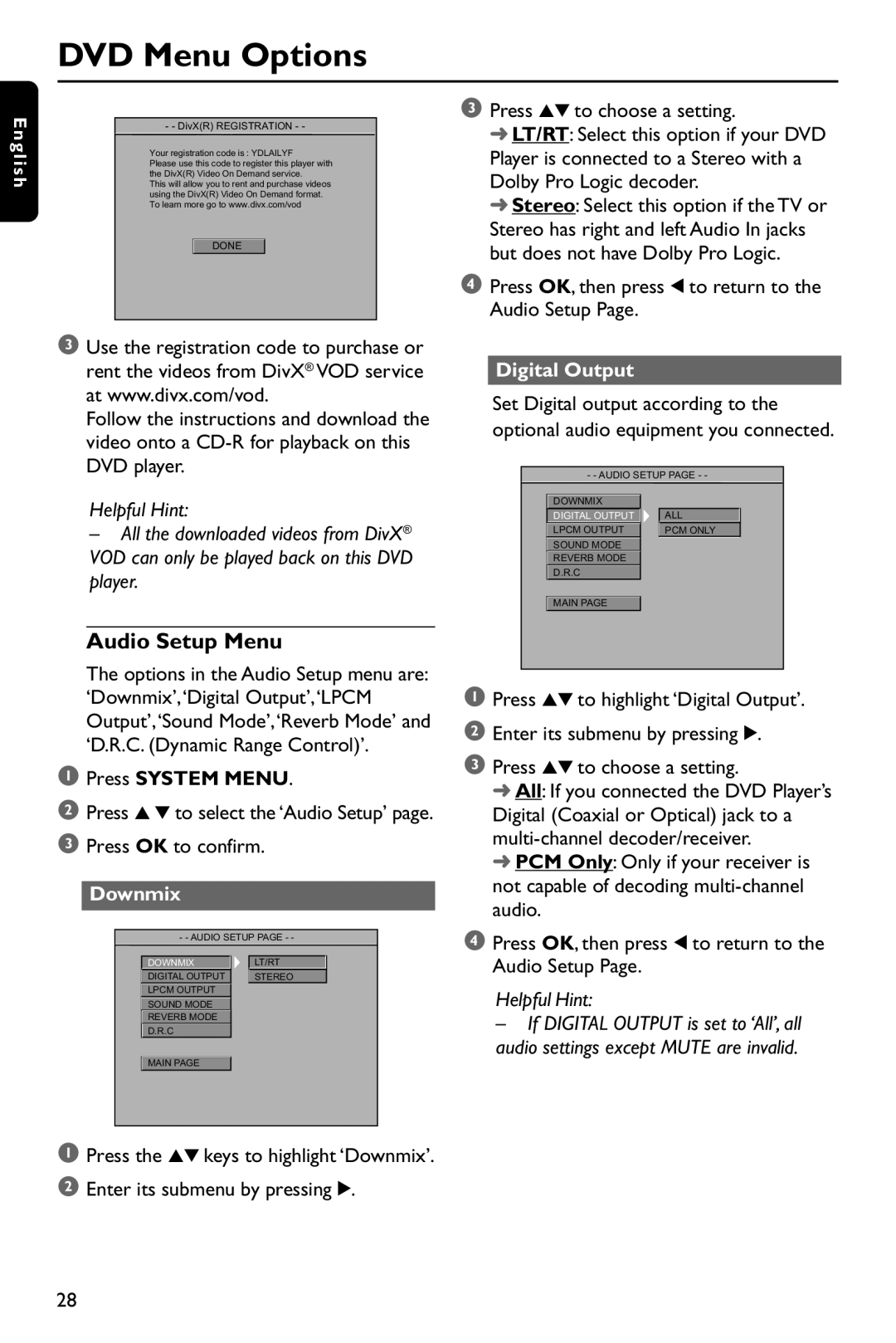E n g l i s h
DVD Menu Options
- - DivX(R) REGISTRATION - -
Your registration code is : YDLAILYF
Please use this code to register this player with the DivX(R) Video On Demand service.
This will allow you to rent and purchase videos using the DivX(R) Video On Demand format. To learn more go to www.divx.com/vod
DONE
3Use the registration code to purchase or rent the videos from DivX® VOD service at www.divx.com/vod.
Follow the instructions and download the video onto a
Helpful Hint:
–All the downloaded videos from DivX® VOD can only be played back on this DVD player.
Audio Setup Menu
The options in the Audio Setup menu are: ‘Downmix’,‘Digital Output’,‘LPCM Output’,‘Sound Mode’,‘Reverb Mode’ and ‘D.R.C. (Dynamic Range Control)’.
1Press SYSTEM MENU.
2Press 3 4 to select the ‘Audio Setup’ page.
3Press OK to confirm.
Downmix
- - AUDIO SETUP PAGE - -
| DOWNMIX |
|
| LT/RT |
| DIGITAL OUTPUT |
|
| STEREO |
| LPCM OUTPUT |
|
|
|
| SOUND MODE |
|
|
|
| REVERB MODE |
|
|
|
| D.R.C |
|
| |
| MAIN PAGE |
|
|
|
|
|
|
| |
1Press the 34 keys to highlight ‘Downmix’.
2Enter its submenu by pressing 2.
28