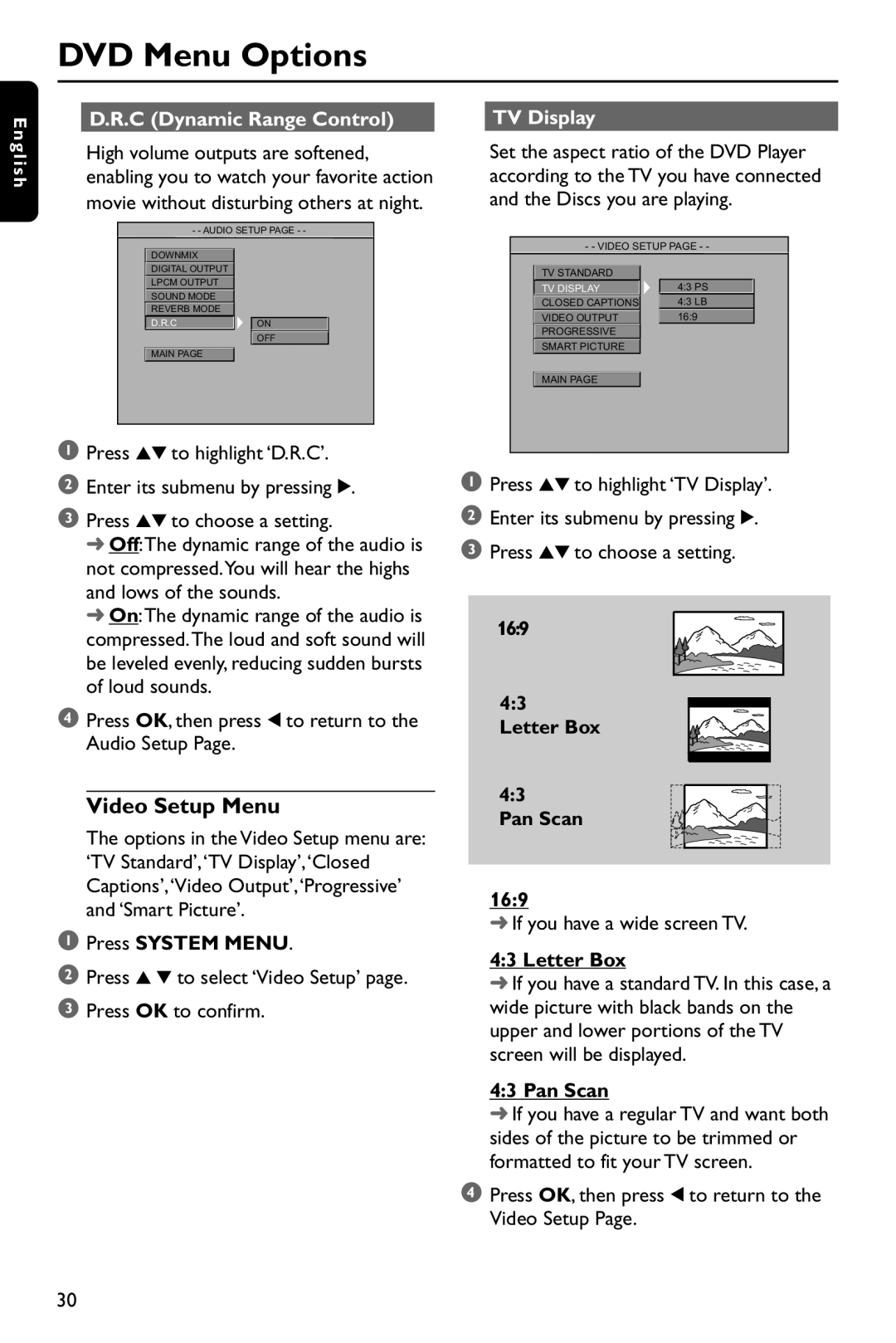30
4:3 Letter Box
➜ If you have a standard TV. In this case, a wide picture with black bands on the upper and lower portions of the TV screen will be displayed.
4:3 Pan Scan
➜ If you have a regular TV and want both sides of the picture to be trimmed or formatted to fit your TV screen.
4 Press OK, then press 1 to return to the Video Setup Page.
1 Press SYSTEM MENU.
2 Press 3 4 to select ‘Video Setup’ page.
3 Press OK to confirm.
16:9
➜ If you have a wide screen TV.
Video Setup Menu
The options in the Video Setup menu are: ‘TV Standard’,‘TV Display’,‘Closed Captions’,‘Video Output’,‘Progressive’ and ‘Smart Picture’.
4:3
Pan Scan
4 Press OK, then press 1 to return to the Audio Setup Page.
16:9
4:3
Letter Box
Press 34 to choose a setting.
Enter its submenu by pressing 2.
Press 34 to highlight ‘TV Display’.
1
2 Enter its submenu by pressing 2.
3
Press 34 to highlight ‘D.R.C’.
1
2
3 Press 34 to choose a setting.
➜ Off:The dynamic range of the audio is not compressed.You will hear the highs and lows of the sounds.
➜ On:The dynamic range of the audio is compressed.The loud and soft sound will be leveled evenly, reducing sudden bursts of loud sounds.
MAIN PAGE
MAIN PAGE
SMART PICTURE
ON
OFF
4:3 PS
4:3 LB
16:9
TV STANDARD
TV DISPLAY CLOSED CAPTIONS
VIDEO OUTPUT
PROGRESSIVE
DOWNMIX
DIGITAL OUTPUT
LPCM OUTPUT
SOUND MODE
REVERB MODE
D.R.C
- - VIDEO SETUP PAGE - -
High volume outputs are softened, enabling you to watch your favorite action movie without disturbing others at night.
- - AUDIO SETUP PAGE - -
Set the aspect ratio of the DVD Player according to the TV you have connected and the Discs you are playing.
D.R.C (Dynamic Range Control)
TV Display
DVD Menu Options