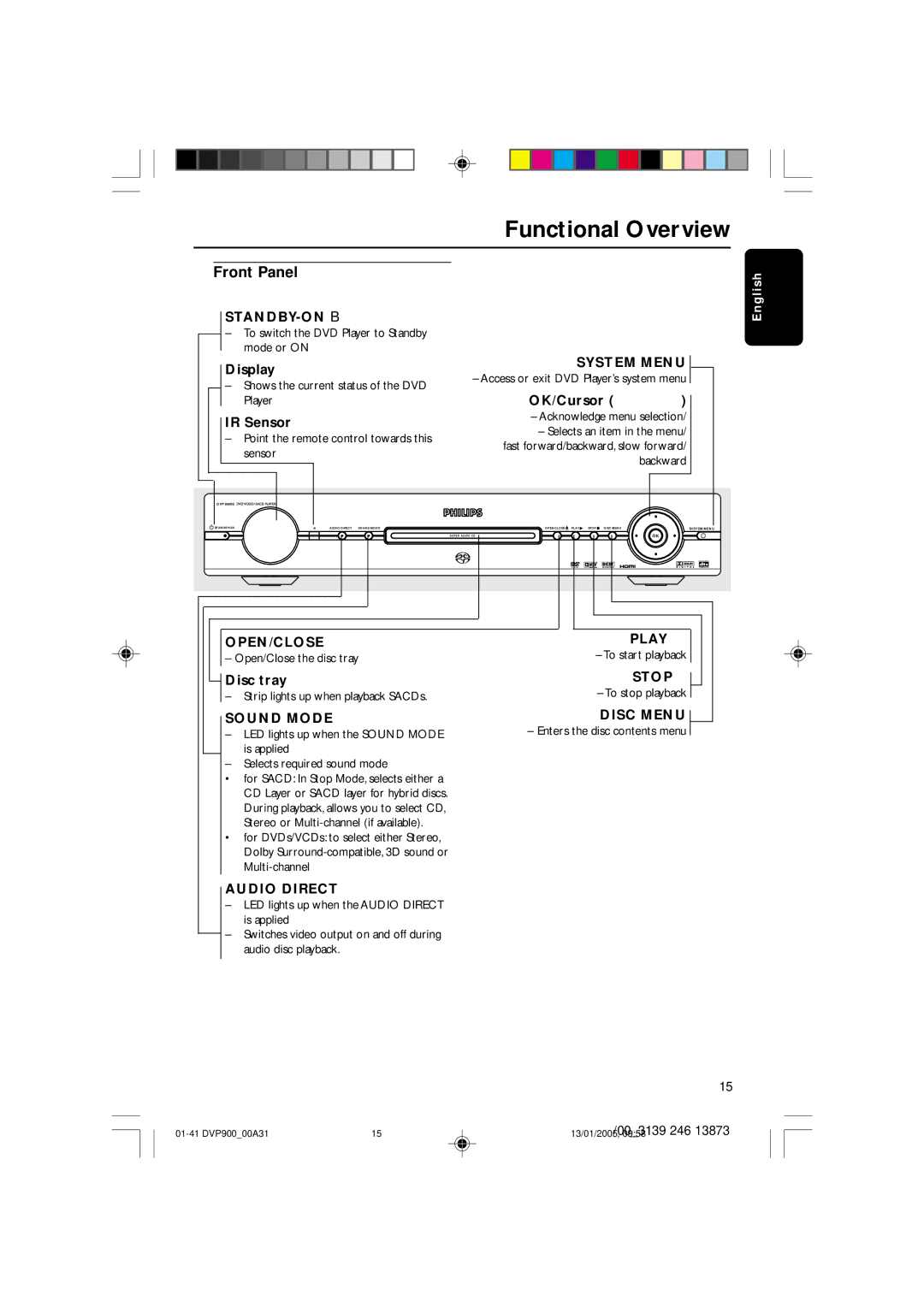Functional Overview
Front Panel
–To switch the DVD Player to Standby mode or ON
| Display | SYSTEM MENU | |
| – Access or exit DVD Player’s system menu | ||
| – Shows the current status of the DVD | ||
| OK/Cursor (1 2 3 4) | ||
| Player | ||
| IR Sensor | – Acknowledge menu selection/ | |
| |||
| – Selects an item in the menu/ | ||
| – Point the remote control towards this | ||
| fast forward/backward, slow forward/ | ||
| sensor | ||
| backward | ||
|
|
| |
|
|
| |
DVP 9000S |
|
|
|
|
|
|
|
AUDIO DIRECT | SOUND MODE | OPEN/CLOSE | PLAY | STOP | DISC MENU | SYSTEM MENU | |
|
|
|
|
|
|
| OK |
E n g l i s h
OPEN/CLOSE /
– Open/Close the disc tray
Disc tray
–Strip lights up when playback SACDs.
SOUND MODE
–LED lights up when the SOUND MODE is applied
–Selects required sound mode
•for SACD: In Stop Mode, selects either a CD Layer or SACD layer for hybrid discs. During playback, allows you to select CD, Stereo or
•for DVDs/VCDs: to select either Stereo, Dolby
AUDIO DIRECT
–LED lights up when the AUDIO DIRECT is applied
–Switches video output on and off during audio disc playback.
PLAY B
– To start playback
STOP 9
– To stop playback
DISC MENU
– Enters the disc contents menu
15