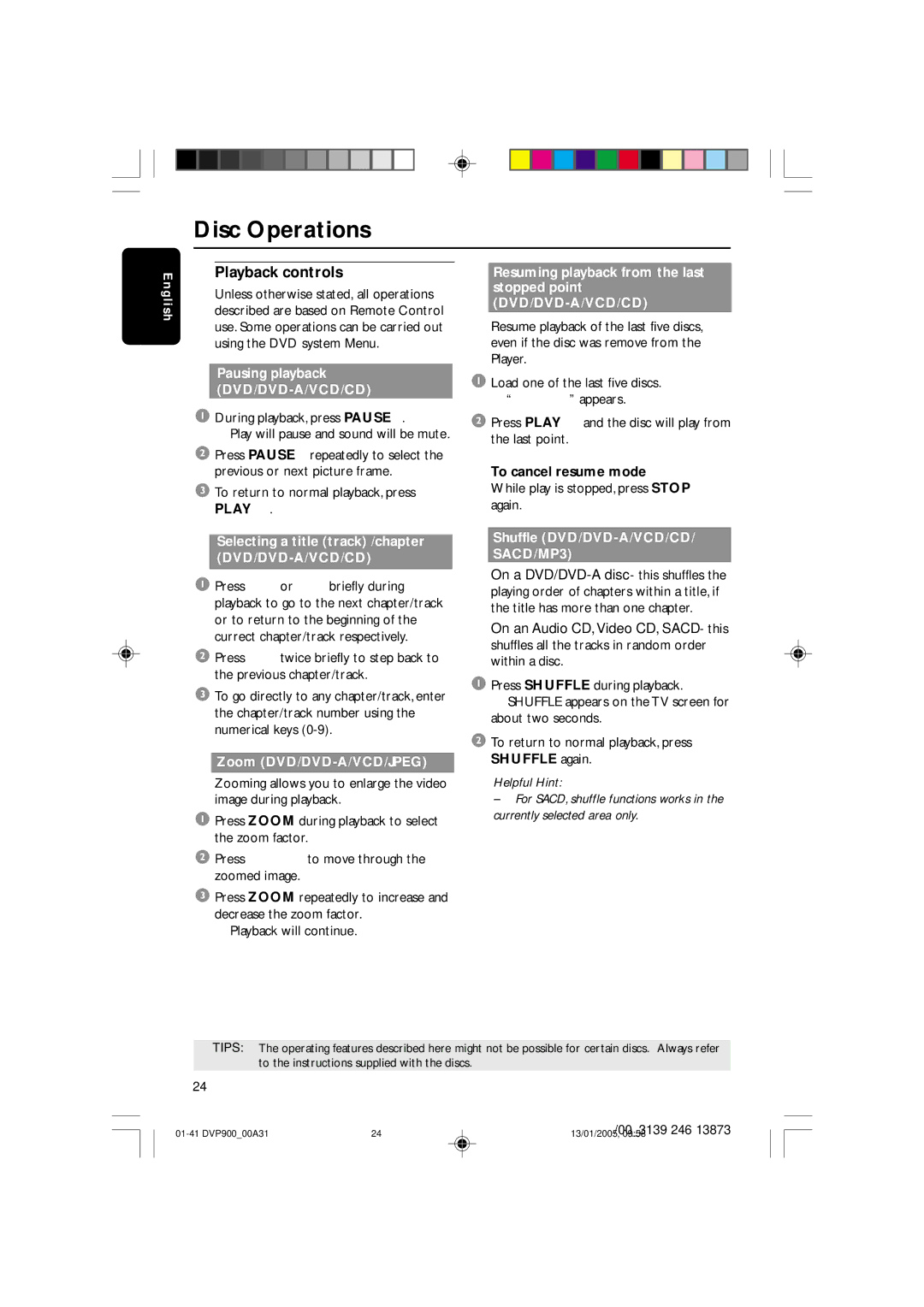E n g l i s h
Resuming playback from the last stopped point
Resume playback of the last five discs, even if the disc was remove from the Player.
1Load one of the last five discs. ➜ “READING” appears.
2Press PLAY B and the disc will play from the last point.
To cancel resume mode
●While play is stopped, press STOP 9 again.
Shuffle (DVD/DVD-A/VCD/CD/ SACD/MP3)
1 Press T or S briefly during | On a | ||
playing order of chapters within a title, if | |||
| playback to go to the next chapter/track | ||
| the title has more than one chapter. | ||
| or to return to the beginning of the | ||
| On an Audio CD,Video CD, SACD - this | ||
| currect chapter/track respectively. | ||
| shuffles all the tracks in random order | ||
2 Press S twice briefly to step back to | |||
within a disc. | |||
| the previous chapter/track. | 1 Press SHUFFLE during playback. | |
3 To go directly to any chapter/track, enter | |||
➜ SHUFFLE appears on the TV screen for | |||
| the chapter/track number using the | ||
| about two seconds. | ||
| numerical keys | ||
| 2 To return to normal playback, press | ||
|
| ||
|
| SHUFFLE again. | |
| Zoom | ||
| Zooming allows you to enlarge the video | Helpful Hint: | |
| image during playback. | – For SACD, shuffle functions works in the | |
1 Press ZOOM during playback to select | currently selected area only. | ||
| |||
| the zoom factor. |
| |
2 Press 1 2 3 4 to move through the |
| ||
| zoomed image. |
| |
3 Press ZOOM repeatedly to increase and |
| ||
| decrease the zoom factor. |
| |
| ➜ Playback will continue. |
| |
TIPS: The operating features described here might not be possible for certain discs. Always refer to the instructions supplied with the discs.
24
24 | /00_3139 246 13873 | |
13/01/2005, 09:58 |