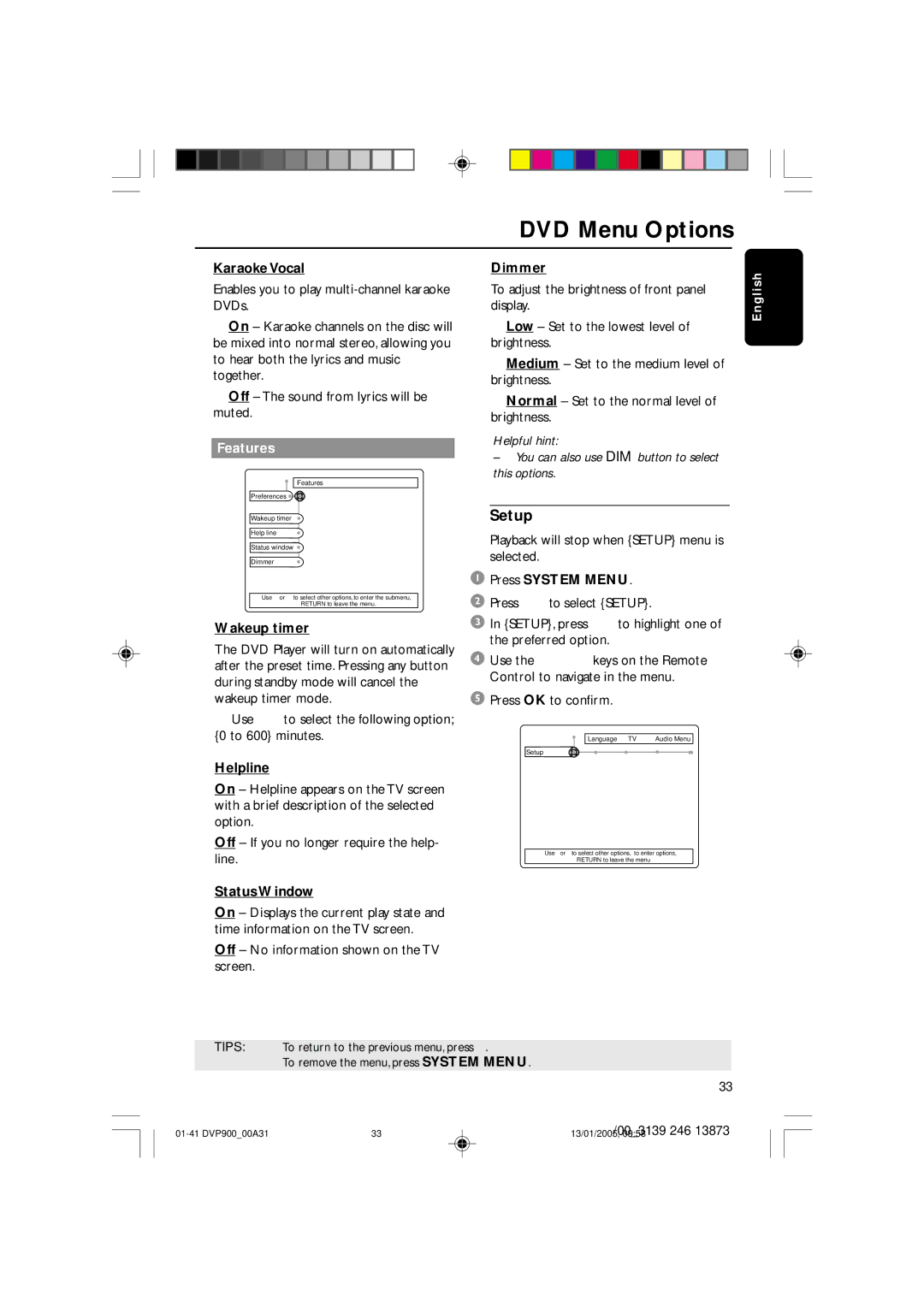DVD Menu Options
Karaoke Vocal
Enables you to play
➜On – Karaoke channels on the disc will be mixed into normal stereo, allowing you to hear both the lyrics and music together.
➜Off – The sound from lyrics will be muted.
Features
Features
Preferences
Wakeup timer
Help line
Status window
Dimmer
Use ← or → to select other options, ↓ to enter the submenu,
RETURN to leave the menu.
Wakeup timer
The DVD Player will turn on automatically after the preset time. Pressing any button during standby mode will cancel the wakeup timer mode.
➜Use 1 2 to select the following option; {0 to 600} minutes.
Dimmer
To adjust the brightness of front panel display.
➜Low – Set to the lowest level of brightness.
➜Medium – Set to the medium level of brightness.
➜Normal – Set to the normal level of brightness.
Helpful hint:
– You can also use DIM button to select this options.
●Playback will stop when {SETUP} menu is selected.
1Press SYSTEM MENU.
2Press 3 4 to select {SETUP}.
3In {SETUP}, press 1 2 to highlight one of the preferred option.
4Use the 1 2 3 4 keys on the Remote Control to navigate in the menu.
5Press OK to confirm.
Language TV | Audio Menu |
Setup
E n g l i s h
Helpline
On – Helpline appears on the TV screen with a brief description of the selected option.
Off – If you no longer require the help- line.
Status Window
On – Displays the current play state and time information on the TV screen.
Off – No information shown on the TV screen.
Use ↓ or ↑ to select other options, → to enter options,
RETURN to leave the menu
TIPS: To return to the previous menu, press 1.
To remove the menu, press SYSTEM MENU.
33