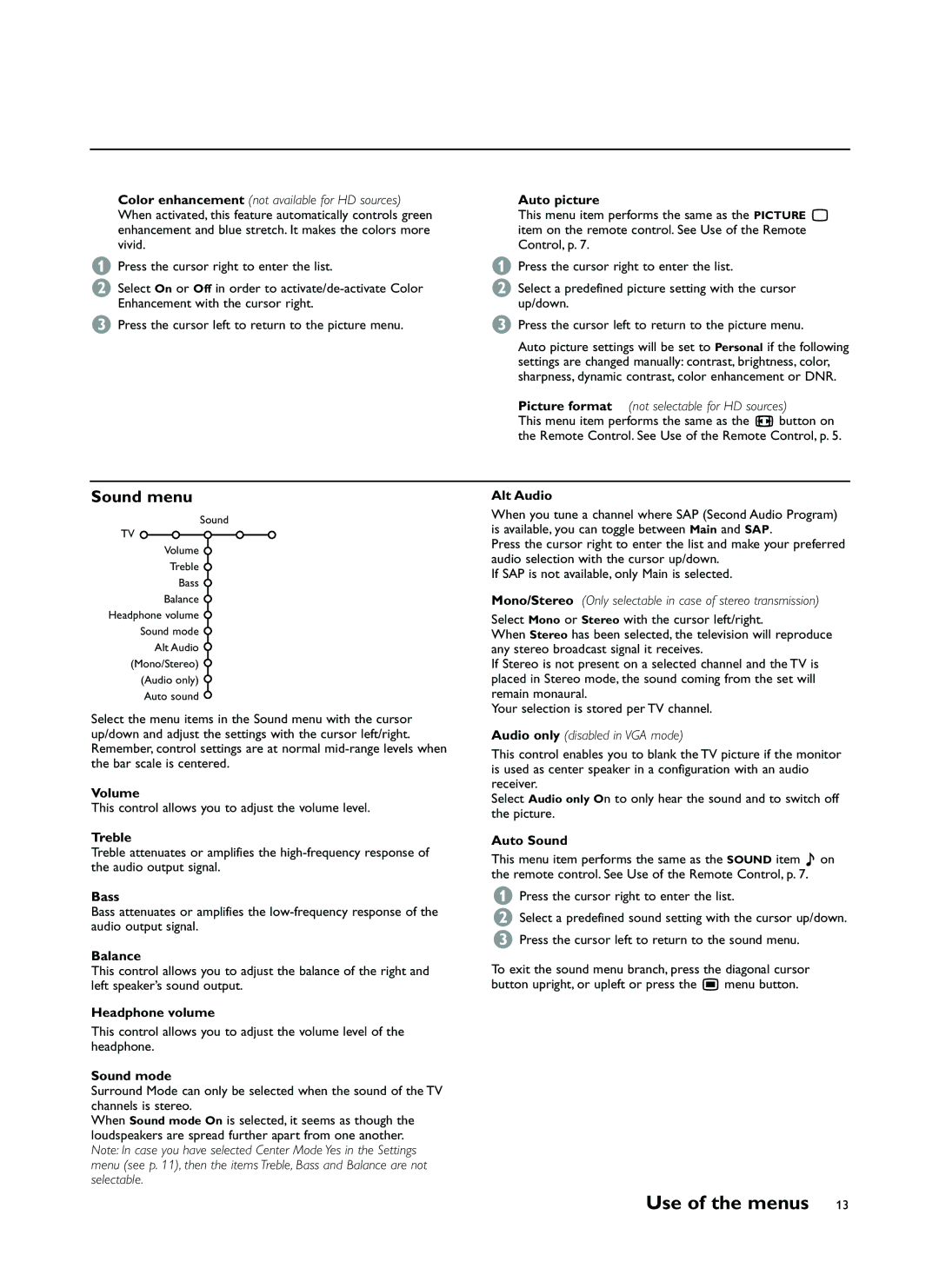Bass
Bass attenuates or amplifies the low-frequency response of the audio output signal.
Balance
This control allows you to adjust the balance of the right and left speaker’s sound output.
Headphone volume
This control allows you to adjust the volume level of the headphone.
Sound mode
Surround Mode can only be selected when the sound of the TV channels is stereo.
When Sound mode On is selected, it seems as though the loudspeakers are spread further apart from one another. Note: In case you have selected Center Mode Yes in the Settings menu (see p. 11), then the items Treble, Bass and Balance are not selectable.
Volume
This control allows you to adjust the volume level.
Treble
Treble attenuates or amplifies the high-frequency response of the audio output signal.
Select the menu items in the Sound menu with the cursor up/down and adjust the settings with the cursor left/right. Remember, control settings are at normal mid-range levels when the bar scale is centered.
TV Volume
Treble
Bass Balance Headphone volume Sound mode Alt Audio (Mono/Stereo) (Audio only)
Auto sound
Sound
Sound menu
Press the cursor left to return to the picture menu.
“
Press the cursor right to enter the list.
&
é Select On or Off in order to activate/de-activate Color Enhancement with the cursor right.
on
Auto Sound
This menu item performs the same as the SOUND item M the remote control. See Use of the Remote Control, p. 7.
Audio only (disabled in VGA mode)
This control enables you to blank the TV picture if the monitor is used as center speaker in a configuration with an audio receiver.
Select Audio only On to only hear the sound and to switch off the picture.
Select Mono or Stereo with the cursor left/right.
When Stereo has been selected, the television will reproduce any stereo broadcast signal it receives.
If Stereo is not present on a selected channel and the TV is placed in Stereo mode, the sound coming from the set will remain monaural.
Your selection is stored per TV channel.
Mono/Stereo
(Only selectable in case of stereo transmission)
Alt Audio
When you tune a channel where SAP (Second Audio Program) is available, you can toggle between Main and SAP.
Press the cursor right to enter the list and make your preferred audio selection with the cursor up/down.
If SAP is not available, only Main is selected.
Press the cursor left to return to the picture menu.
Auto picture settings will be set to Personal if the following settings are changed manually: contrast, brightness, color, sharpness, dynamic contrast, color enhancement or DNR.
Picture format (not selectable for HD sources)
This menu item performs the same as the q button on the Remote Control. See Use of the Remote Control, p. 5.
“
Press the cursor right to enter the list.
&
é Select a predefined picture setting with the cursor up/down.
Auto picture
This menu item performs the same as the PICTURE a item on the remote control. See Use of the Remote Control, p. 7.
Color enhancement (not available for HD sources) When activated, this feature automatically controls green enhancement and blue stretch. It makes the colors more vivid.
&Press the cursor right to enter the list.
éSelect a predefined sound setting with the cursor up/down.
“Press the cursor left to return to the sound menu.
To exit the sound menu branch, press the diagonal cursor button upright, or upleft or press the Ï menu button.