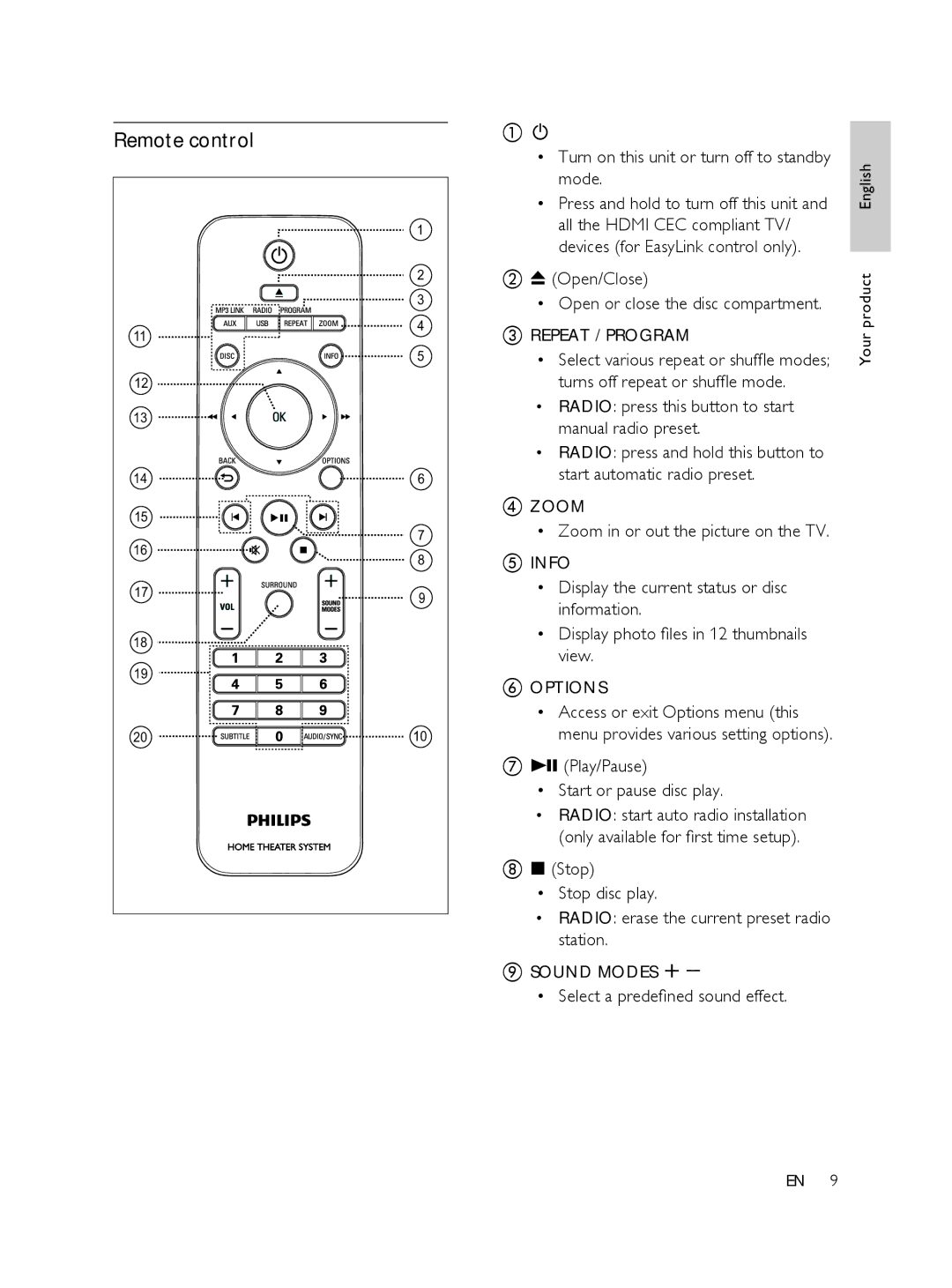Remote control
11
12
13
14
15
16
17
18
19
20
1
2
3
4
5
6
7
8
9
10
a2
•Turn on this unit or turn off to standby mode.
•Press and hold to turn off this unit and all the HDMI CEC compliant TV/ devices (for EasyLink control only).
bZ (Open/Close)
•Open or close the disc compartment.
cREPEAT / PROGRAM
•Select various repeat or shuffle modes; turns off repeat or shuffle mode.
•RADIO: press this button to start manual radio preset.
•RADIO: press and hold this button to start automatic radio preset.
dZOOM
•Zoom in or out the picture on the TV.
eINFO
•Display the current status or disc information.
•Display photo files in 12 thumbnails view.
fOPTIONS
•Access or exit Options menu (this menu provides various setting options).
gu (Play/Pause)
•Start or pause disc play.
•RADIO: start auto radio installation (only available for first time setup).
hx (Stop)
•Stop disc play.
•RADIO: erase the current preset radio station.
iSOUND MODES +-
•Select a predefined sound effect.
Your product English
EN 9