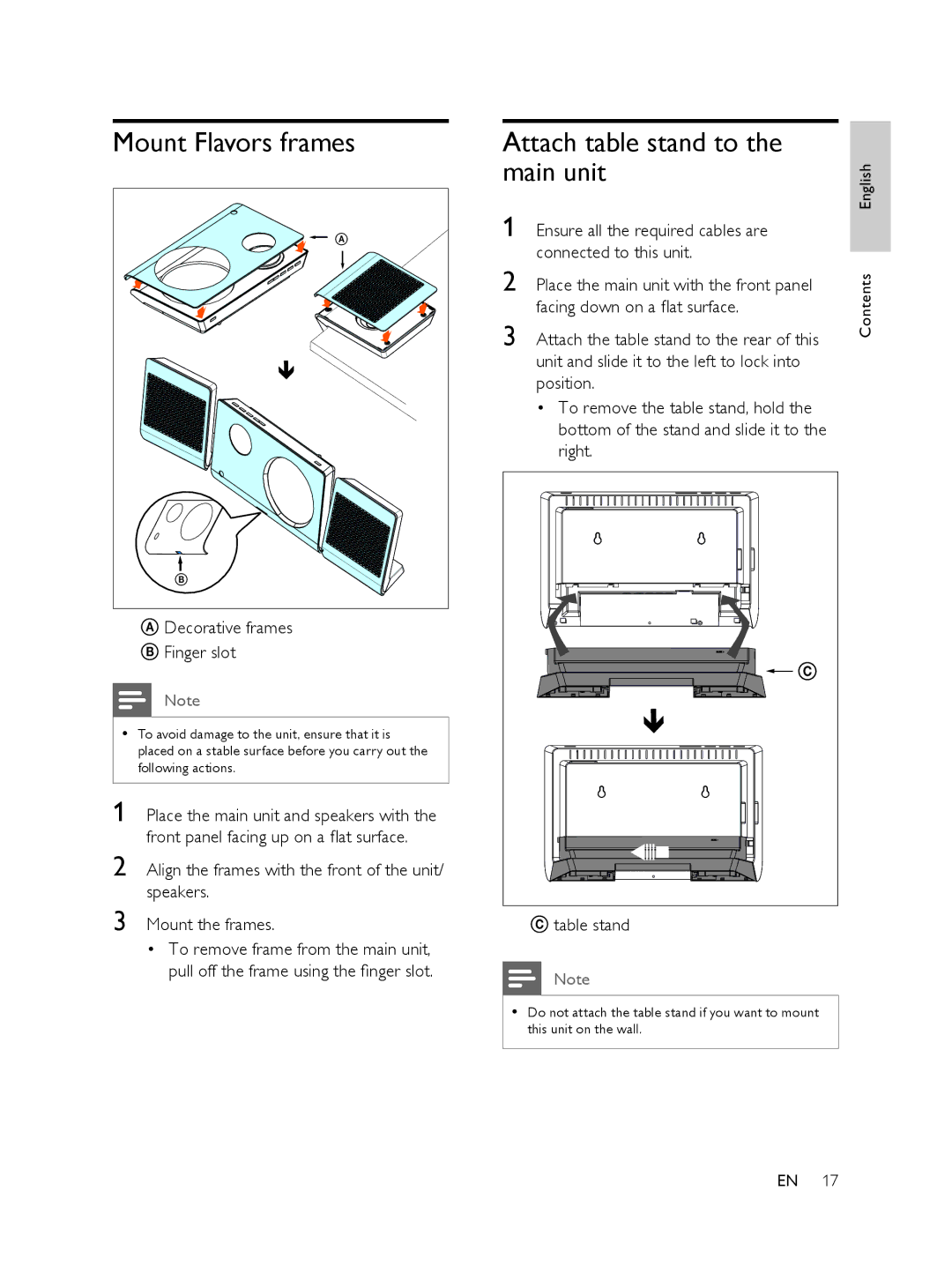Mount Flavors frames
A |
B |
ADecorative frames B Finger slot
Note
•To avoid damage to the unit, ensure that it is placed on a stable surface before you carry out the following actions.
1Place the main unit and speakers with the front panel facing up on a flat surface.
2Align the frames with the front of the unit/ speakers.
3Mount the frames.
•To remove frame from the main unit, pull off the frame using the finger slot.
Attach table stand to the main unit
1 Ensure all the required cables are connected to this unit.
2 Place the main unit with the front panel facing down on a flat surface.
3 Attach the table stand to the rear of this unit and slide it to the left to lock into position.
•To remove the table stand, hold the bottom of the stand and slide it to the right.
C |
Ctable stand
Note
•Do not attach the table stand if you want to mount this unit on the wall.
Contents English
EN 17