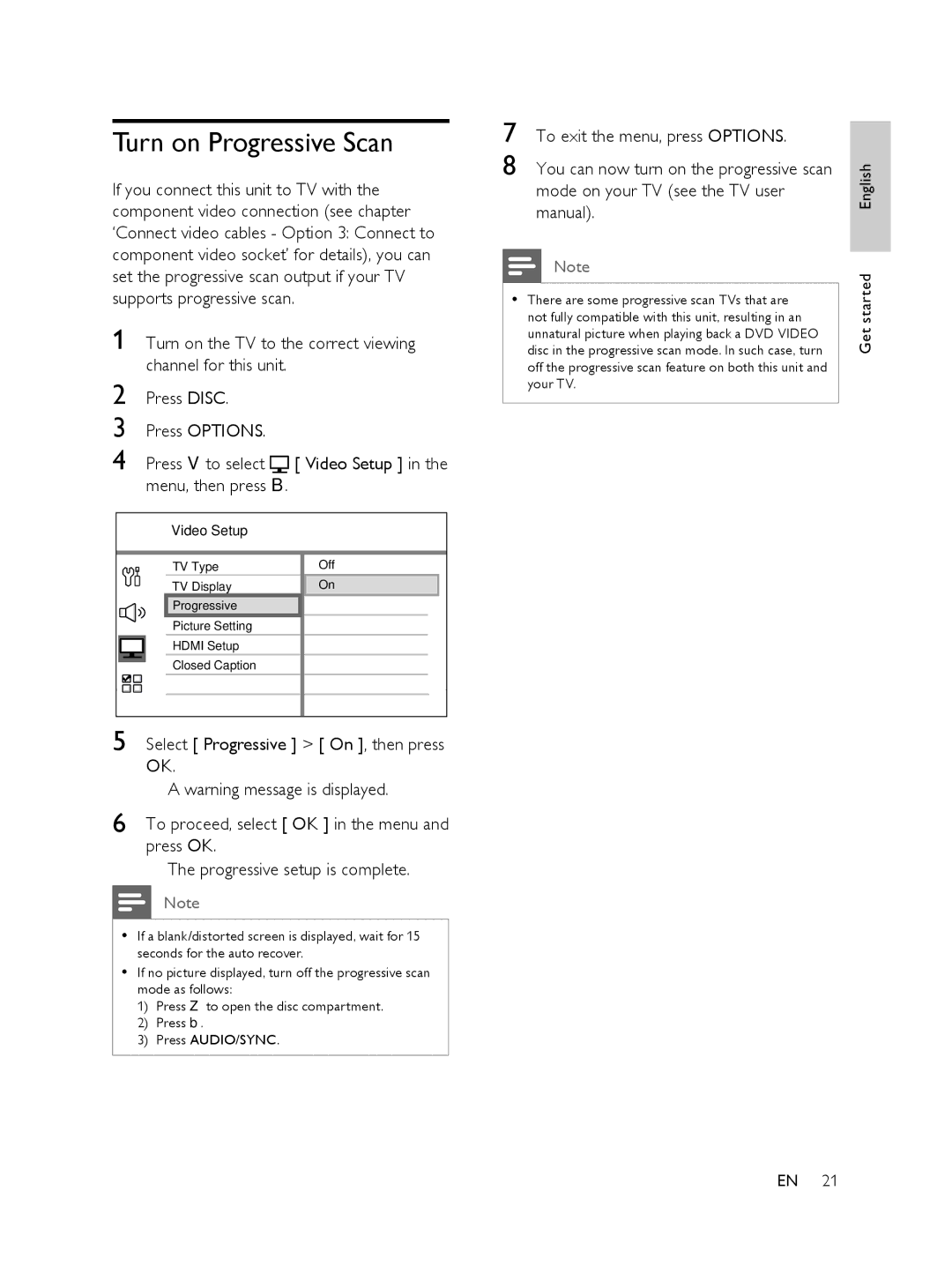Turn on Progressive Scan
If you connect this unit to TV with the component video connection (see chapter ‘Connect video cables - Option 3: Connect to component video socket’ for details), you can set the progressive scan output if your TV supports progressive scan.
1 Turn on the TV to the correct viewing channel for this unit.
2 Press DISC.
3 Press OPTIONS.
4 Press V to select![]() [ Video Setup ] in the menu, then press B.
[ Video Setup ] in the menu, then press B.
Video Setup
TV Type | Off |
TV Display | On |
Progressive |
|
Picture Setting |
|
HDMI Setup |
|
Closed Caption |
|
5 Select [ Progressive ] > [ On ], then press OK.
A warning message is displayed.
6To proceed, select [ OK ] in the menu and press OK.
The progressive setup is complete.
Note
•If a blank/distorted screen is displayed, wait for 15 seconds for the auto recover.
•If no picture displayed, turn off the progressive scan mode as follows:
1)Press Z to open the disc compartment.
2)Press b.
3)Press AUDIO/SYNC.
7 To exit the menu, press OPTIONS.
8 You can now turn on the progressive scan mode on your TV (see the TV user manual).
Note
•There are some progressive scan TVs that are not fully compatible with this unit, resulting in an unnatural picture when playing back a DVD VIDEO disc in the progressive scan mode. In such case, turn off the progressive scan feature on both this unit and your TV.
Get started English
EN 21