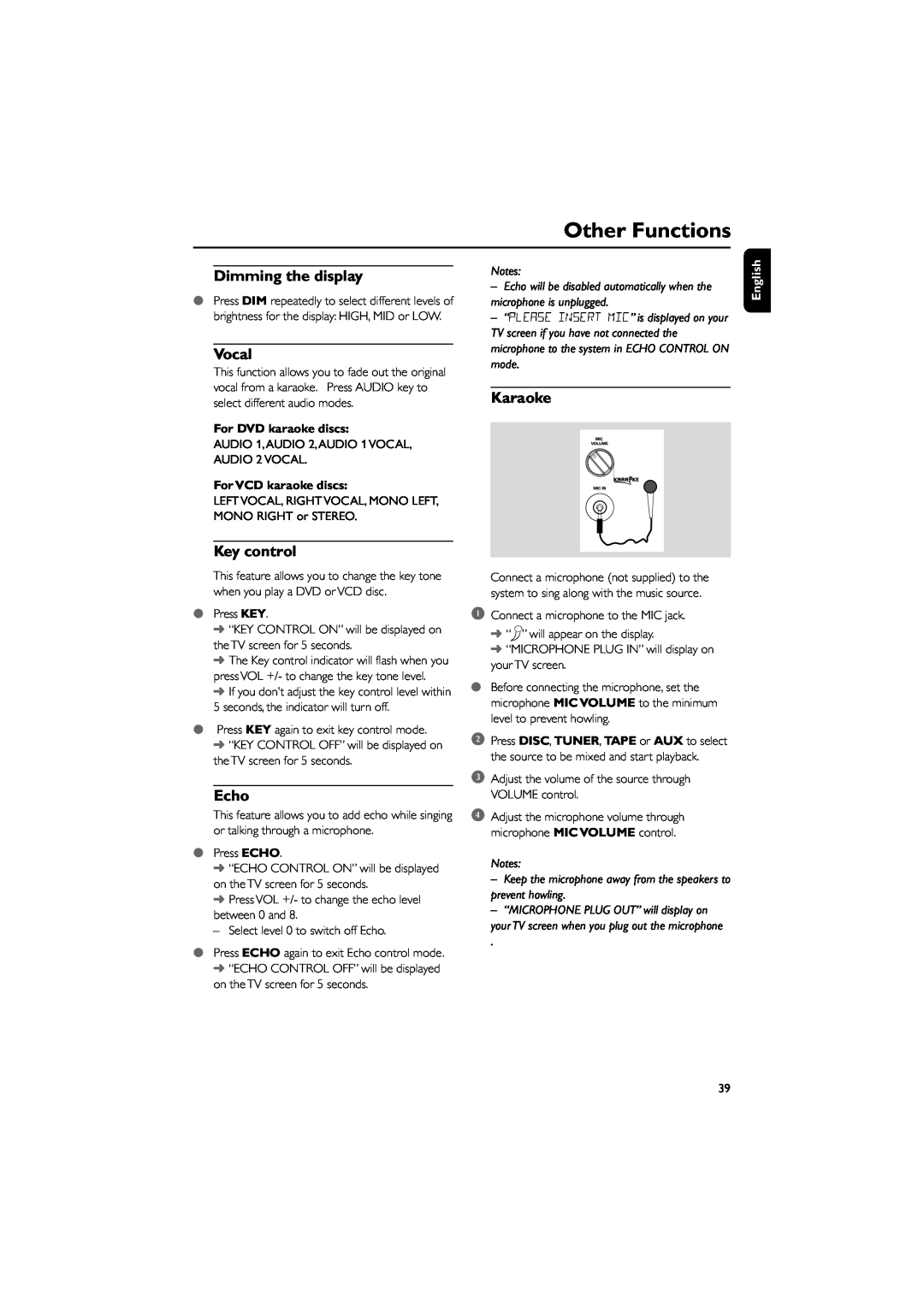Other Functions
Dimming the display
●Press DIM repeatedly to select different levels of brightness for the display: HIGH, MID or LOW.
Vocal
This function allows you to fade out the original vocal from a karaoke. Press AUDIO key to select different audio modes.
For DVD karaoke discs:
AUDIO 1,AUDIO 2,AUDIO 1 VOCAL, AUDIO 2 VOCAL.
For VCD karaoke discs:
LEFT VOCAL, RIGHT VOCAL, MONO LEFT, MONO RIGHT or STEREO.
Key control
This feature allows you to change the key tone when you play a DVD or VCD disc.
●Press KEY.
➜“KEY CONTROL ON” will be displayed on the TV screen for 5 seconds.
➜The Key control indicator will flash when you press VOL +/- to change the key tone level.
➜If you don’t adjust the key control level within 5 seconds, the indicator will turn off.
●Press KEY again to exit key control mode.
➜“KEY CONTROL OFF” will be displayed on the TV screen for 5 seconds.
Echo
This feature allows you to add echo while singing or talking through a microphone.
●Press ECHO.
➜“ECHO CONTROL ON” will be displayed on the TV screen for 5 seconds.
➜Press VOL +/- to change the echo level between 0 and 8.
– Select level 0 to switch off Echo.
●Press ECHO again to exit Echo control mode.
➜“ECHO CONTROL OFF” will be displayed on the TV screen for 5 seconds.
Notes:
–Echo will be disabled automatically when the microphone is unplugged.
–“PLEASE INSERT MIC” is displayed on your TV screen if you have not connected the microphone to the system in ECHO CONTROL ON mode.
Karaoke
Connect a microphone (not supplied) to the system to sing along with the music source.
1Connect a microphone to the MIC jack.
➜“![]() ” will appear on the display.
” will appear on the display.
➜“MICROPHONE PLUG IN” will display on your TV screen.
●Before connecting the microphone, set the microphone MIC VOLUME to the minimum level to prevent howling.
2Press DISC, TUNER, TAPE or AUX to select the source to be mixed and start playback.
3Adjust the volume of the source through VOLUME control.
4Adjust the microphone volume through microphone MIC VOLUME control.
Notes:
–Keep the microphone away from the speakers to prevent howling.
–“MICROPHONE PLUG OUT” will display on your TV screen when you plug out the microphone
.
English
39