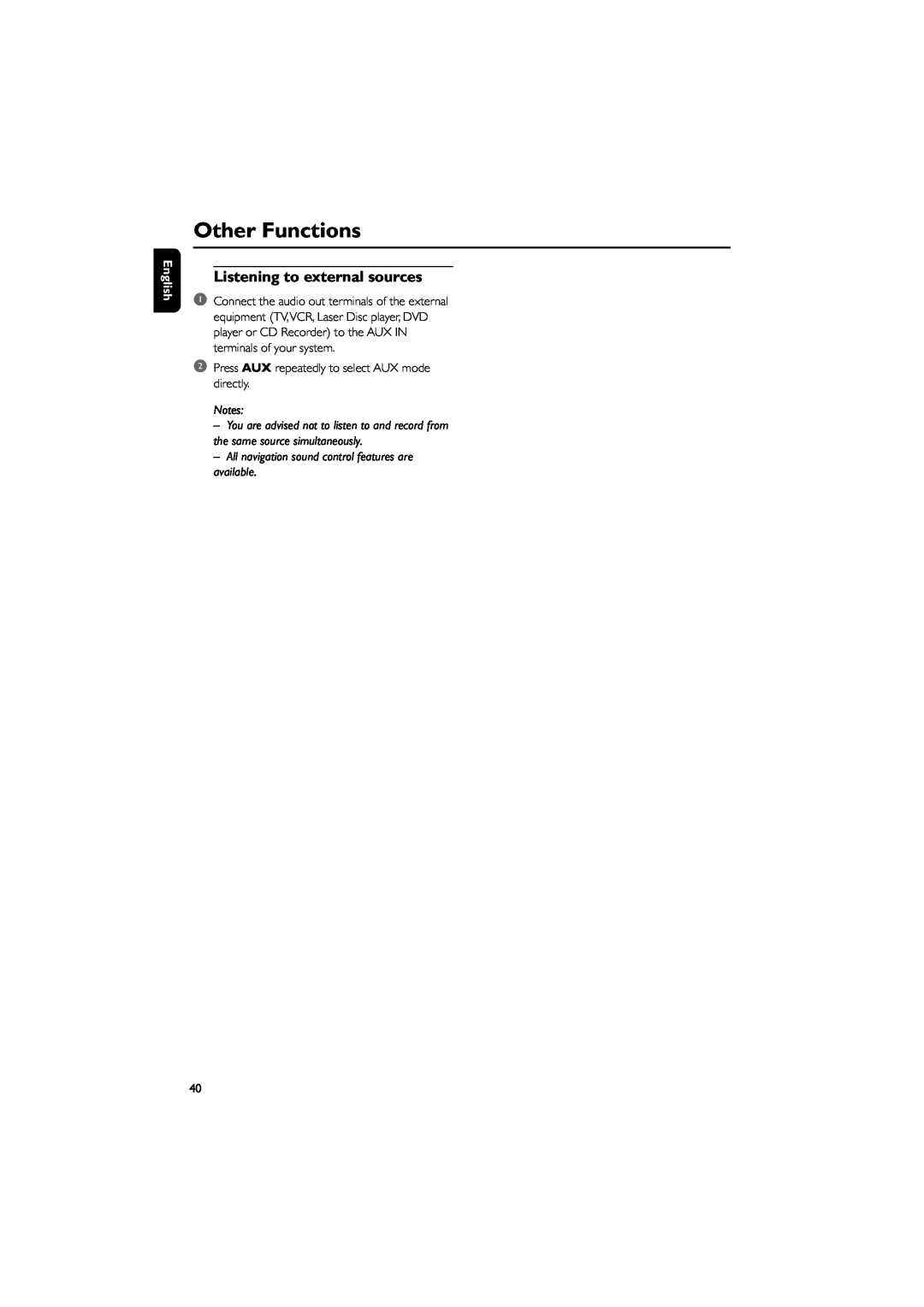English
Other Functions
Listening to external sources
1Connect the audio out terminals of the external equipment (TV,VCR, Laser Disc player, DVD player or CD Recorder) to the AUX IN terminals of your system.
2Press AUX repeatedly to select AUX mode directly.
Notes:
–You are advised not to listen to and record from the same source simultaneously.
–All navigation sound control features are available.
40