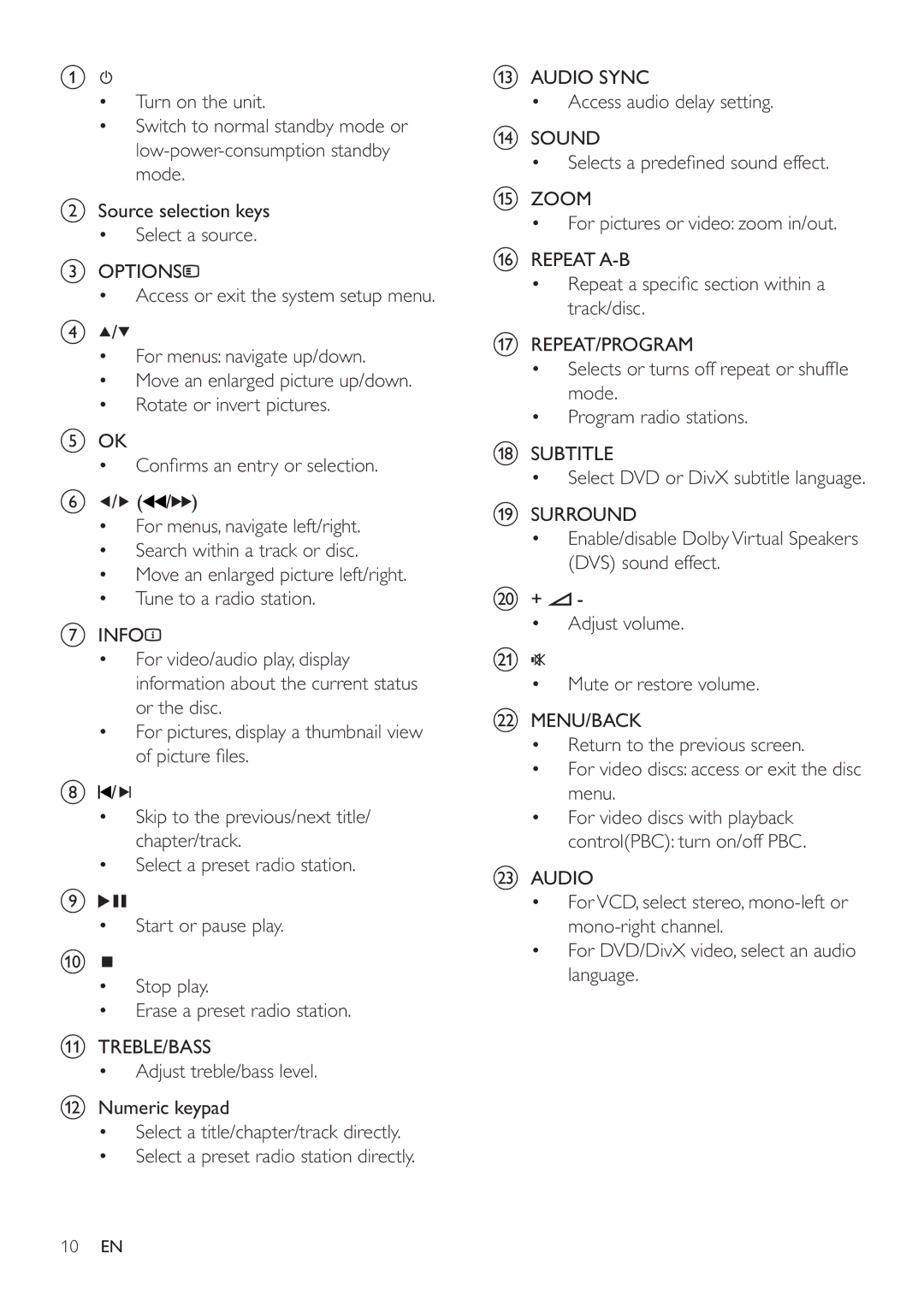a![]()
•Turn on the unit.
•Switch to normal standby mode or
bSource selection keys
• Select a source.
cOPTIONS![]()
• Access or exit the system setup menu.
d![]() /
/![]()
•For menus: navigate up/down.
•Move an enlarged picture up/down.
•Rotate or invert pictures.
eOK
• Confi rms an entry or selection.
f![]() /
/![]() (
(![]() /
/![]()
![]() )
)
•For menus, navigate left/right.
•Search within a track or disc.
•Move an enlarged picture left/right.
•Tune to a radio station.
gINFO![]()
•For video/audio play, display information about the current status or the disc.
•For pictures, display a thumbnail view of picture fi les.
h![]() /
/ ![]()
![]()
•Skip to the previous/next title/ chapter/track.
•Select a preset radio station.
i![]()
![]()
•Start or pause play.
j![]()
•Stop play.
•Erase a preset radio station.
kTREBLE/BASS
• Adjust treble/bass level.
lNumeric keypad
•Select a title/chapter/track directly.
•Select a preset radio station directly.
mAUDIO SYNC
• Access audio delay setting.
nSOUND
• Selects a predefi ned sound effect.
oZOOM
• For pictures or video: zoom in/out.
pREPEAT
•Repeat a specifi c section within a track/disc.
qREPEAT/PROGRAM
•Selects or turns off repeat or shuffl e mode.
•Program radio stations.
rSUBTITLE
• Select DVD or DivX subtitle language.
sSURROUND
•Enable/disable DolbyVirtual Speakers (DVS) sound effect.
t+ ![]() -
-
• Adjust volume.
u![]()
• Mute or restore volume.
vMENU/BACK
•Return to the previous screen.
•For video discs: access or exit the disc menu.
•For video discs with playback control(PBC): turn on/off PBC.
wAUDIO
•ForVCD, select stereo,
•For DVD/DivX video, select an audio language.
10EN