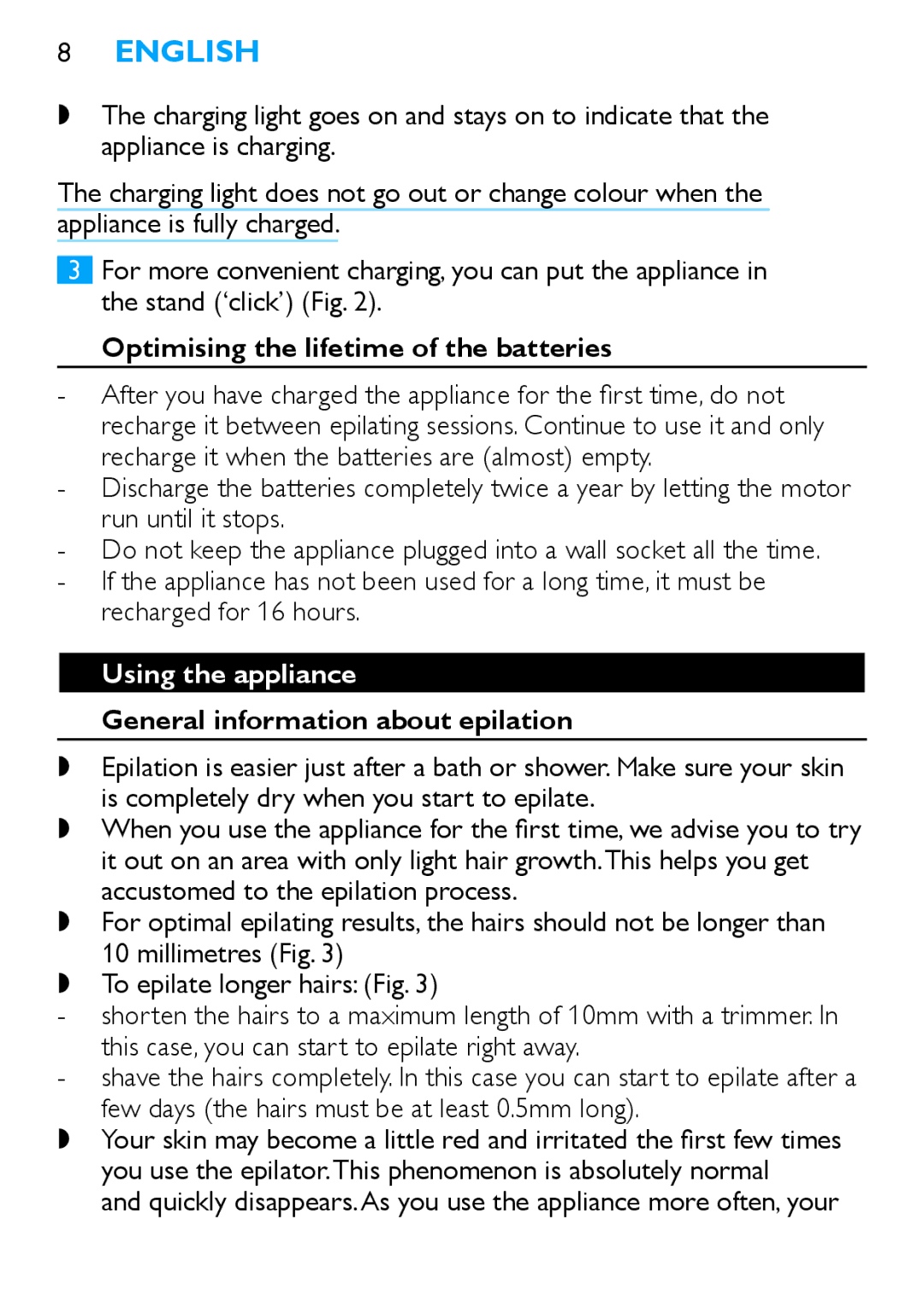English
,The charging light goes on and stays on to indicate that the appliance is charging.
The charging light does not go out or change colour when the appliance is fully charged.
3For more convenient charging, you can put the appliance in the stand (‘click’) (Fig. 2).
Optimising the lifetime of the batteries
-After you have charged the appliance for the first time, do not recharge it between epilating sessions. Continue to use it and only recharge it when the batteries are (almost) empty.
-Discharge the batteries completely twice a year by letting the motor run until it stops.
-Do not keep the appliance plugged into a wall socket all the time.
-If the appliance has not been used for a long time, it must be recharged for 16 hours.
Using the appliance
General information about epilation
,Epilation is easier just after a bath or shower. Make sure your skin is completely dry when you start to epilate.
,When you use the appliance for the first time, we advise you to try it out on an area with only light hair growth.This helps you get accustomed to the epilation process.
,For optimal epilating results, the hairs should not be longer than 10 millimetres (Fig. 3)
,To epilate longer hairs: (Fig. 3)
-shorten the hairs to a maximum length of 10mm with a trimmer. In this case, you can start to epilate right away.
-shave the hairs completely. In this case you can start to epilate after a few days (the hairs must be at least 0.5mm long).
,Your skin may become a little red and irritated the first few times you use the epilator.This phenomenon is absolutely normal
and quickly disappears.As you use the appliance more often, your