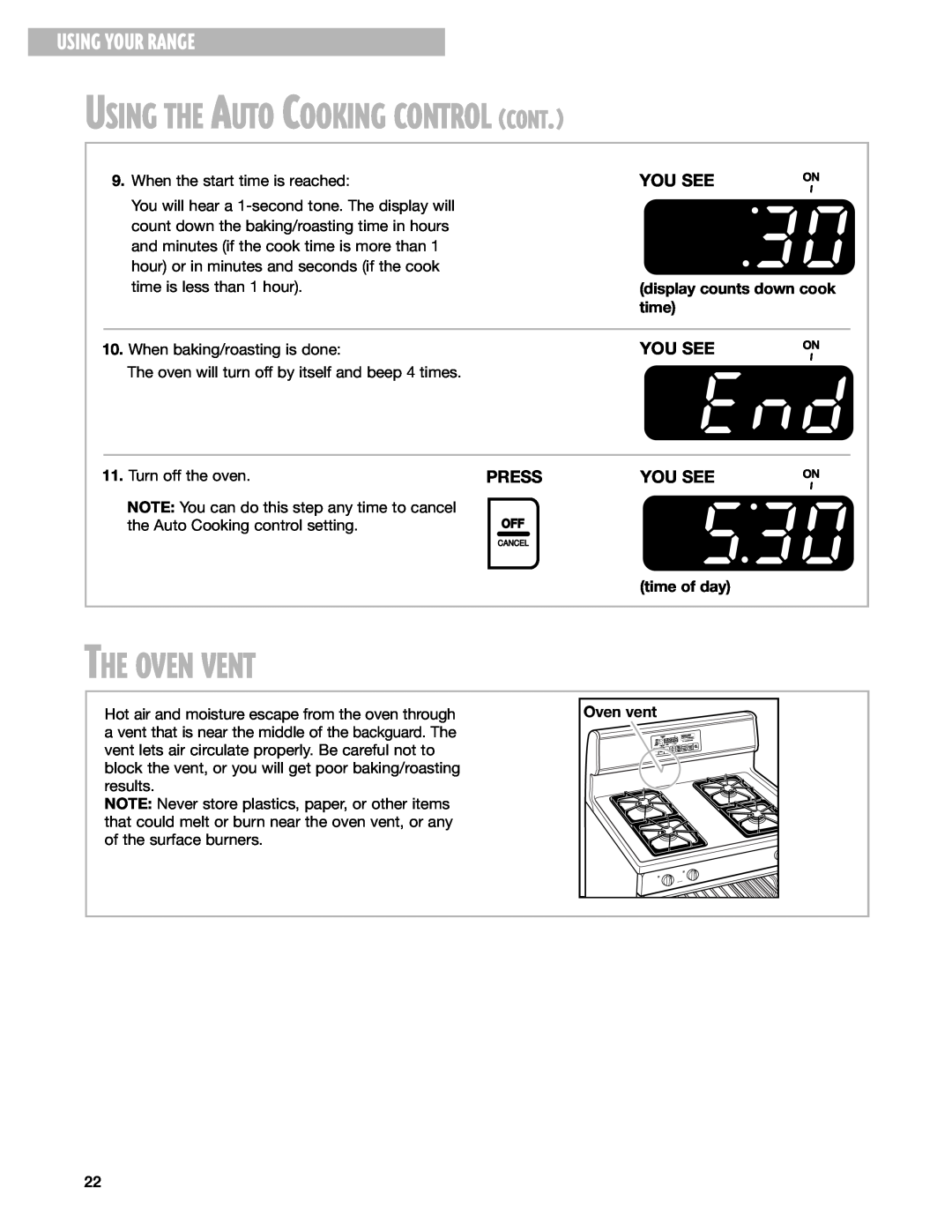USING YOUR RANGE
USING THE AUTO COOKING CONTROL (CONT.)
9. When the start time is reached: | YOU SEE | ON |
You will hear a |
|
|
|
| |
count down the baking/roasting time in hours |
|
|
and minutes (if the cook time is more than 1 |
|
|
hour) or in minutes and seconds (if the cook |
|
|
time is less than 1 hour). | (display counts down cook | |
| time) |
|
10. When baking/roasting is done: | YOU SEE |
The oven will turn off by itself and beep 4 times. |
|
ON
11.Turn off the oven.
NOTE: You can do this step any time to cancel the Auto Cooking control setting.
PRESS | YOU SEE |
OFF
CANCEL
ON
(time of day)
THE OVEN VENT
Hot air and moisture escape from the oven through a vent that is near the middle of the backguard. The vent lets air circulate properly. Be careful not to block the vent, or you will get poor baking/roasting results.
NOTE: Never store plastics, paper, or other items that could melt or burn near the oven vent, or any of the surface burners.
Oven vent |
22