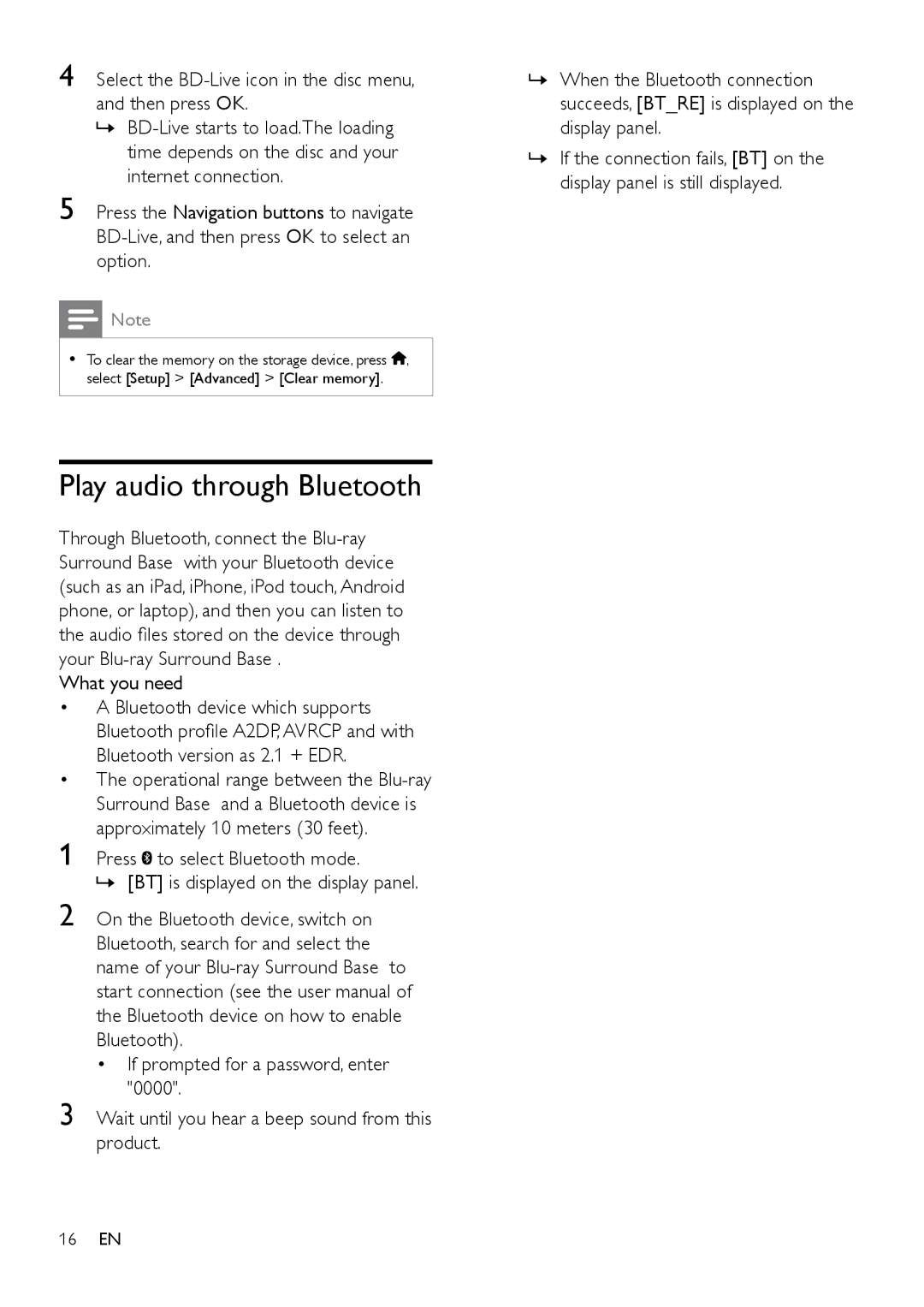4 Select the BD-Live icon in the disc menu, and then press OK.
»»
5 Press the Navigation buttons to navigate
![]() Note
Note
•• To clear the memory on the storage device, press ![]() , select [Setup] > [Advanced] > [Clear memory].
, select [Setup] > [Advanced] > [Clear memory].
Play audio through Bluetooth
Through Bluetooth, connect the
What you need
• A Bluetooth device which supports Bluetooth profile A2DP, AVRCP and with Bluetooth version as 2.1 + EDR.
• The operational range between the
1 Press ![]() to select Bluetooth mode.
to select Bluetooth mode.
»»[BT] is displayed on the display panel.
2 On the Bluetooth device, switch on Bluetooth, search for and select the name of your
• If prompted for a password, enter "0000".
3 Wait until you hear a beep sound from this product.
»»When the Bluetooth connection succeeds, [BT_RE] is displayed on the display panel.
»»If the connection fails, [BT] on the display panel is still displayed.
16EN