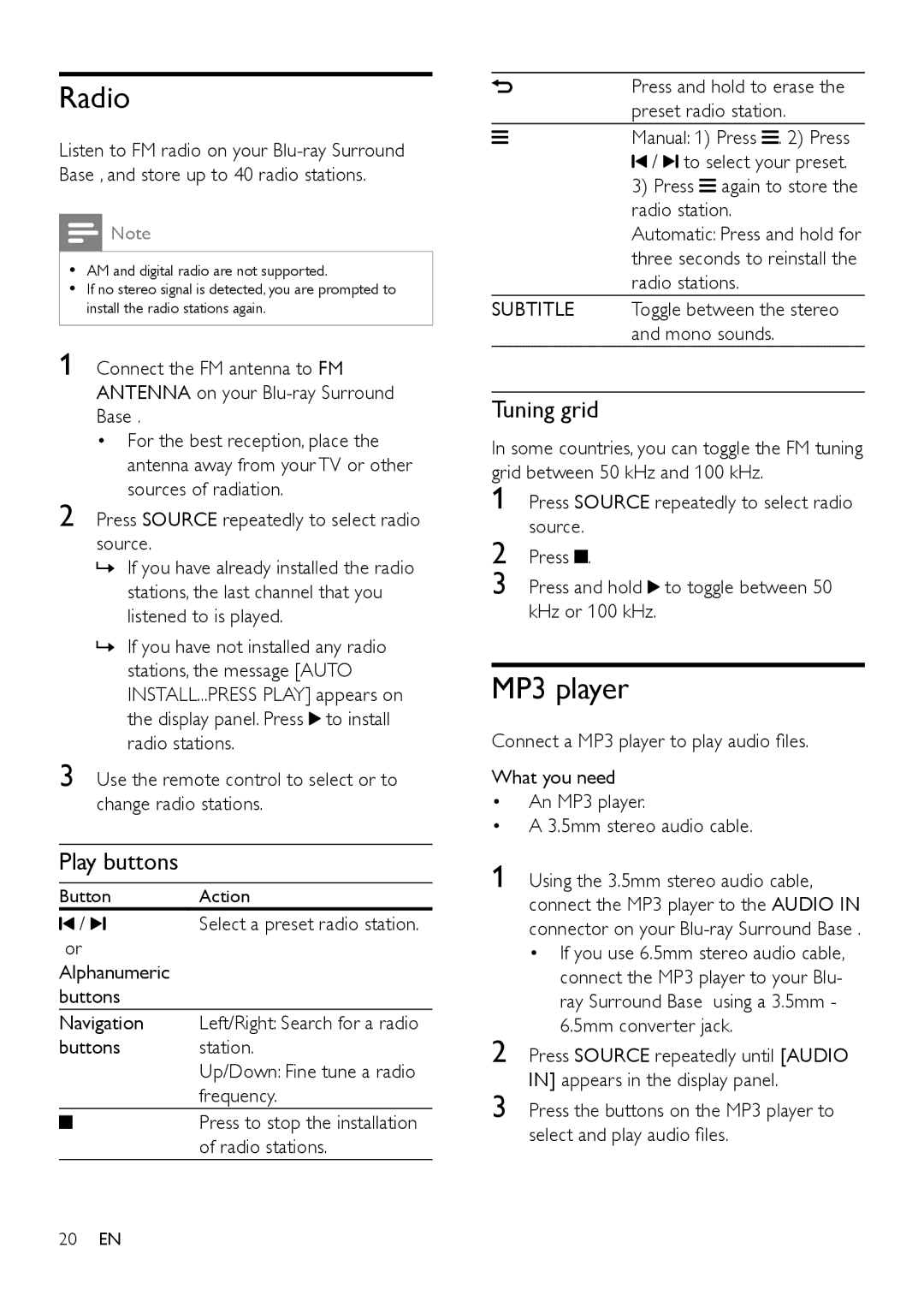Radio
Listen to FM radio on your
![]() Note
Note
•• AM and digital radio are not supported.
•• If no stereo signal is detected, you are prompted to install the radio stations again.
1 Connect the FM antenna to FM ANTENNA on your
• For the best reception, place the antenna away from your TV or other sources of radiation.
2 Press SOURCE repeatedly to select radio source.
»»If you have already installed the radio stations, the last channel that you listened to is played.
»»If you have not installed any radio stations, the message [AUTO INSTALL...PRESS PLAY] appears on the display panel. Press ![]() to install radio stations.
to install radio stations.
3 Use the remote control to select or to change radio stations.
Play buttons
Button | Action | |
/ | Select a preset radio station. | |
or |
| |
Alphanumeric |
| |
buttons |
| |
Navigation | Left/Right: Search for a radio | |
buttons | station. | |
|
| Up/Down: Fine tune a radio |
|
| frequency. |
|
| Press to stop the installation |
|
| |
|
| |
|
| of radio stations. |
Press and hold to erase the preset radio station.
Manual: 1) Press ![]() . 2) Press
. 2) Press
![]() /
/ ![]() to select your preset.
to select your preset.
3)Press ![]() again to store the radio station.
again to store the radio station.
Automatic: Press and hold for three seconds to reinstall the radio stations.
SUBTITLE Toggle between the stereo and mono sounds.
Tuning grid
In some countries, you can toggle the FM tuning grid between 50 kHz and 100 kHz.
1
2 Press ![]() .
.
3 Press and hold ![]() to toggle between 50 kHz or 100 kHz.
to toggle between 50 kHz or 100 kHz.
MP3 player
Connect a MP3 player to play audio files.
What you need
•An MP3 player.
•A 3.5mm stereo audio cable.
1 Using the 3.5mm stereo audio cable, connect the MP3 player to the AUDIO IN connector on your
• If you use 6.5mm stereo audio cable, connect the MP3 player to your Blu- ray Surround Base using a 3.5mm - 6.5mm converter jack.
2 Press SOURCE repeatedly until [AUDIO IN] appears in the display panel.
3 Press the buttons on the MP3 player to select and play audio files.
20EN