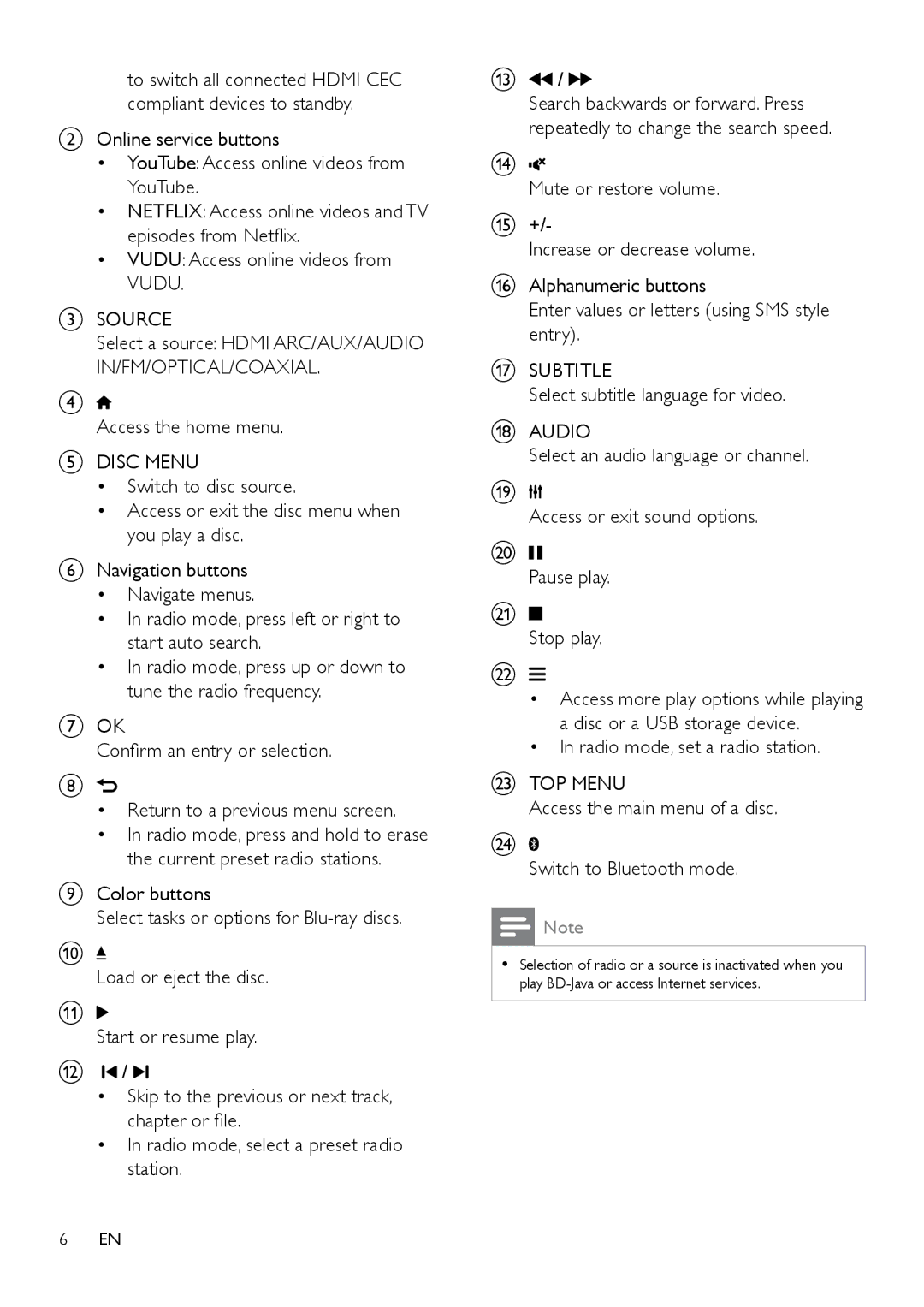to switch all connected HDMI CEC compliant devices to standby.
BOnline service buttons
•YouTube: Access online videos from YouTube.
•NETFLIX: Access online videos and TV episodes from Netflix.
•VUDU: Access online videos from VUDU.
CSOURCE
Select a source: HDMI ARC/AUX/AUDIO IN/FM/OPTICAL/COAXIAL.
D![]()
Access the home menu.
EDISC MENU
•Switch to disc source.
•Access or exit the disc menu when you play a disc.
FNavigation buttons
•Navigate menus.
•In radio mode, press left or right to start auto search.
•In radio mode, press up or down to tune the radio frequency.
GOK
Confirm an entry or selection.
H![]()
•Return to a previous menu screen.
•In radio mode, press and hold to erase the current preset radio stations.
IColor buttons
Select tasks or options for
J![]()
Load or eject the disc.
K![]()
Start or resume play.
L![]() /
/ ![]()
•Skip to the previous or next track, chapter or file.
•In radio mode, select a preset radio station.
M![]() /
/ ![]()
![]()
Search backwards or forward. Press repeatedly to change the search speed.
N![]()
![]()
Mute or restore volume.
O+/-
Increase or decrease volume.
PAlphanumeric buttons
Enter values or letters (using SMS style entry).
QSUBTITLE
Select subtitle language for video.
RAUDIO
Select an audio language or channel.
S![]()
![]()
![]()
Access or exit sound options.
T![]()
Pause play.
U![]()
Stop play.
V![]()
•Access more play options while playing a disc or a USB storage device.
•In radio mode, set a radio station.
WTOP MENU
Access the main menu of a disc.
X![]()
Switch to Bluetooth mode.
![]() Note
Note
•• Selection of radio or a source is inactivated when you play
6EN