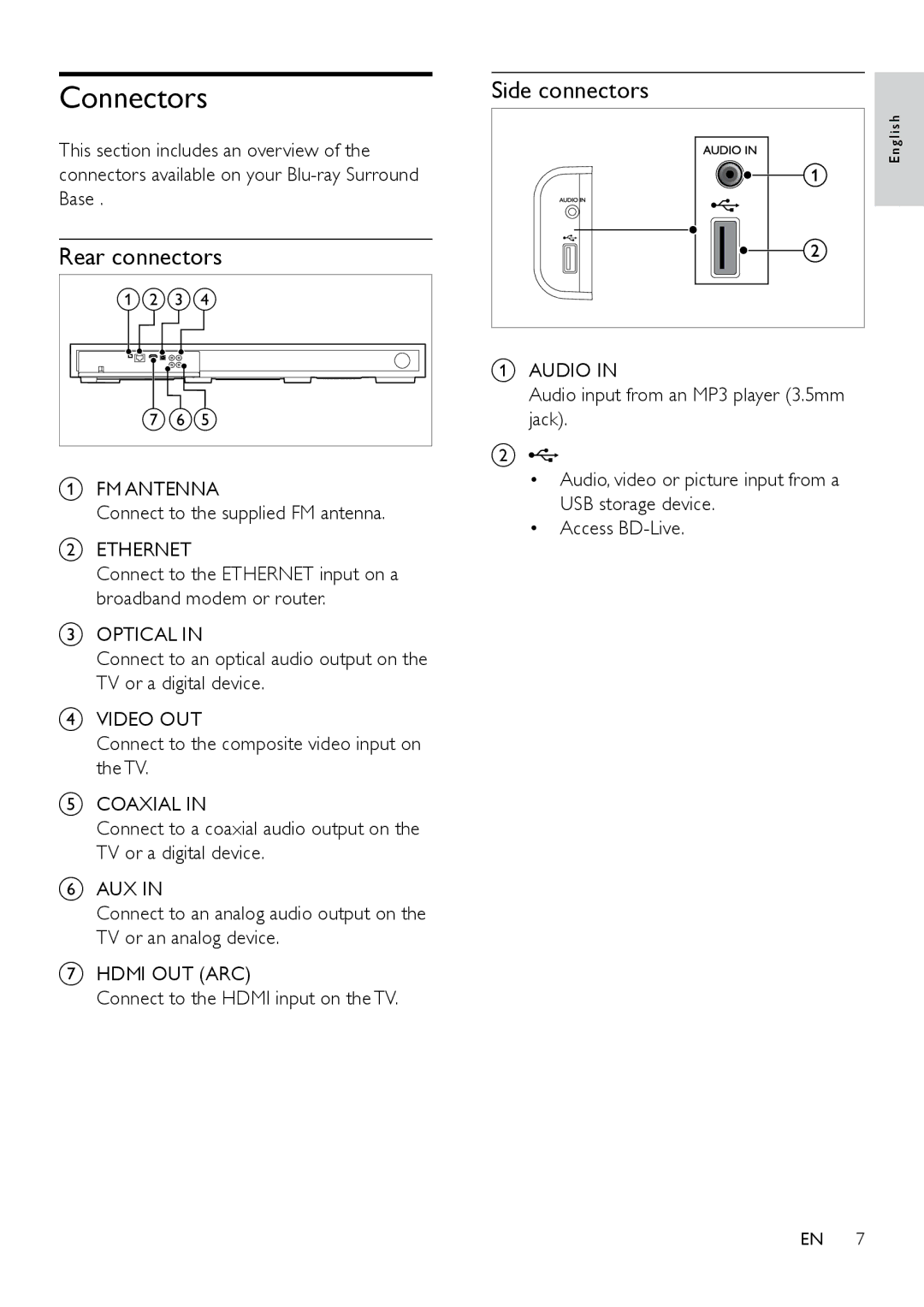Connectors
This section includes an overview of the connectors available on your
Rear connectors
abcd |
gfe |
AFM ANTENNA
Connect to the supplied FM antenna.
BETHERNET
Connect to the ETHERNET input on a broadband modem or router.
COPTICAL IN
Connect to an optical audio output on the TV or a digital device.
DVIDEO OUT
Connect to the composite video input on the TV.
ECOAXIAL IN
Connect to a coaxial audio output on the TV or a digital device.
FAUX IN
Connect to an analog audio output on the TV or an analog device.
GHDMI OUT (ARC)
Connect to the HDMI input on the TV.
Side connectors
E n g l i s h
AAUDIO IN
Audio input from an MP3 player (3.5mm jack).
B
•Audio, video or picture input from a USB storage device.
•Access
EN 7