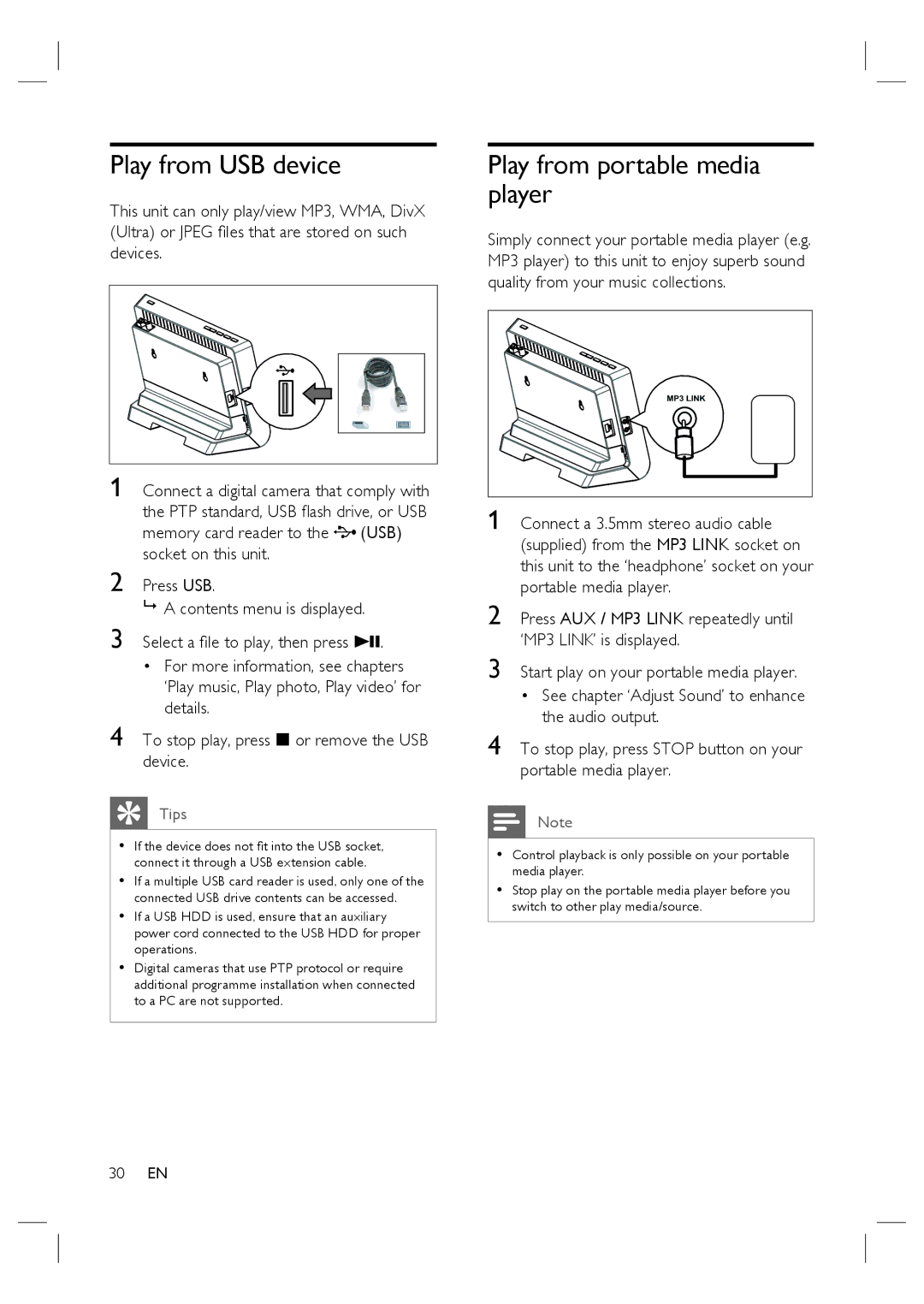Play from USB device
This unit can only play/view MP3, WMA, DivX (Ultra) or JPEG files that are stored on such devices.
1 Connect a digital camera that comply with the PTP standard, USB flash drive, or USB memory card reader to the ![]() (USB) socket on this unit.
(USB) socket on this unit.
2
3 Select a file to play, then press u.
•For more information, see chapters ‘Play music, Play photo, Play video’ for details.
4 To stop play, press x or remove the USB device.
Tips
•If the device does not fit into the USB socket, connect it through a USB extension cable.
•If a multiple USB card reader is used, only one of the connected USB drive contents can be accessed.
•If a USB HDD is used, ensure that an auxiliary power cord connected to the USB HDD for proper operations.
•Digital cameras that use PTP protocol or require additional programme installation when connected to a PC are not supported.
Play from portable media player
Simply connect your portable media player (e.g. MP3 player) to this unit to enjoy superb sound quality from your music collections.
MP3 LINK |
30EN