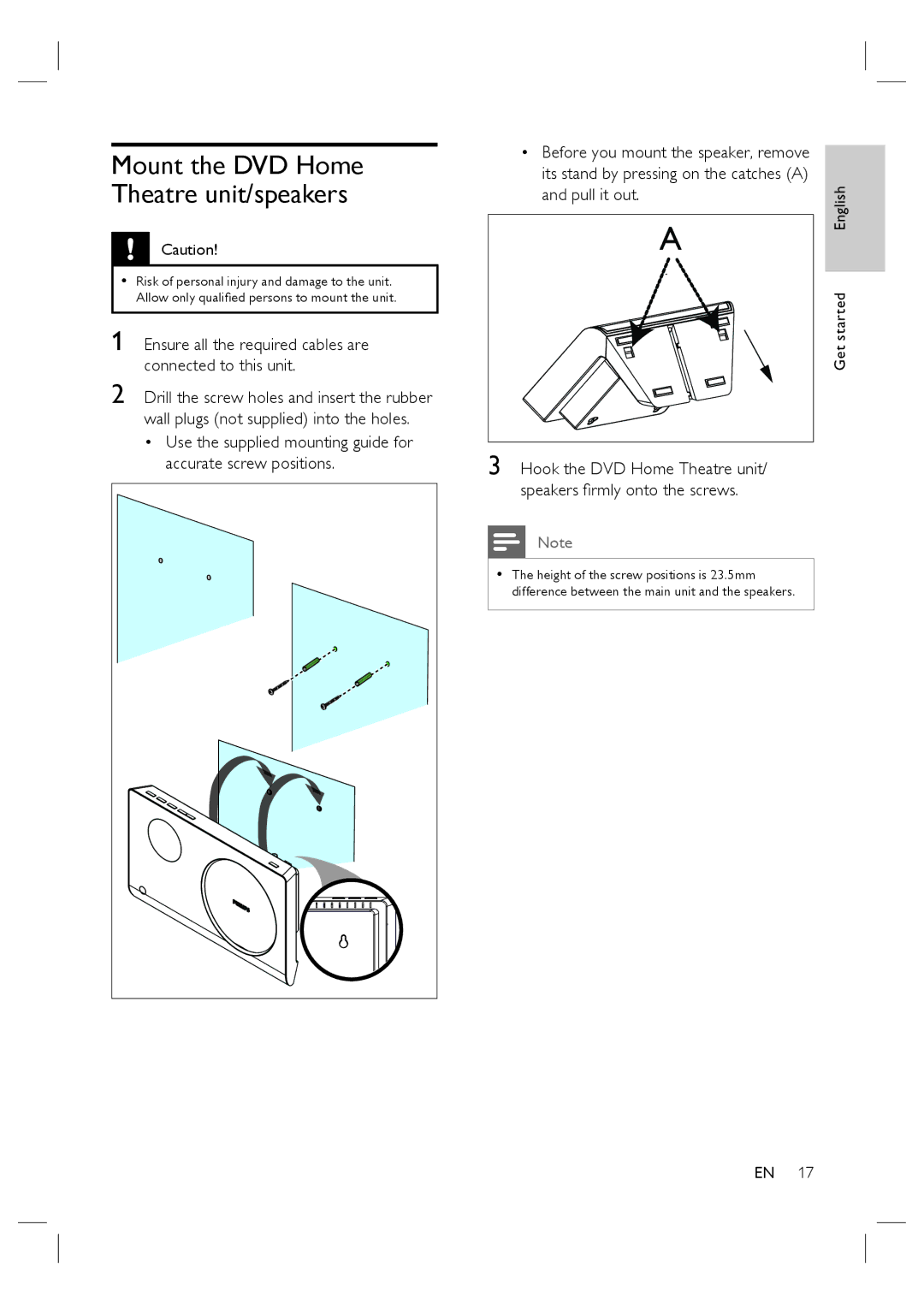Mount the DVD Home Theatre unit/speakers
Caution!
•Risk of personal injury and damage to the unit. Allow only qualified persons to mount the unit.
1Ensure all the required cables are connected to this unit.
2Drill the screw holes and insert the rubber wall plugs (not supplied) into the holes.
•Use the supplied mounting guide for accurate screw positions.
• Before you mount the speaker, remove |
| |
its stand by pressing on the catches (A) | English | |
and pull it out. | ||
A | ||
| ||
| Get started |
3 Hook the DVD Home Theatre unit/ speakers firmly onto the screws.
Note
•The height of the screw positions is 23.5mm difference between the main unit and the speakers.
EN 17