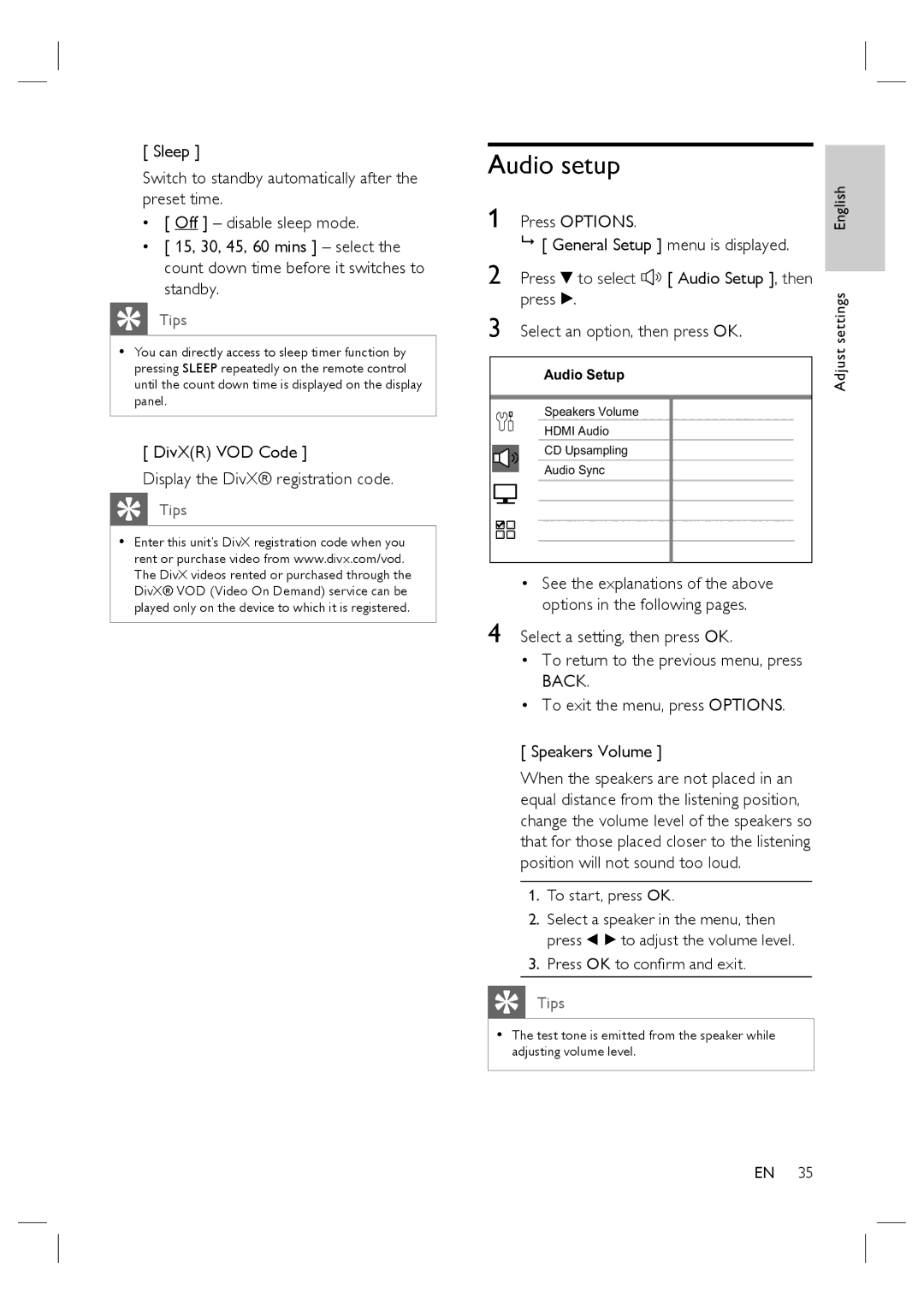[ Sleep ]
Switch to standby automatically after the preset time.
•[ Off ] – disable sleep mode.
•[ 15, 30, 45, 60 mins ] – select the count down time before it switches to standby.
Tips
•You can directly access to sleep timer function by pressing SLEEP repeatedly on the remote control until the count down time is displayed on the display panel.
[ DivX(R) VOD Code ]
Display the DivX® registration code.
Tips
•Enter this unit’s DivX registration code when you rent or purchase video from www.divx.com/vod. The DivX videos rented or purchased through the DivX® VOD (Video On Demand) service can be played only on the device to which it is registered.
Audio setup
1 Press OPTIONS.
[ General Setup ] menu is displayed.
2 Press V to select ![]() [ Audio Setup ], then press B.
[ Audio Setup ], then press B.
3 Select an option, then press OK.
Audio Setup
Speakers Volume |
HDMI Audio |
CD Upsampling |
Audio Sync |
•See the explanations of the above options in the following pages.
4 Select a setting, then press OK.
•To return to the previous menu, press BACK.
•To exit the menu, press OPTIONS.
[ Speakers Volume ]
When the speakers are not placed in an equal distance from the listening position, change the volume level of the speakers so that for those placed closer to the listening position will not sound too loud.
1.To start, press OK.
2.Select a speaker in the menu, then press b B to adjust the volume level.
3.Press OK to confirm and exit.
Tips
•The test tone is emitted from the speaker while adjusting volume level.
Adjust settings English
EN 35