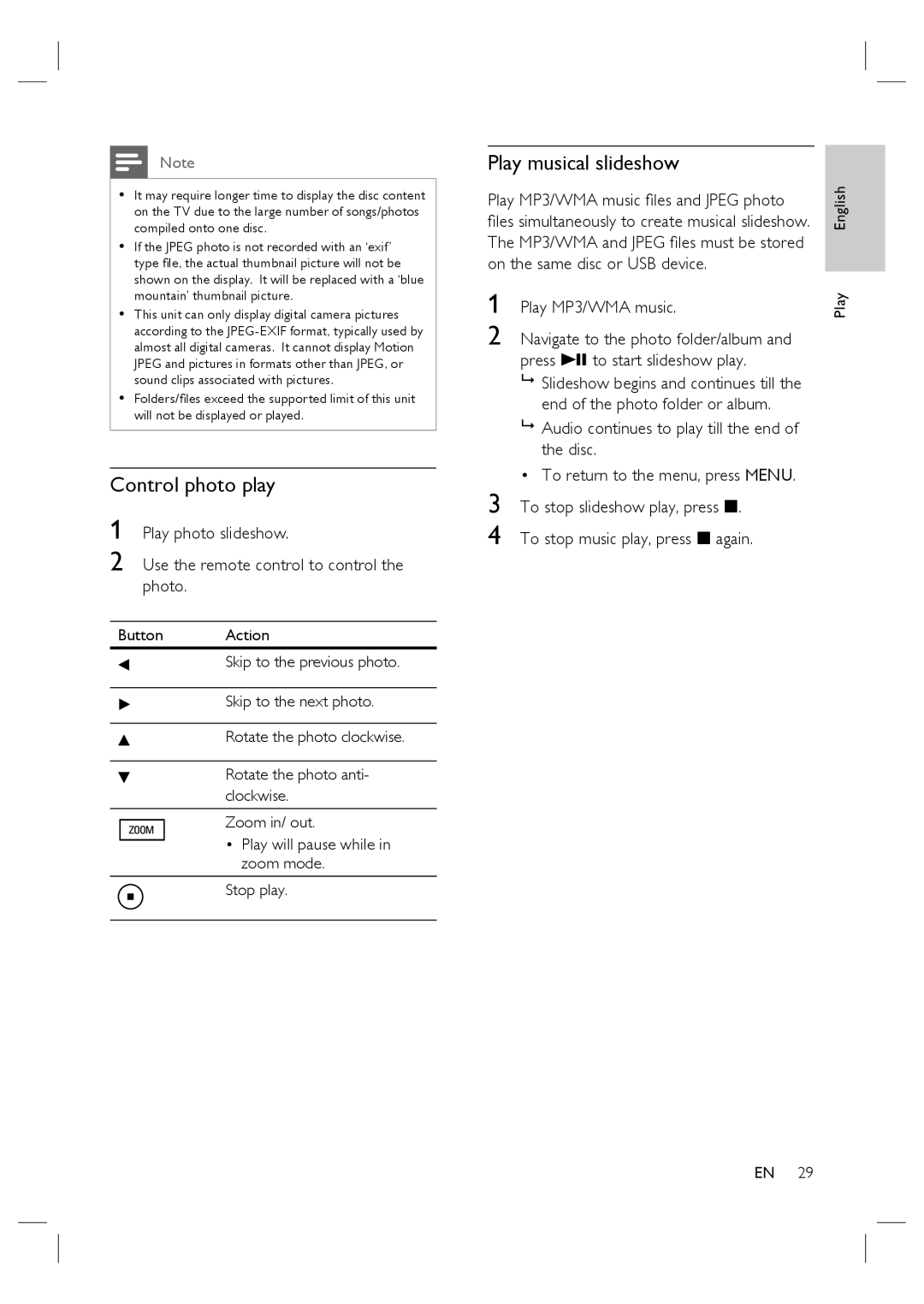Note
•It may require longer time to display the disc content on the TV due to the large number of songs/photos compiled onto one disc.
•If the JPEG photo is not recorded with an ‘exif’ type file, the actual thumbnail picture will not be shown on the display. It will be replaced with a ‘blue mountain’ thumbnail picture.
•This unit can only display digital camera pictures according to the
•Folders/files exceed the supported limit of this unit will not be displayed or played.
Control photo play
1
2 Use the remote control to control the photo.
Button Action
bSkip to the previous photo.
BSkip to the next photo.
vRotate the photo clockwise.
VRotate the photo anti- clockwise.
Zoom in/ out.
•Play will pause while in zoom mode.
Stop play.
Play musical slideshow
Play MP3/WMA music files and JPEG photo
files simultaneously to create musical slideshow. The MP3/WMA and JPEG files must be stored on the same disc or USB device.
1
2 Navigate to the photo folder/album and press u to start slideshow play.
Slideshow begins and continues till the end of the photo folder or album.
Audio continues to play till the end of the disc.
• To return to the menu, press MENU.
3 To stop slideshow play, press x.
4 To stop music play, press x again.
EN 29
Play English