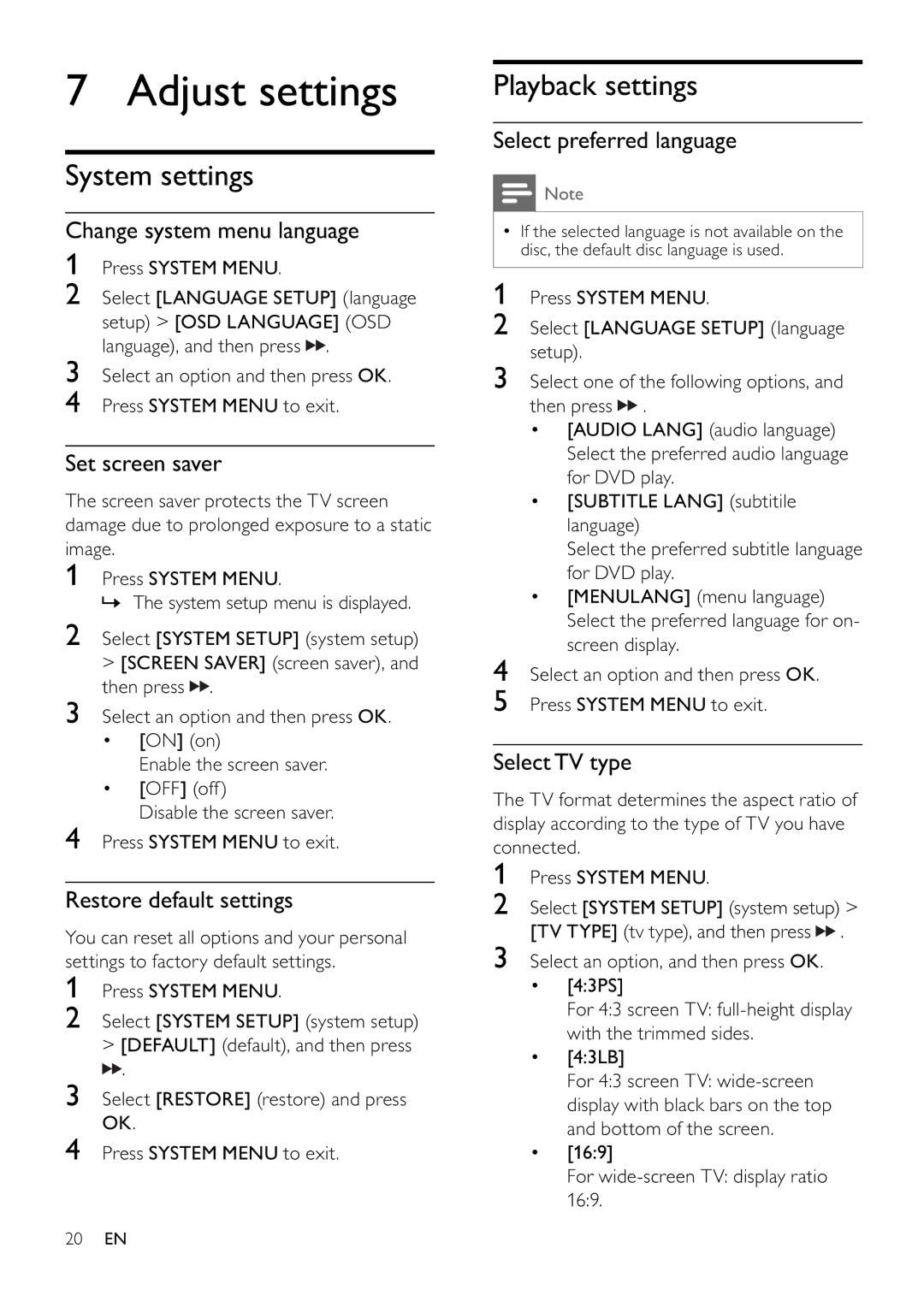7 Adjust settings
System settings
Change system menu language
1Press SYSTEM MENU.
2Select [LANGUAGE SETUP] (language setup) > [OSD LANGUAGE] (OSD language), and then press ![]()
![]() .
.
3Select an option and then press OK.
4Press SYSTEM MENU to exit.
Set screen saver
The screen saver protects the TV screen damage due to prolonged exposure to a static image.
1Press SYSTEM MENU.
» The system setup menu is displayed.
2Select [SYSTEM SETUP] (system setup) > [SCREEN SAVER] (screen saver), and then press ![]()
![]() .
.
3Select an option and then press OK.
•[ON] (on)
Enable the screen saver.
•[OFF] (off)
Disable the screen saver.
4Press SYSTEM MENU to exit.
Restore default settings
You can reset all options and your personal settings to factory default settings.
1Press SYSTEM MENU.
2Select [SYSTEM SETUP] (system setup) > [DEFAULT] (default), and then press ![]()
![]() .
.
3Select [RESTORE] (restore) and press OK.
4Press SYSTEM MENU to exit.
Playback settings
Select preferred language
![]() Note
Note
•If the selected language is not available on the disc, the default disc language is used.
1Press SYSTEM MENU.
2Select [LANGUAGE SETUP] (language setup).
3Select one of the following options, and then press ![]()
![]() .
.
•[AUDIO LANG] (audio language) Select the preferred audio language for DVD play.
•[SUBTITLE LANG] (subtitile language)
Select the preferred subtitle language for DVD play.
•[MENULANG] (menu language) Select the preferred language for on- screen display.
4Select an option and then press OK.
5Press SYSTEM MENU to exit.
Select TV type
The TV format determines the aspect ratio of display according to the type of TV you have connected.
1Press SYSTEM MENU.
2Select [SYSTEM SETUP] (system setup) > [TV TYPE] (tv type), and then press ![]()
![]() .
.
3Select an option, and then press OK.
•[4:3PS]
For 4:3 screen TV:
•[4:3LB]
For 4:3 screen TV:
•[16:9]
For
20EN