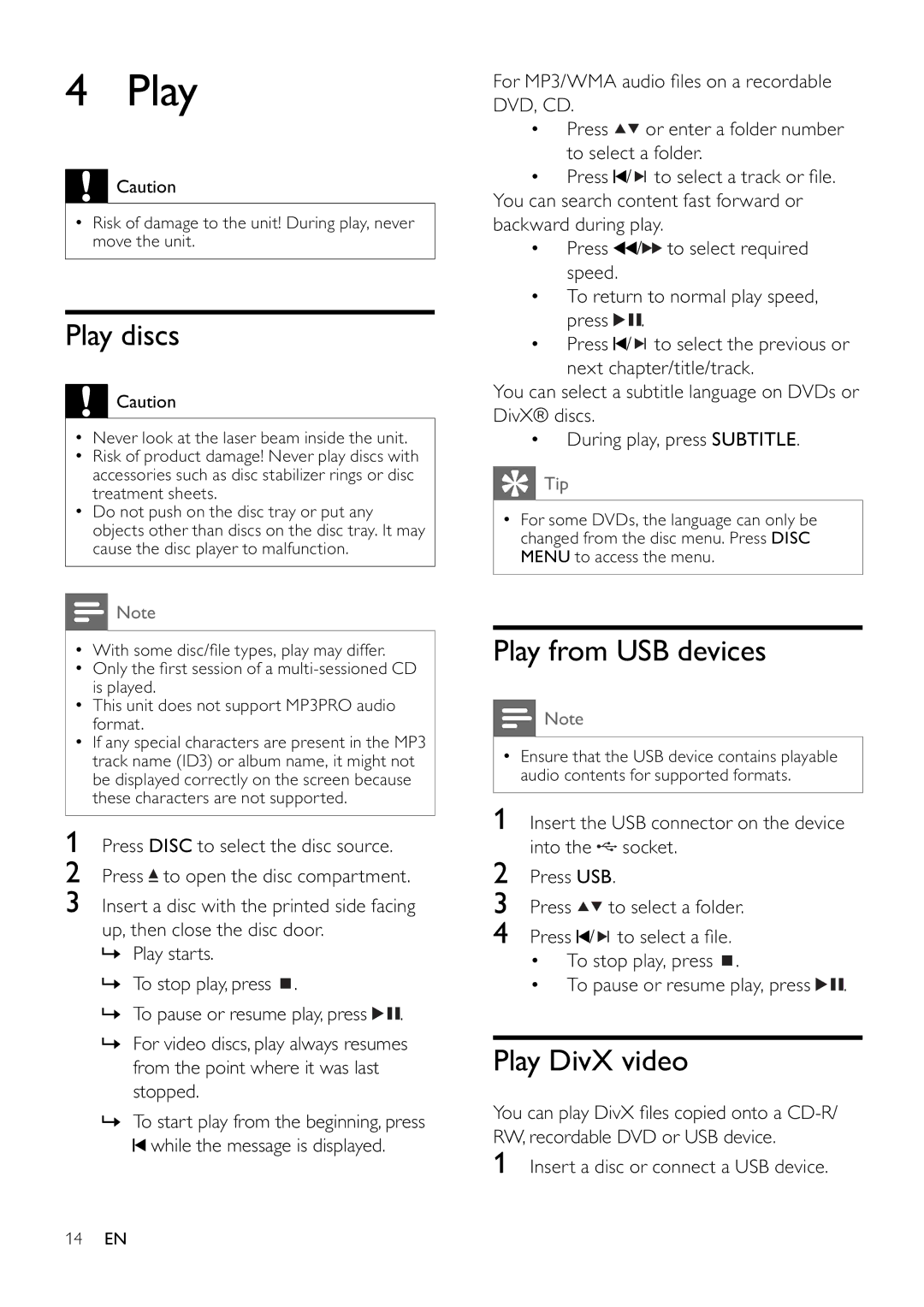4 Play
![]() Caution
Caution
•Risk of damage to the unit! During play, never move the unit.
Play discs
![]() Caution
Caution
•Never look at the laser beam inside the unit.
•Risk of product damage! Never play discs with accessories such as disc stabilizer rings or disc treatment sheets.
•Do not push on the disc tray or put any objects other than discs on the disc tray. It may cause the disc player to malfunction.
![]() Note
Note
•With some disc/fi le types, play may differ.
•Only the fi rst session of a
•This unit does not support MP3PRO audio format.
•If any special characters are present in the MP3 track name (ID3) or album name, it might not be displayed correctly on the screen because these characters are not supported.
1Press DISC to select the disc source.
2Press ![]() to open the disc compartment.
to open the disc compartment.
3Insert a disc with the printed side facing up, then close the disc door.
»Play starts.
»To stop play, press ![]() .
.
»To pause or resume play, press ![]()
![]() .
.
»For video discs, play always resumes from the point where it was last stopped.
»To start play from the beginning, press ![]() while the message is displayed.
while the message is displayed.
For MP3/WMA audio fi les on a recordable DVD, CD.
•Press![]() or enter a folder number to select a folder.
or enter a folder number to select a folder.
•Press ![]() /
/ ![]()
![]() to select a track or fi le. You can search content fast forward or backward during play.
to select a track or fi le. You can search content fast forward or backward during play.
•Press ![]() /
/![]()
![]() to select required speed.
to select required speed.
•To return to normal play speed, press ![]()
![]() .
.
•Press ![]() /
/ ![]()
![]() to select the previous or next chapter/title/track.
to select the previous or next chapter/title/track.
You can select a subtitle language on DVDs or DivX® discs.
•During play, press SUBTITLE.
 Tip
Tip
•For some DVDs, the language can only be changed from the disc menu. Press DISC MENU to access the menu.
Play from USB devices
![]() Note
Note
•Ensure that the USB device contains playable audio contents for supported formats.
1 Insert the USB connector on the device into the ![]() socket.
socket.
2Press USB.
3Press ![]()
![]() to select a folder.
to select a folder.
4Press ![]() /
/![]() to select a fi le.
to select a fi le.
•To stop play, press ![]() .
.
•To pause or resume play, press ![]()
![]() .
.
Play DivX video
You can play DivX fi les copied onto a
1Insert a disc or connect a USB device.
14EN