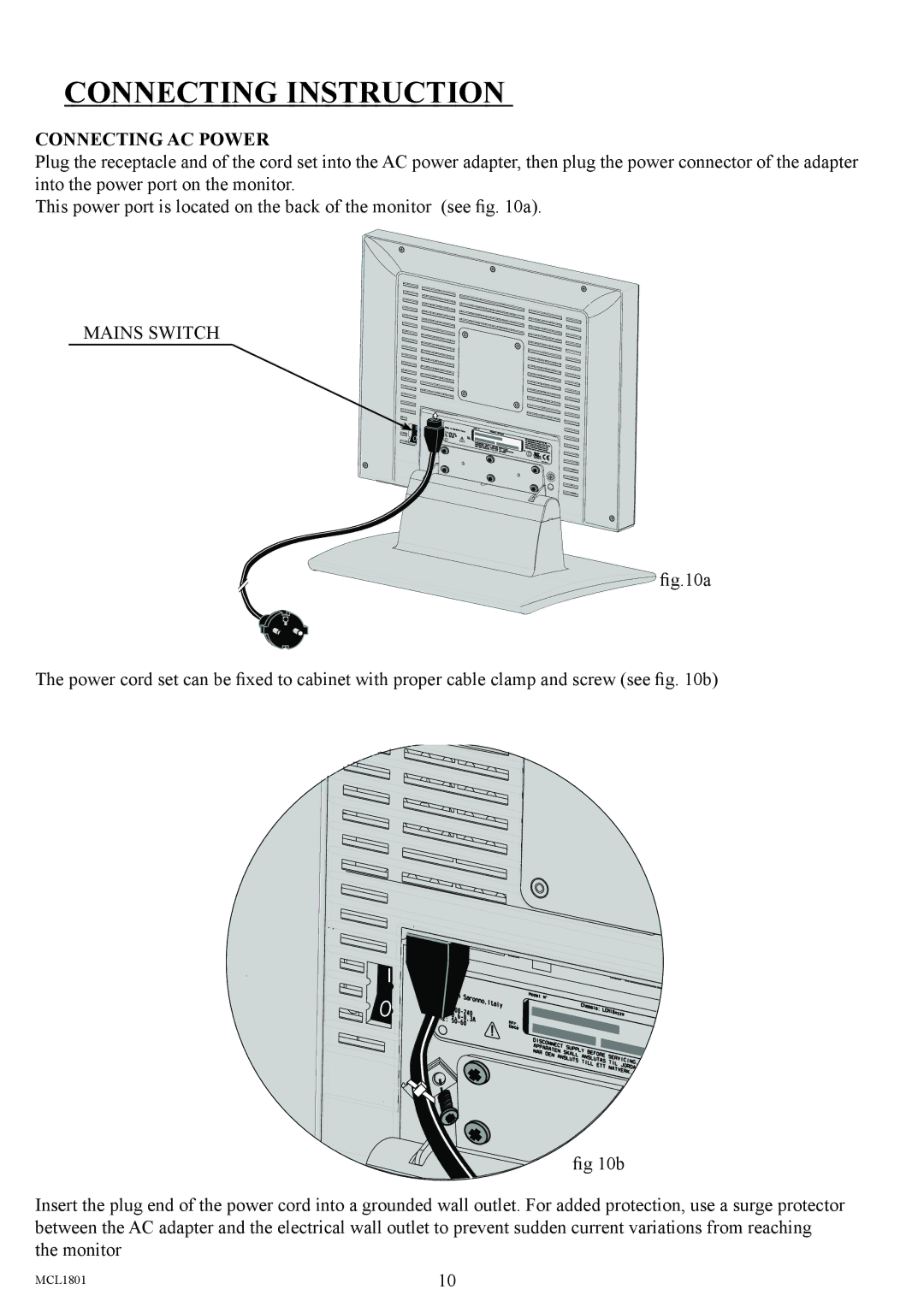CONNECTING INSTRUCTION
CONNECTING AC POWER
Plug the receptacle and of the cord set into the AC power adapter, then plug the power connector of the adapter into the power port on the monitor.
This power port is located on the back of the monitor (see fig. 10a).
MAINS SWITCH
![]() I
I
O
![]()
![]()
![]()
![]() fig.10a
fig.10a
The power cord set can be fixed to cabinet with proper cable clamp and screw (see fig. 10b)
I
O
fig 10b
Insert the plug end of the power cord into a grounded wall outlet. For added protection, use a surge protector between the AC adapter and the electrical wall outlet to prevent sudden current variations from reaching the monitor
MCL1801 | 10 |