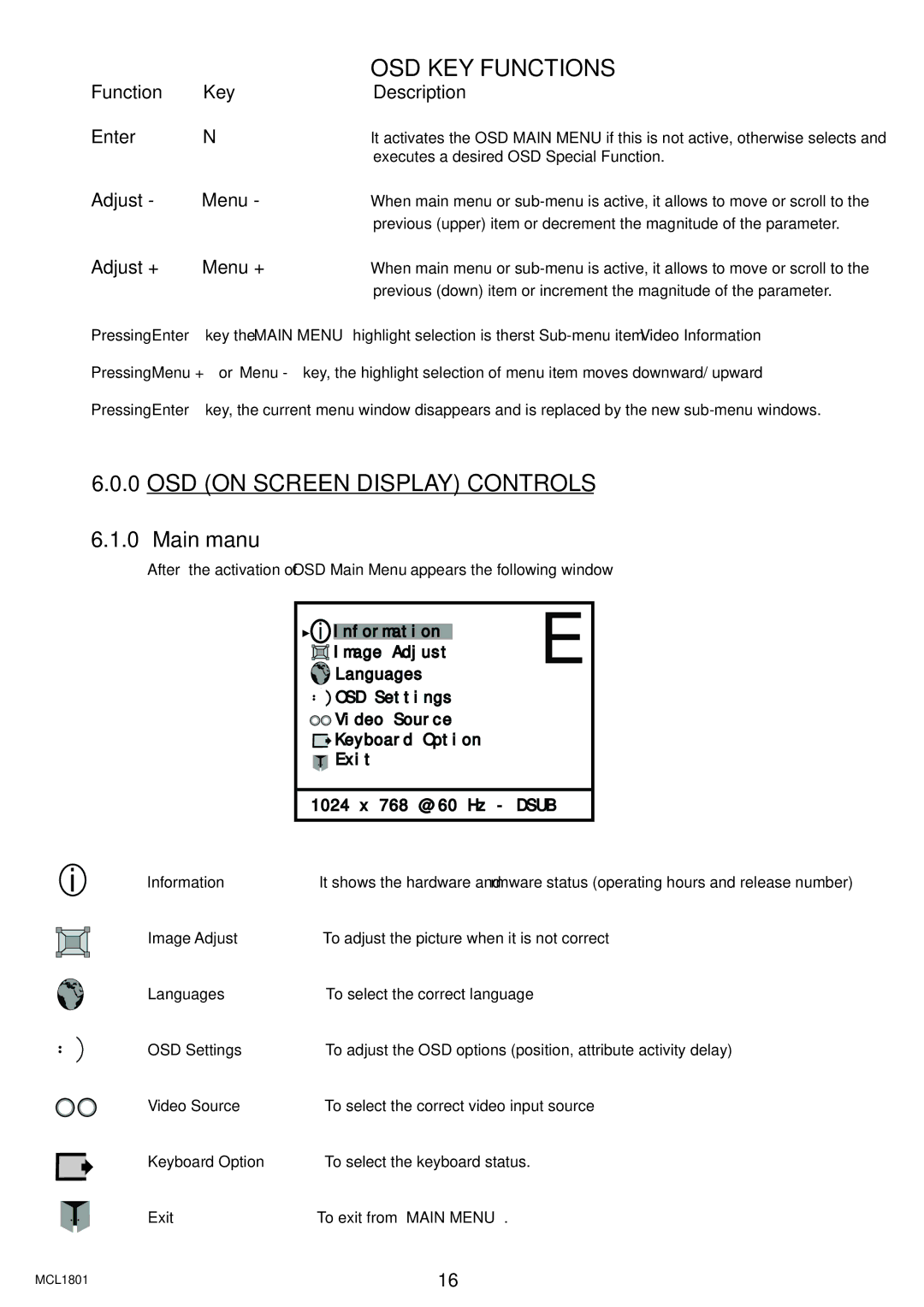|
| OSD KEY FUNCTIONS |
Function | Key | Description |
Enter | N | It activates the OSD MAIN MENU if this is not active, otherwise selects and |
|
| executes a desired OSD Special Function. |
Adjust - | Menu - | When main menu or |
|
| previous (upper) item or decrement the magnitude of the parameter. |
Adjust + | Menu + | When main menu or |
|
| previous (down) item or increment the magnitude of the parameter. |
Pressing “Enter” key the MAIN MENU highlight selection is the first
Pressing “Menu +” or “Menu
Pressing “Enter” key, the current menu window disappears and is replaced by the new
6.0.0OSD (ON SCREEN DISPLAY) CONTROLS
6.1.0 Main manu
After the activation of OSD Main Menu appears the following window
i | Information | E |
| Image Adjust |
|
| Languages |
|
| OSD Settings |
|
| Video Source |
|
| Keyboard Option |
|
| Exit |
|
1024 x 768 @ 60 Hz - DSUB
i
| Information | It shows the hardware and firmware status (operating hours and release number) |
| Image Adjust | To adjust the picture when it is not correct |
| ||
| ||
| Languages | To select the correct language |
| ||
| ||
| OSD Settings | To adjust the OSD options (position, attribute activity delay) |
| Video Source | To select the correct video input source |
| Keyboard Option | To select the keyboard status. |
| Exit | To exit from “MAIN MENU” . |
MCL1801 | 16 |