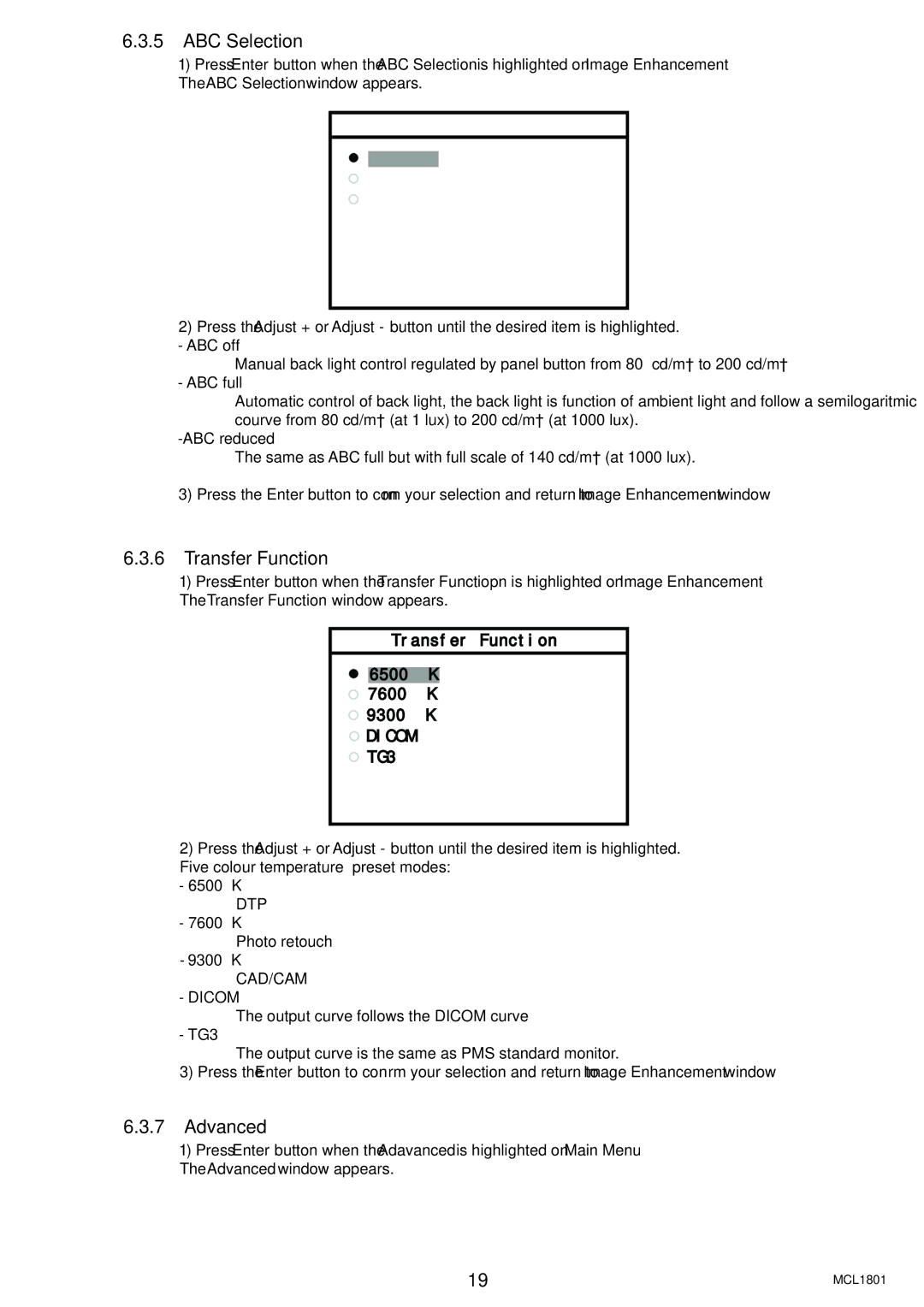6.3.5ABC Selection
1) Press Enter button when the ABC Selection is highlighted on Image Enhancement The ABC Selection window appears.
ABC Selection
ABC Off
ABC Reduced
ABC Full
2)Press the Adjust + or Adjust - button until the desired item is highlighted.
- ABC off
Manual back light control regulated by panel button from 80 cd/m² to 200 cd/m²
- ABC full
Automatic control of back light, the back light is function of ambient light and follow a semilogaritmic courve from 80 cd/m² (at 1 lux) to 200 cd/m² (at 1000 lux).
-ABC reduced
The same as ABC full but with full scale of 140 cd/m² (at 1000 lux).
3)Press the Enter button to confirm your selection and return to Image Enhancement window
6.3.6Transfer Function
1) Press Enter button when the Transfer Functiopn is highlighted on Image Enhancement The Transfer Function window appears.
Transfer Function
 6500° K 7600° K 9300° K
6500° K 7600° K 9300° K
 DICOM
DICOM
 TG3
TG3
2)Press the Adjust + or Adjust - button until the desired item is highlighted. Five colour temperature preset modes:
- 6500° K DTP
- 7600° K
Photo retouch - 9300° K
CAD/CAM
- DICOM
The output curve follows the DICOM curve
- TG3
The output curve is the same as PMS standard monitor.
3)Press the Enter button to confirm your selection and return to Image Enhancement window
6.3.7Advanced
1) Press Enter button when the Adavanced is highlighted on Main Menu The Advanced window appears.
19 | MCL1801 |